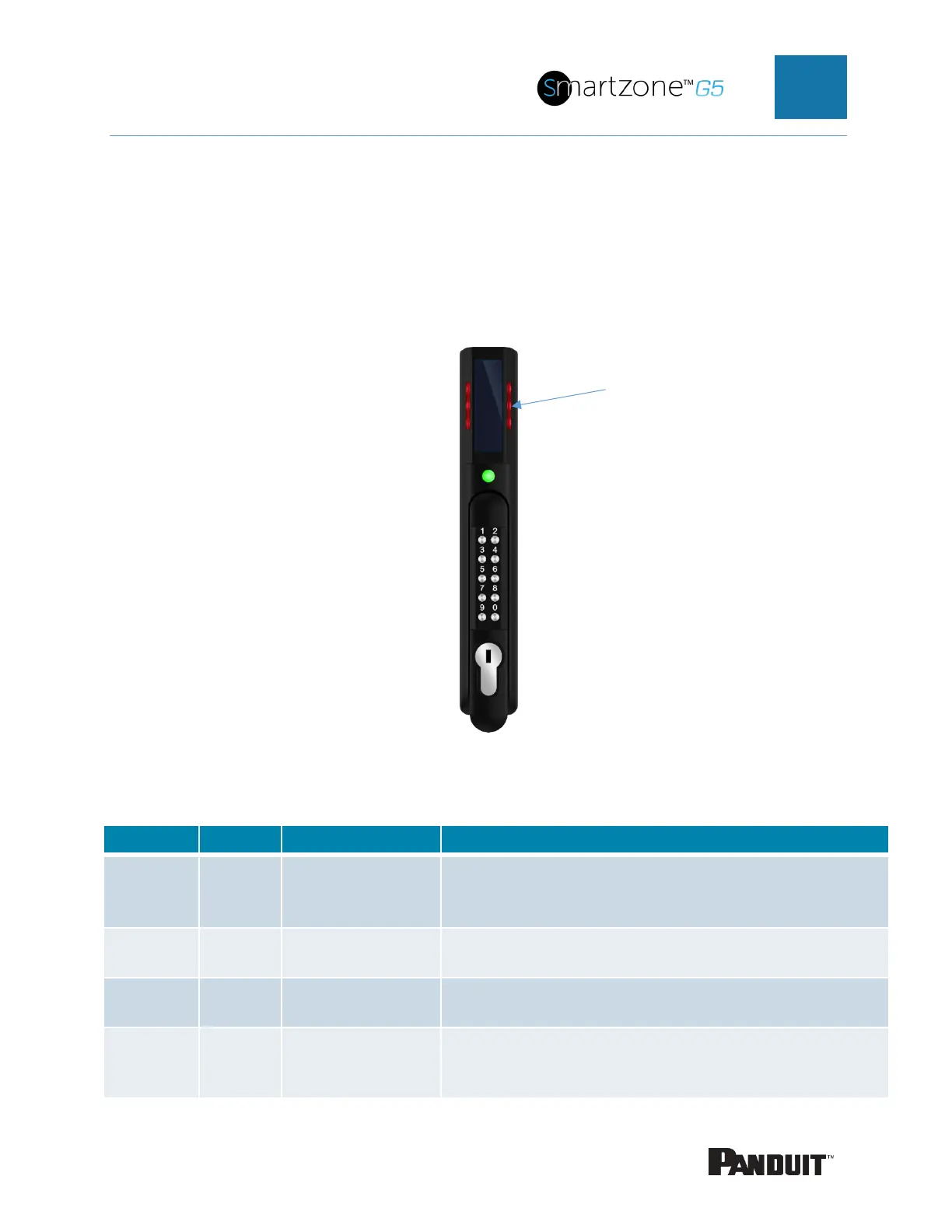INTELLIGENT PDU USER MANUAL
Controlling the Beacon.
The beacon is a visual indicator to give you status of the cabinet at a glance. The
beacon will flash yellow when the cabinet is in a minor alarm or flash red when the
cabinet has a critical alarm. You can also use the beacon’s locate function to flash
the beacon a certain color to easily locate the cabinet. The default state of the
beacon LED is on solid green.
Figure 79: Beacon
Beacon LED Table:
Locate Blinking
Blue, Green,
Yellow, Red,
Identifies rack location. (customizable)
Critical
Blinking Red Any critical alarm in the system. (not customizable)
Warning
Blinking Yellow Any warning alarm in the system (not customizable)
Normal
State
Solid
Blue, Green,
Yellow, Red,
Visual indicator on the handle. (customizable)
