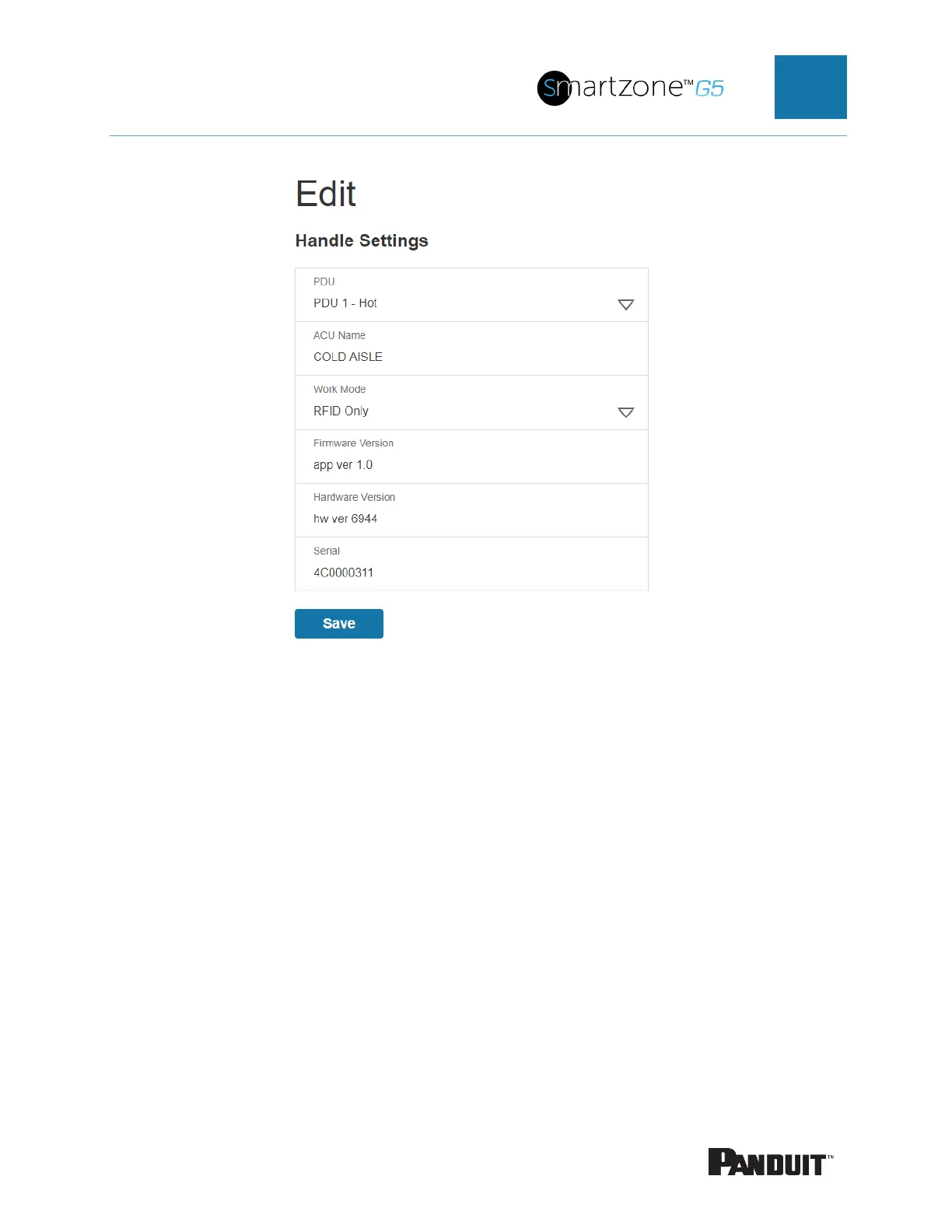INTELLIGENT PDU USER MANUAL
Figure 77: Handle Settings Web GUI
2. Select the handle to edit or get information about.
a. Select the handle you are interested in, Under the PDU section.
3. Enter in the ACU Name. The ACU name is a name to help distinguish the
different handles. This field is alphanumeric and accepts special characters.
4. Work Mode will tell the type of handle connected. For example, RFID only
means the handle has a card reader and no keypad.
5. The Firmware Version, Hardware Version and Serial are read-only attributes
about the handle.
a. Firmware Version is the firmware version running on the handle.
b. Hardware Version is the version of hardware of the handle
c. Serial is the serial number of the handle.
Configuring Keypad Settings
If a SmartZone Security handle with Keypad is deployed; the user has the following
options: