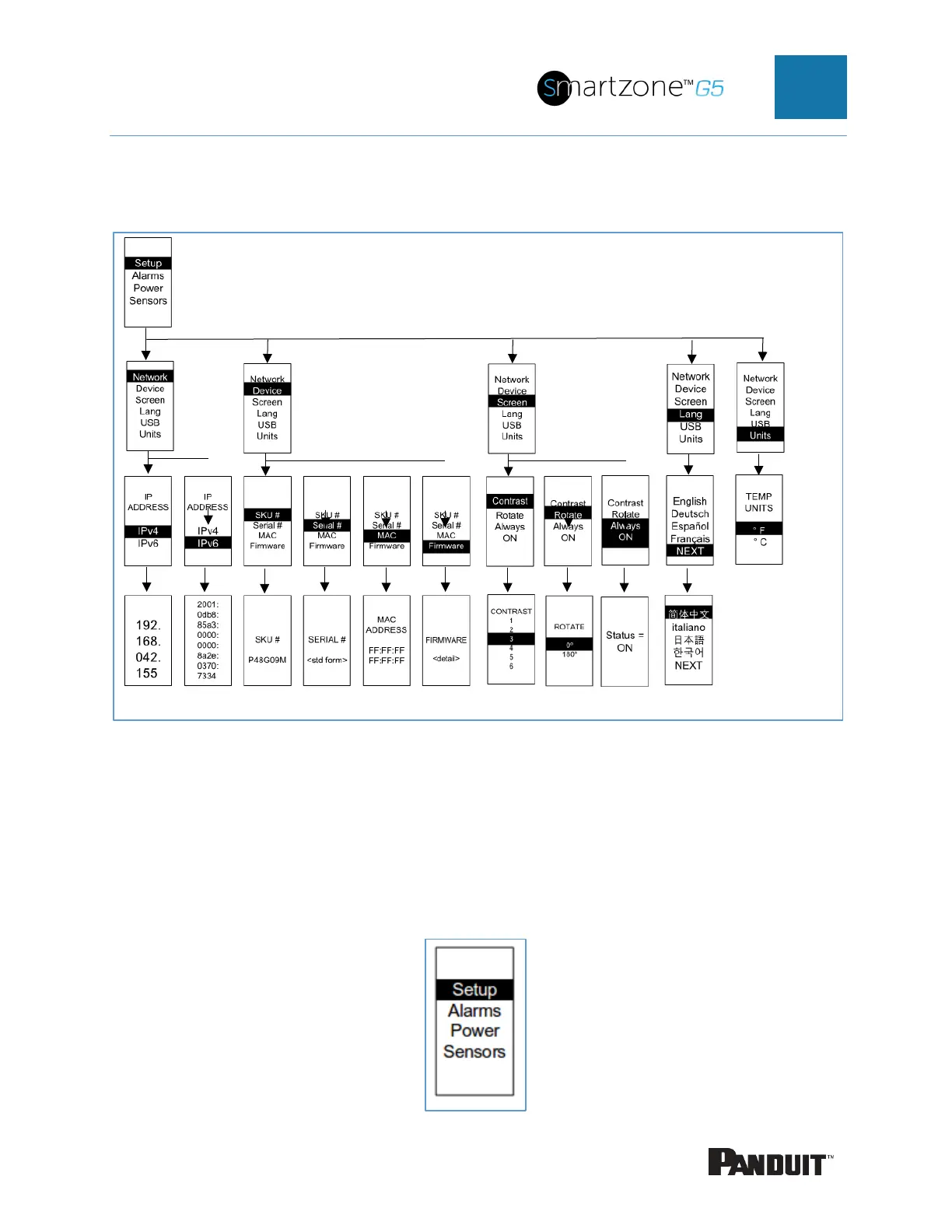INTELLIGENT PDU USER MANUAL
Network Controller Menu Structure
Figure 53: Network Controller Menu Structure
Main Menu Selections
The PDU menu selection hierarchy consists of Setup, Alarms, Power, and Sensors. On
the main menu, scroll down to highlight Setup. Press Select. Scroll down to select a
submenu and press Select to display the submenu options. Press Menu to return to the
previous menu.
