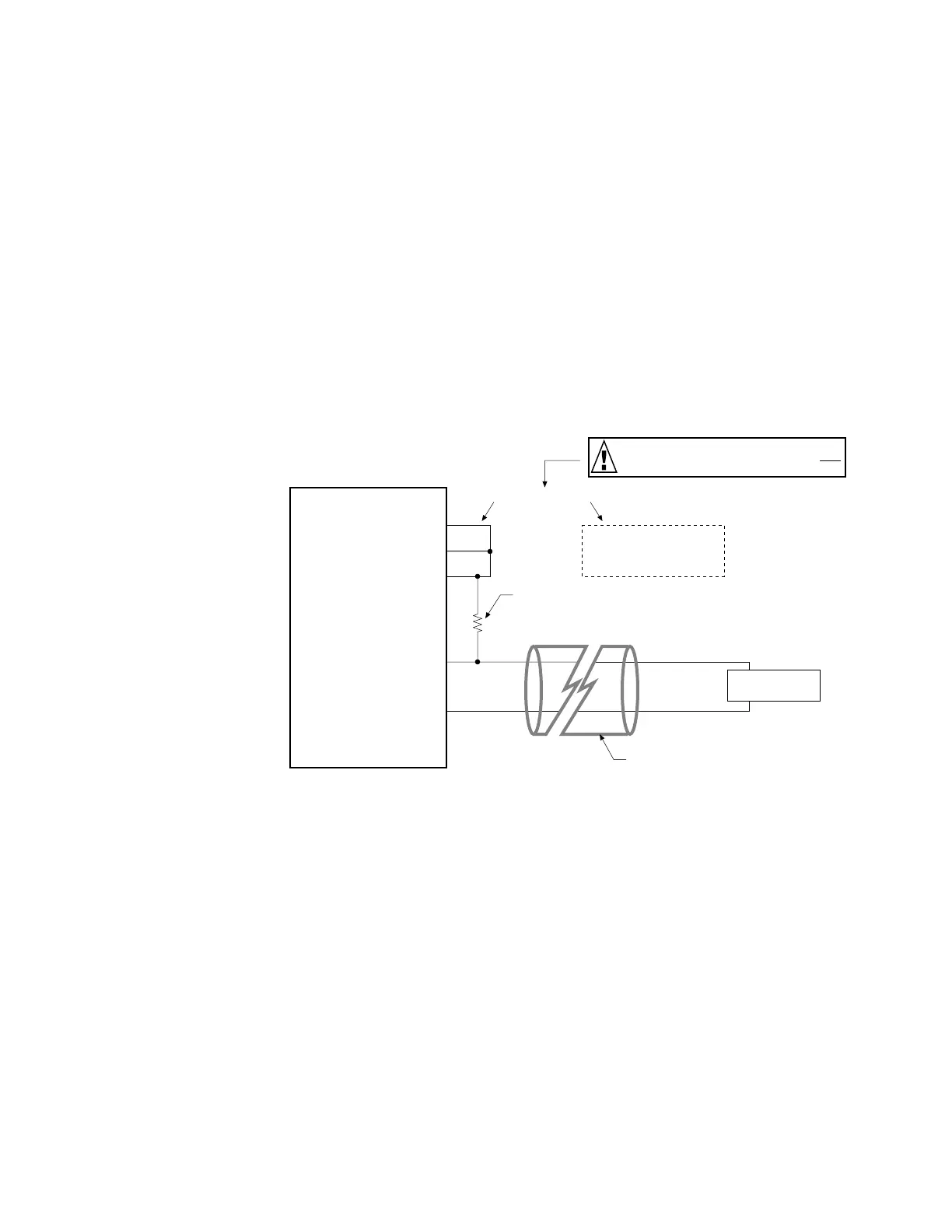Chapter 1. Installation
33
Lengthening I/O Cables
Bear in mind that lengthening cables increases noise sensitivity. (The maximum length of
cables is ultimately determined by the environment in which the equipment will be used.)
If you lengthen the cables, follow the precautions below to minimize noise problems.
• Use a minimum wire size of 22 AWG.
• Use twisted pair shielded cables and connect the shield to the earth ground of the remote
device. Leave the other end of the shield disconnected.
• Do not route I/O signals in the same conduit or wiring trays as high-voltage AC wiring
or motor cables.
Reducing noise on limit and trigger inputs. If you are experiencing noise
problems, try adding resistors to reduce noise sensitivity (see illustration below).
Long Cable
Add a resistor between the input and the power supply (this will lower
the input impedance and reduce noise sensitivity). Use a value
between 330Ω and 2.2KΩ, depending on noise suppression required.
Optional
External Power Supply
(5-24VDC)
Output Device,
Switch, etc.
Input Terminal
( Limits or Trigger)
Iso GND
Shield
APEX615n
Power Supply Options
If you intend to use your own external
power supply, remove the +5V jumper first
(failure to do so will damage the product).
+5V
V_I/0
AUX-P
Artisan Technology Group - Quality Instrumentation ... Guaranteed | (888) 88-SOURCE | www.artisantg.com
