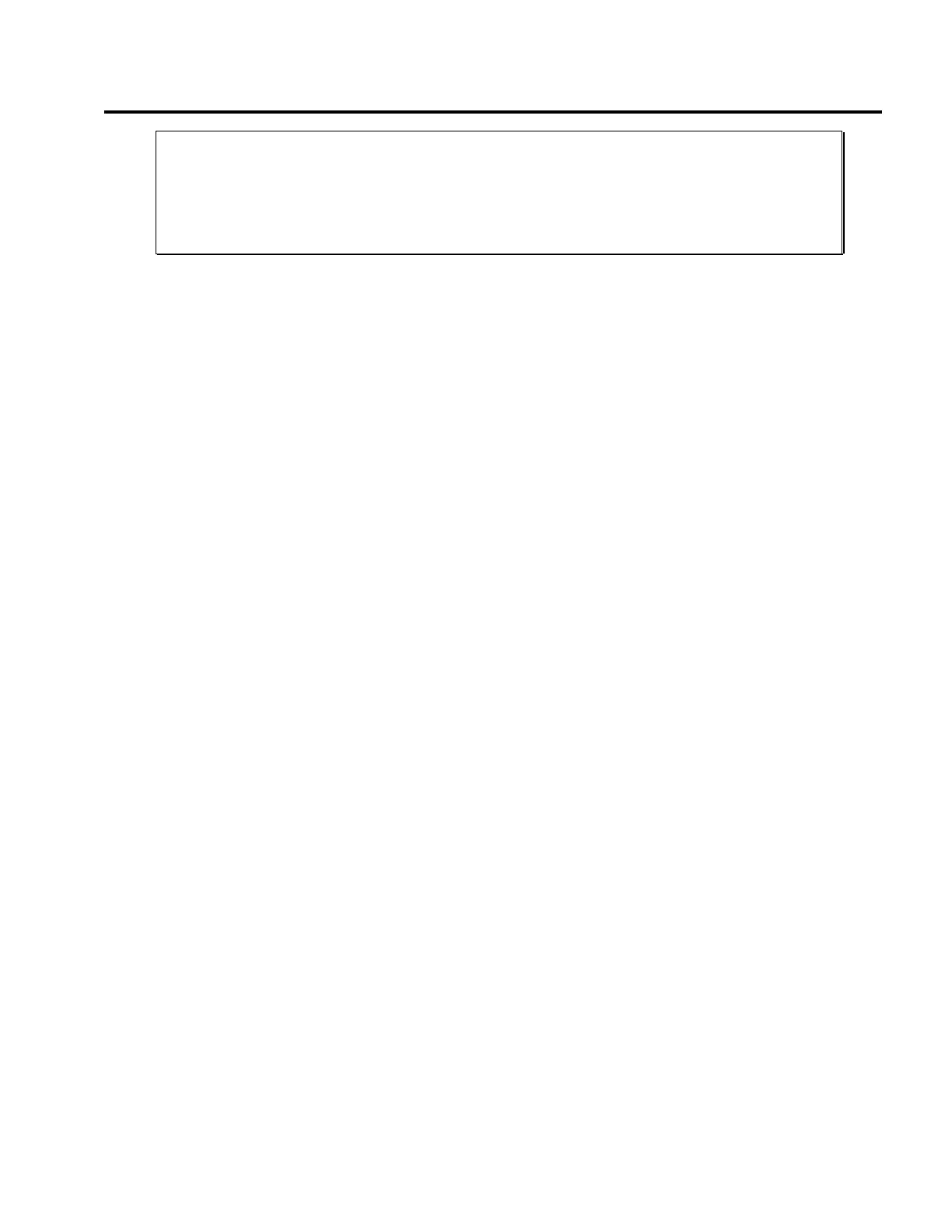Chapter 1. Installation
11
Mounting the APEX615n
Before you mount the APEX615n
Make sure you have performed all the necessary configuration tasks that require accessing internal
components (DIP switches and jumpers).
• Select motor current (DIP switches). See pages 6-9.
• Select serial communication method (jumper & DIP switches). If you are using RS-232C to communicate with the
APEX615n, use the factory settings. If you need to change these settings (i.e., for RS-485), refer to page 10 for instructions.
The APEX615n should be installed in an enclosure that will protect it from atmospheric
contaminants such as oil, metallic particles, moisture, and dirt. The National Electrical
Manufacturers Association (NEMA) has established standards that define the degree of
protection that electrical enclosures provide. Because industrial application environments may
contain airborne contaminants, the enclosure you use should, as a minimum, conform to a
NEMA TYPE 12 standard.
Installation Precautions
To ensure personal safety and long life of system components, pay special attention to the
following installation precautions.
Temperature Provide a minimum of 1 inch of unrestricted air-flow space around the APEX615n chassis.
The APEX615n will shut itself down if its internal sensor reaches 131°F (55°C).
• Maximum Ambient Temperature: 50°C (122° F)
• Minimum Ambient Temperature: 0°C (32° F)
Internal
Temperature
Sensors
The APEX615n has two temperature sensors. One is mounted on the drive board, near the
microprocessor. The other is mounted within the power bridge. If the internal temperature is
too high (perhaps because of blocked airflow, a fan that has stopped working, or external
ambient temperatures higher than 50°C (122°F)), one of these sensors will shut down the
drive. When the sensor on the drive board shuts down the drive, it also illuminates the Drive
Fault LED. When the sensor on the power bridge shuts down the drive, it illuminates the
Bridge Fault LED.
Humidity • Maximum Relative Humidity: 95% (non-condensing)
Liquids Do not allow liquids or fluids to come into contact with the APEX615n or its cables.
Airborne
Contaminants
The APEX615n's fan provides internal forced air cooling whenever the drive is powered.
However, theAPEX615n does not have any type of intake air filter. Particulate
contaminants, especially electrically conductive material, such as metal shavings and grinding
dust, can damage the APEX615n and the APEX motor. You must protect the APEX615n's
intake air supply from contamination if you operate the drive in an environment where dust or
metallic particles are present, or where there may be airborne condensing moisture, solvents,
or lubricants.
Electrical Noise Minimize the possibility of electrical noise problems before installing the APEX615n, rather
than attempting to solve such problems after installation. Prevent electrical noise problems
by observing the following guidelines:
• Do not route high-voltage wires and low-level signals in the same conduit.
• Ensure that all components are properly grounded.
• Ensure that all wiring is properly shielded.
Artisan Technology Group - Quality Instrumentation ... Guaranteed | (888) 88-SOURCE | www.artisantg.com
