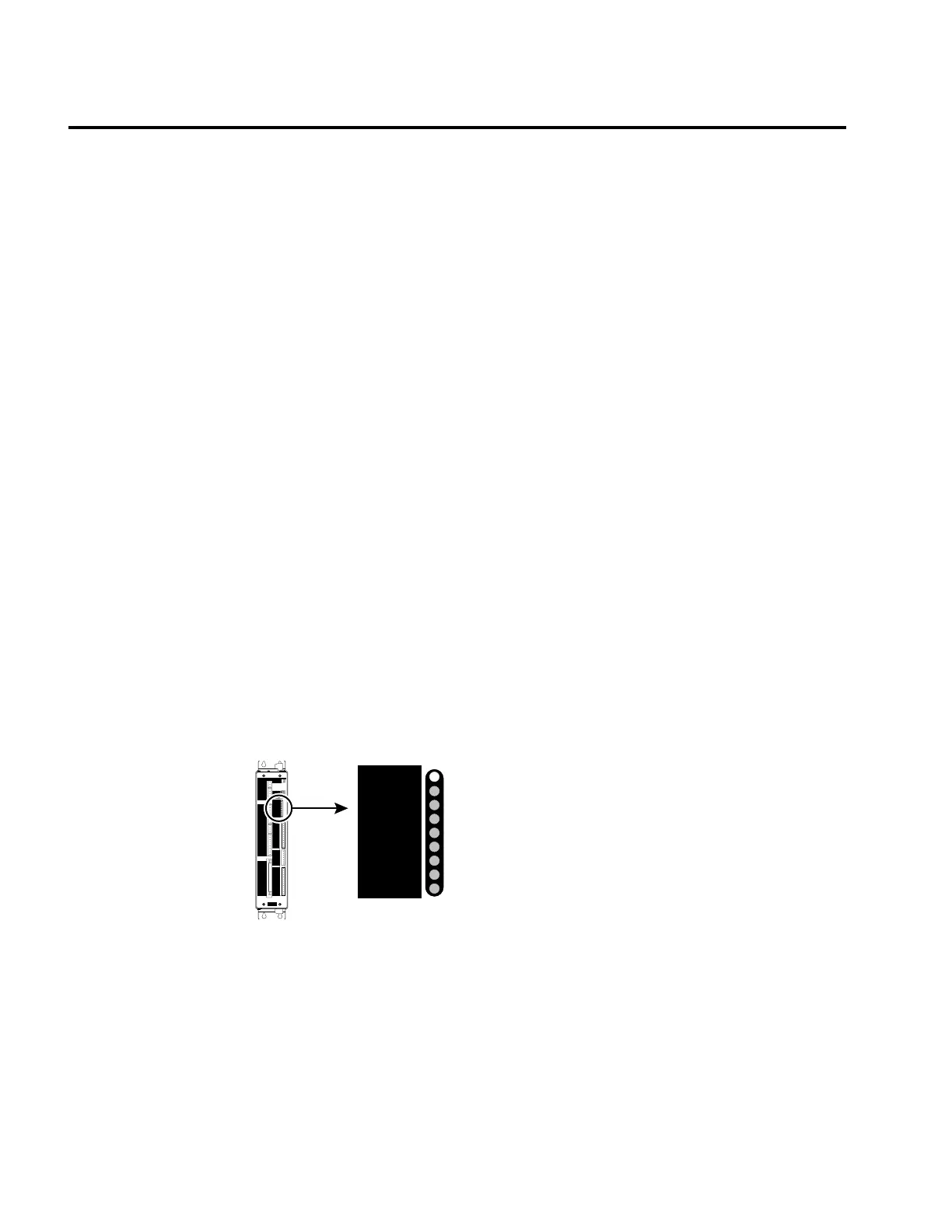60
APEX615n Installation Guide
Troubleshooting Basics
When your system does not function properly (or as you expect it to operate), the first thing
that you must do is identify and isolate the problem. When you have accomplished this, you
can effectively begin to resolve the problem.
The first step is to isolate each system component and ensure that each component functions
properly when it is run independently. You may have to dismantle your system and put it
back together piece by piece to detect the problem. If you have additional units available, you
may want to exchange them with existing components in your system to help identify the
source of the problem.
Determine if the problem is mechanical, electrical, or software-related. Can you repeat or re-
create the problem? Do not attempt to make quick rationalizations about problems. Random
events may appear to be related, but they are not necessarily contributing factors to your
problem. You must carefully investigate and decipher the events that occur before the
subsequent system problem.
You may be experiencing more than one problem. You must isolate and solve one problem at
a time. Log (document) all testing and problem isolation procedures. You may need to
review and consult these notes later. This will also prevent you from duplicating your testing
efforts.
If you are having difficulty isolating a problem be sure to document all occurrences of the
problem along with as much specific information, such as time of occurrence, APEX615n
status, and anything else that was happening when the problem occurred.
Once you have isolated a problem, take the necessary steps to resolve it. Refer to the problem
solutions contained in this chapter. If your system’s problem persists, contact Technical
Assistance at the numbers listed on the inside cover of this document.
Diagnostic LEDs for Hardware Problems
The APEX615n has a bank of nine light emitting diodes (LEDs) on its front panel. Use these
LEDs to isolate and identify hardware problems with the APEX615n.
The LED portion of the front panel is shown below. The Enable LED, when illuminated, is
green. All other LEDs are red when illuminated.
APEX6151
Enable
Disable
Bridge Fault
Drive Fault
Motor Fault
Over Voltage
I
2
T Limit
Regen Fault
Regen Active
If a problem arises with the APEX615n, first check the LEDs for an indication of the
problem’s origin. The next table explains situations that can illuminate each LED, and
provides the method to reset relevant fault conditions. Note that you should rectify the cause
of the fault before resetting the fault condition as noted in the table below; otherwise, the fault
is likely to reoccur.
Artisan Technology Group - Quality Instrumentation ... Guaranteed | (888) 88-SOURCE | www.artisantg.com
