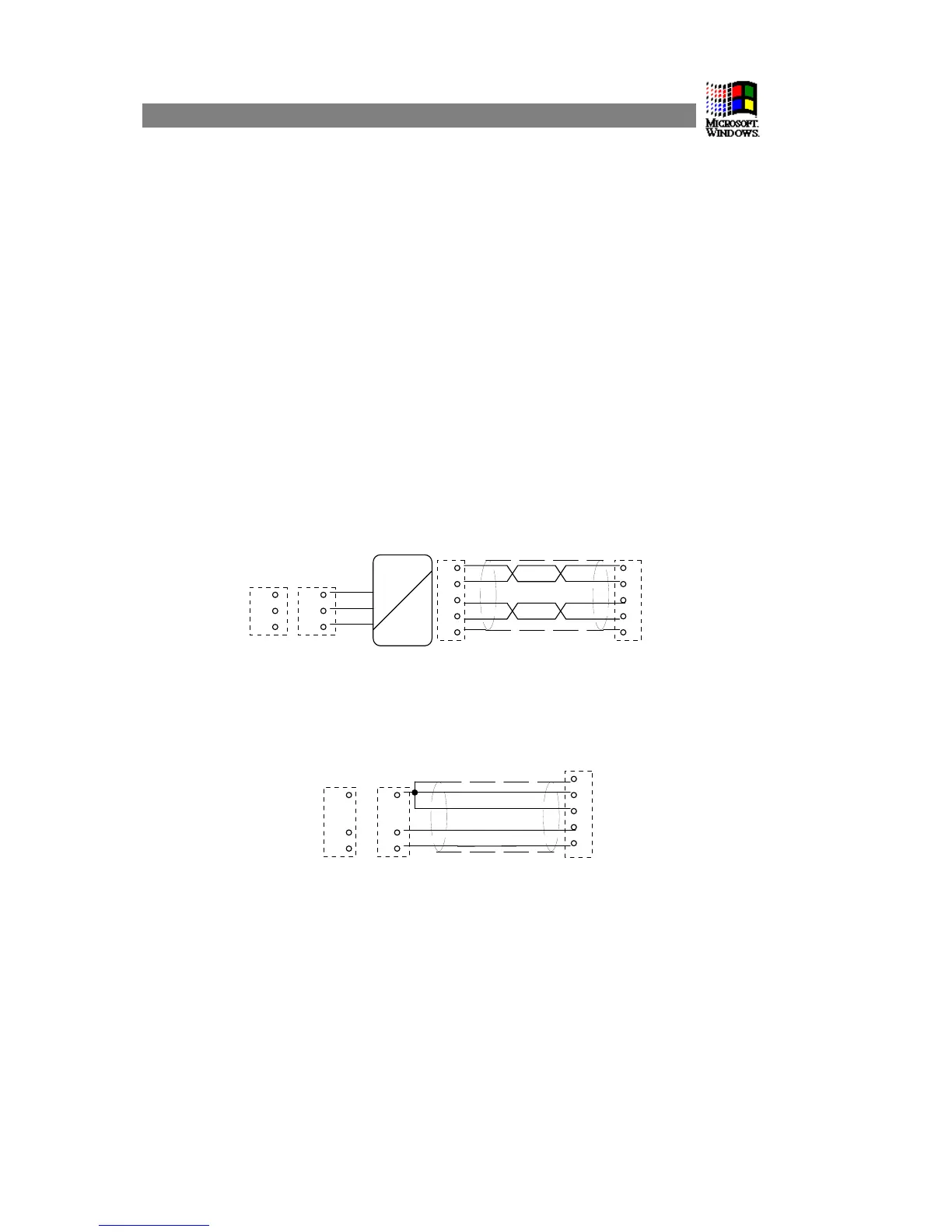Parker Hannifin S.p.A. - S.B.C. Division HPD N User’s Manual
80
4.9. Programming with Pcbrush
The HPD serial kit is supplied to enable communication between a PC and the drive. The
kit includes an RS-422/RS-232 converter, relative 230V~ power supply and serial connection
cable. The enclosed communication software (supplied free of charge) designated
Pcbrush
has the following HW/SW requirements: 486 microprocessor or higher, Windows* 3.1 or
more recent version, mouse and serial port for drive connections. The main features of
Pcbrush are:
- serial connection of up to 32 drives
- reading and setting of basic parameters and drive commands
- reading and setting of commands and parameters of operating modes
- functional block diagrams
- pico-PLC program displayed as ladder diagrams
- display of pico-PLC program status during operation
- I/O status
- file storage of parameterisation including pico-PLC program
- uploading of parameterisation including pico-PLC program from a file that can be selected
from among those previously stored
- speed regulator and position controller simulation
PC - HPD connection layout (HPD serial kit):
To create line load (burden) resistances, jumper pins 2 and 6, and pins 4 and 7 on
connector X5 of the last drive on the serial line.
If the PC is a battery powered laptop (i.e. not connected to ground) use the following
connection layout:
To install Pcbrush open WINDOWS*, insert the diskette in drive A, select the File menu in
Program Manager and then the Run.option. Now run Setup.exe on [A:\] by typing the
following string on the Command line: A:\setup.exe or by selecting the file with the
Browse...button. The following installation procedure automatically creates a new icon for
Pcbrush. Once the program is installed, launch it by double clicking the relative icon (or select
the icon and then press ENTER).
Set the following parameters on the drive: Pr26=6, Pr27=0, b40.14=1, b42.3=1.
• Windows and the Windows logo are registered trade marks or trade marks owned by Microsoft Corporation in the United States of
America and/or other countries.
RS-232
RS-422
17
2
14
5
7
1
2
3
4
8
DB9 DB25
2
3
7
3
2
5