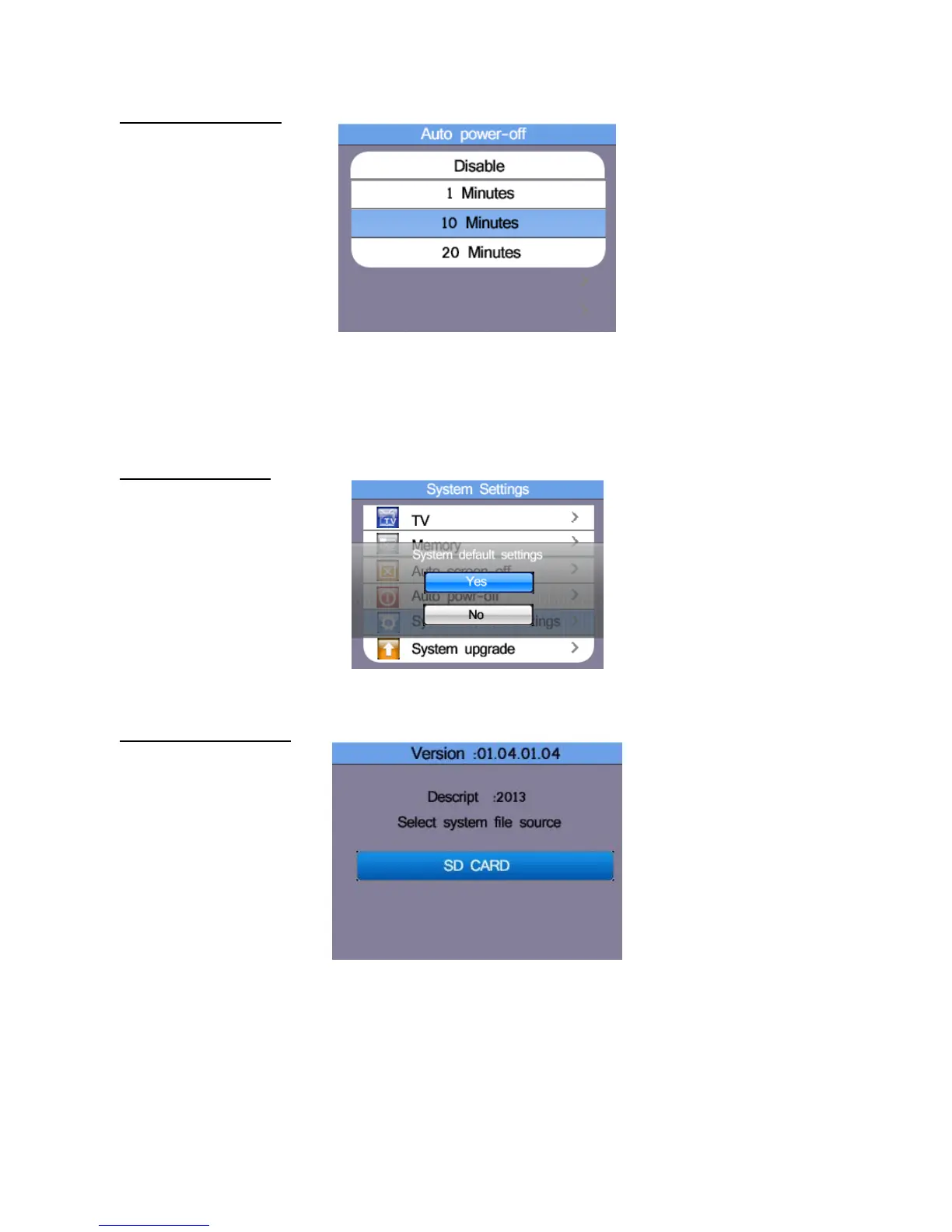6.1.6. Auto Power Off
Default 10 Minutes, Press the ▲ and ▼ button to select the Auto power-off time, press ESC button
to esc and save the select the time.
To prolong the operating time of the charged batteries, the device should automatically turn off after
a few minutes (Auto Power Off). This provides a complete discharge of the battery is prevented; the
device should not have been accidentally switched off manually.
6.1.7. Factory Reset
Press the □ button to enter. Then press the ▲ and ▼ button to select whether YES or NO to Reset.
6.1.8. System Upgrade
If a firmware update is available, this can be stored on an SD card and are available as a source for
an update is available. Firmware updates should only be performed by qualified personnel as an
incorrect application may damage the unit.
-90-