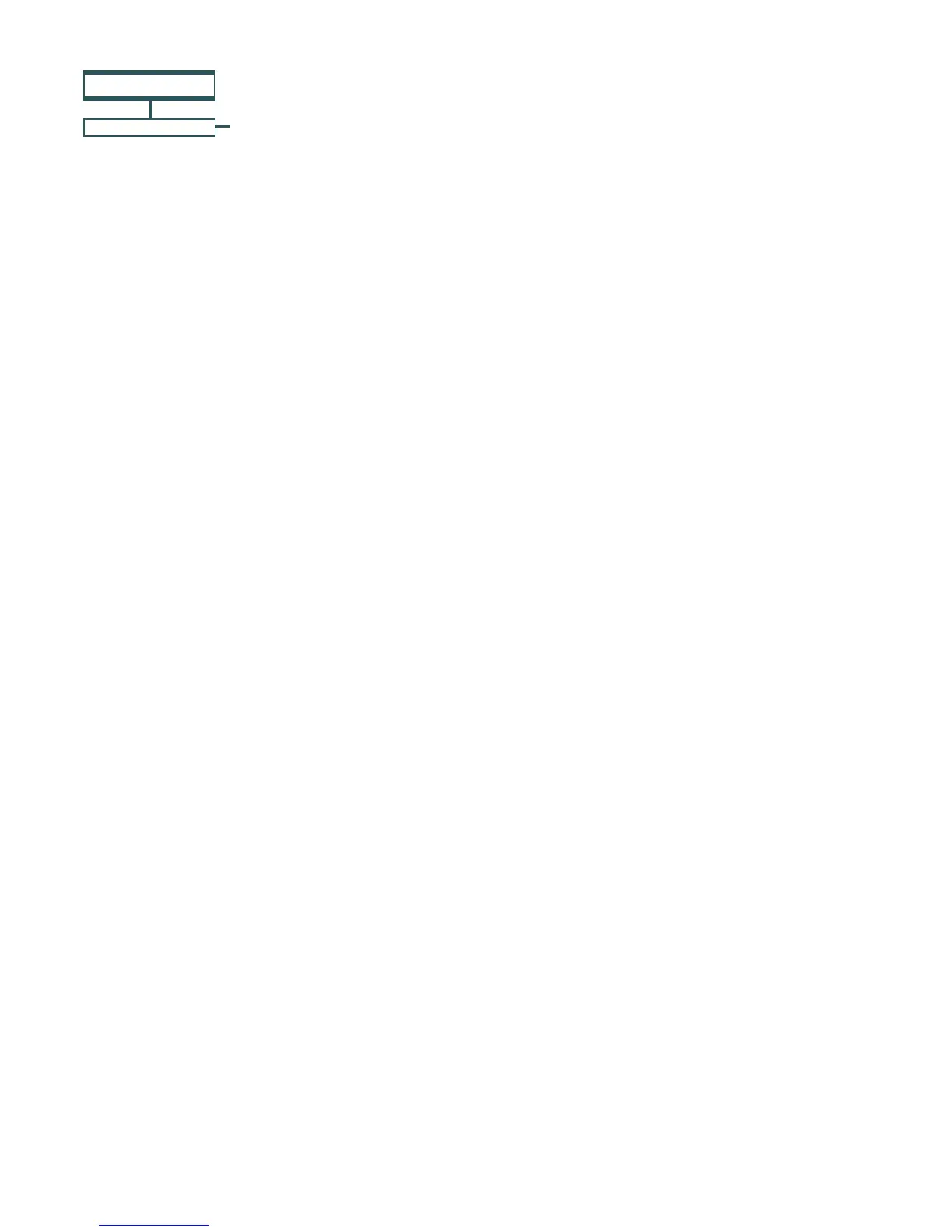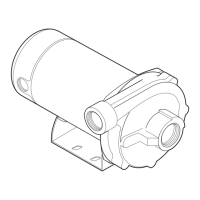INTELLIPRO
®
Variable Speed Pump Installation and User’s Guide
8
INTELLIPRO
®
Variable Speed Pump Installation and User’s Guide
Set Temperature Unit
The default setting is Fahrenheit(°F). The pump can be
set to either Celsius (°C) or Fahrenheit(°F).The Anti
Freezeprotectionfeature(seepage16)canbesetto
eitherFahrenheitorCelsius.
1. CheckthatthegreenpowerLEDison.
2. Press Menu.
3. Press Select to select “Settings”.
4. UsetheUp or Down arrows to scroll to “Temperature
Units”menuitem.PressSelect.
5. UseUp or DownarrowstochooseCelsius(°C)or
Fahrenheit(°F).
6. Press Enter to save. To cancel any changes, press
Escape to exit without saving.
7. Press Escape to exit.
Pump Menu: Settings
Pump Address
Thedefaultpumpaddressis#1andonlyneedstobe
changed when there is more than one pump on an
automation system. Change the address to allow the
automation system to send a command to the correct
pump.
UsethissettingifyourpumpisconnectedviatheRS-485
COMporttoanIntelliTouch
®
, EasyTouch
®
, SunTouch
®
Control Systems or IntelliComm
®
Communication Center.
ForEasyTouch,SunTouchorIntelliCommsystems,the
pumponlycommunicateswithaddress#1.Thepump
addresscanbesetfrom1-16.TheIntelliTouchsystem
cancommunicateonlytofour(1-4)pumps.
Note: IntelliPro
®
Variable Speed Pumps cannot be
connected in series with other pumps.
1. BesurethegreenpowerLEDisonandthepump
is stopped.
2. Press Menu.
3. Press Select for “Settings”. Press Select again to
select“PumpAddress”.
4. To change the pump address, press Select.
5. Press Up or Down arrows to change the address
numberfrom1-16.
6. Press Enter to save. To cancel any changes, press
Escape to exit without saving.
7. Press Escape to exit.
Set Time
The time controls all scheduled times, functions, and
programmed cycles and stores the correct time for up
to96hoursafterpoweristurnedoff.Resetifthepower
isofflongerthan96hours.
1. CheckthatthegreenpowerLEDison.
2. Press Menu.
3. Press Select to select “Settings”.
4. UsetheUp or Down arrows to scroll to “Set Time”
and press Select.
5. Press Select again and use Up or Down arrows to
set the time.
Note: TochangeAM/PM,increaseordecrease
numbers until the desired time is displayed.
6. Press Enter to save. To cancel any changes, press
Escape to exit without saving.
7. Press Escape to exit.
Set AM/PM or 24 Clock
Tochangethetimefroma12hourclock(AM/PM)toa
24hourclock:
1. Press Menu.
2. Press Select to select “Settings”.
3. UsetheUp or Downarrowstoscrollto“AM/PM.”
4. Press Select to change the setting.
5. Press Up or Downarrowstochoosebetween24
hr.andAM/PM.
6. Press Enter to save. To cancel any changes, press
Escape to exit without saving.
7. Press Escape to exit.
MENU
SETTINGS
(1-16) Default: ADDRESS 1
(hr:mm) Default: 12:00 AM
Set AM/PM
AM/PM
24 hr.
Fahrenheit - Default: F°
C° Celsius
(1-5) Default 3
(450 RPM - 1700 RPM) - Default: 450 RPM
(1900 RPM - 3450 RPM) - Default: 3450 RPM
Pump Address
Set Time
Temperature Unit
Screen Contrast
Language
Set Min Speed
Set Max Speed
PASSWORD
Password Time Out (1 min. - 6 hours) Default:10 minutes
Disa
bled/Enabled - Default: Disabled
Enter Password (xxxx) Default: 1234
English - Default: English
Set Screen Contrast
ThedefaultsettingfortheLCDscreenis3.Screen
contrastlevelscanbeadjustedfrom1to5unitsforlow
or high lighting conditions.
1. CheckthatthegreenpowerLEDison.
2. Press Menu.
3. Press Select to select “Settings”.
4. UsetheUp or Down arrow to scroll to “Contrast
Level”.
5. Press Select. Screen will show current contrast
setting number.
6. Press Select to change the setting and use Up or
Down to change number.
7. Press Enter to save. To cancel any changes, press
Escape to exit without saving.
8. Press the Escape button to exit.
