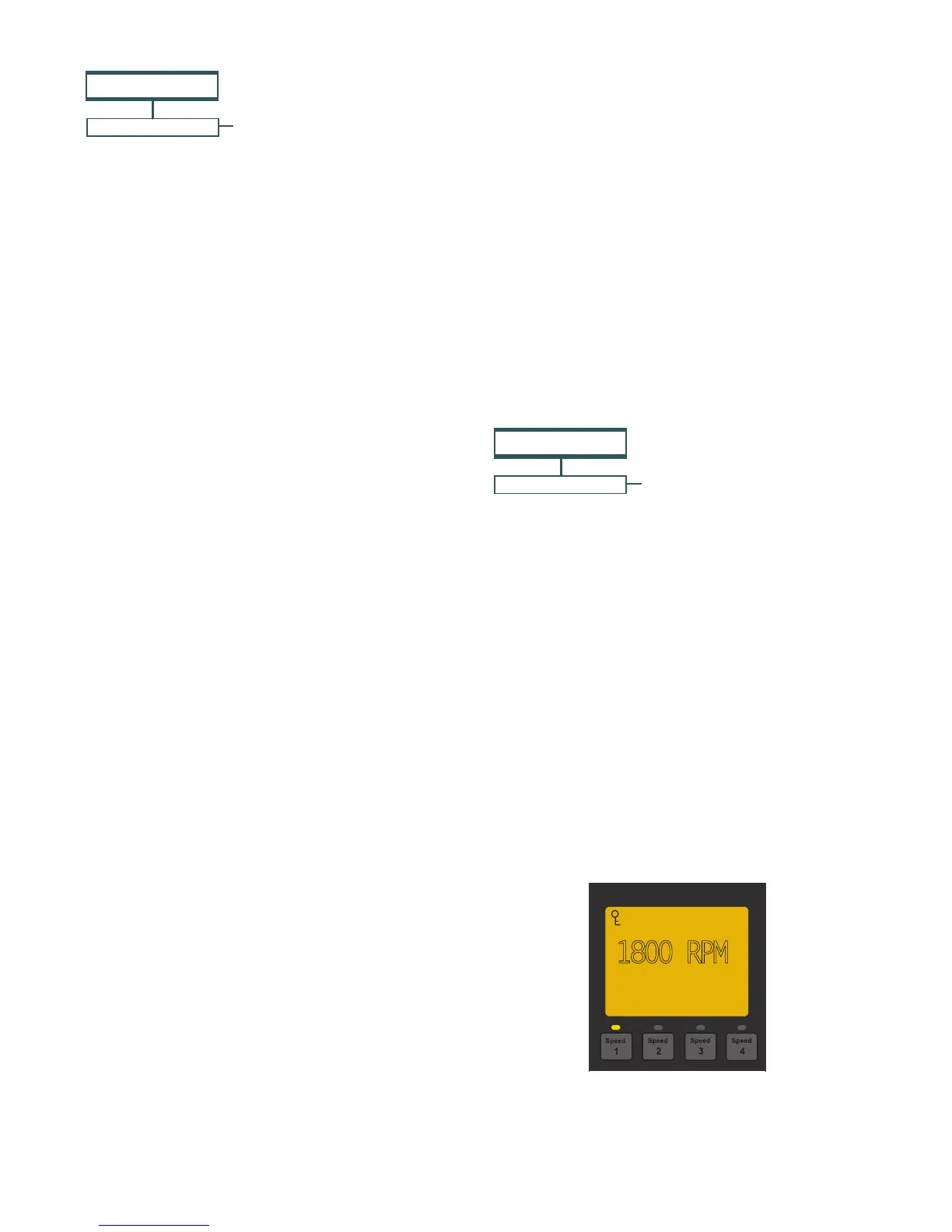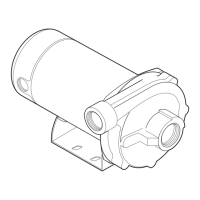13
INTELLIPRO
®
Variable Speed Pump Installation and User’s GuideINTELLIPRO
®
Variable Speed Pump Installation and User’s Guide
Pump Menu: Features
FEATURES
Quick Clean
Set Speed (1100 -3450 RPM) Default: 3450 RPM
Time (1 min. to 10 hrs.) Default: 10 minutes
Time Out Duration (1 min. to 10 hrs.) Default: 3 hours
Time Out
MENU
Quick Clean
NOTE: Quick Clean is the only high-speed override
feature of the IntelliPro
®
Variable Speed Pump.
This feature can be used to ramp the pump up to a
higherRPMforvacuuming,cleaning,adding
chemicals,afterastormforextraskimmingcapability.
Press the Quick Cleanbutton(LEDon)andthen
Start/Stoptostart.WhentheQuickCleancycleisover,
the pump will resume regular schedules and be in
“RunningSchedule”mode.
To access the Quick Clean menu:
1. CheckthatthegreenpowerLEDison.
2. PressMenu.
3. UseUp or Downarrowstoscrollto“Features”,
then press Select.
4. PresstheDown arrow and press Select for
“QuickClean”.
7. Press Select to choose “Set Speed”.
8. PressSelect tohighlightthe“RPM”rst(ones)
column and change the speed.
9. UseUp or Down arrows to change the speed.
10. PressEnter to save the speed.
11. PresstheDown arrow again, and press Select
for“TimeDuration”.
12. PressSelect to change the time. The cursor will
highlight the minutes column.
13. UseUp or Down arrows to change the time from
1minuteto10hours.
14. PressEnter to save the time.
15. PressEscape to exit the menu.
Time Out
Thisfeaturecanbeusedtoallownewlygluedpipejoints
time to dry before circulation of the pool water resumes.
TheTimeOutfeaturekeepsthepumpfromrunningit’s
programmed speeds.
OnceTimeOutisnished,thepumpwillbein
“RunningSchedule”mode,the Start/StopLEDwillbe
lit and ready to turn on at the next scheduled run time.
To access the Time Out menu:
1. CheckthatthegreenpowerLEDison.
2. PressMenu.
3. UseUp or Down arrows to scroll to“Features”,
then press Select.
5. PressSelect to choose “Timeout”.
6. Then press Select again to choose “Timeout
Duration”.
7. Press Select to change the time. The cursor will
highlight the minutes column.
8. PresstheLeft arrow to move cursor to the hours
column. Timeoutcanbesetfrom1minuteto10
hours.
9. PressEnter to save the setting.
Note: To cancel any changes, press Escape to
exit without saving.
10. PressEscape to exit the menu.
PRIMING
DISABLED/ENABLED
(1 min. to 30 min. hrs.) Default: 11 minutes
MAX PRIMING TIME
Disabled / Enabled - Default: Enabled
Default: Enabled
(1 - 100%) Default: 1
PRIMED SENSITIVITY
(1 second - 10 minutes) Default: 20 seconds
PRIMING DELAY
DISABLED/ENABLED
MENU
Pump Menu: Priming
The default setting for Priming is ENABLED. This
setting allows the pump to automatically detect if it is
primed for startup.
Theprimingfeaturerampsthepumpto1800RPMand
pausesforthree(3)seconds.Ifthereissufcientwater
owinthepumpbasket,thepumpwillgooutofpriming
mode and run its commanded speed.
If the water flow is not sufficient, the pump will ramp
tothe“MaxSpeed”settingandremainforthepriming
delaytime(default20seconds).Ifthereissufcientwa-
terowinthepumpbasketatthistime,itwillgooutof
priming mode and ramp to the commanded speed.
Ifthereisstillinsufcientowinthepumpbasket,the
pumpwilltrytoprimeatthe“MaximumSpeed”forthe
amountoftimesetupinthe“MaximumPrimingTime”
menu.
Displayduringpriming
12:15p
1800 RPM
T 00:01 460 WATTS
Priming
Continue onto the next page for Priming Features
