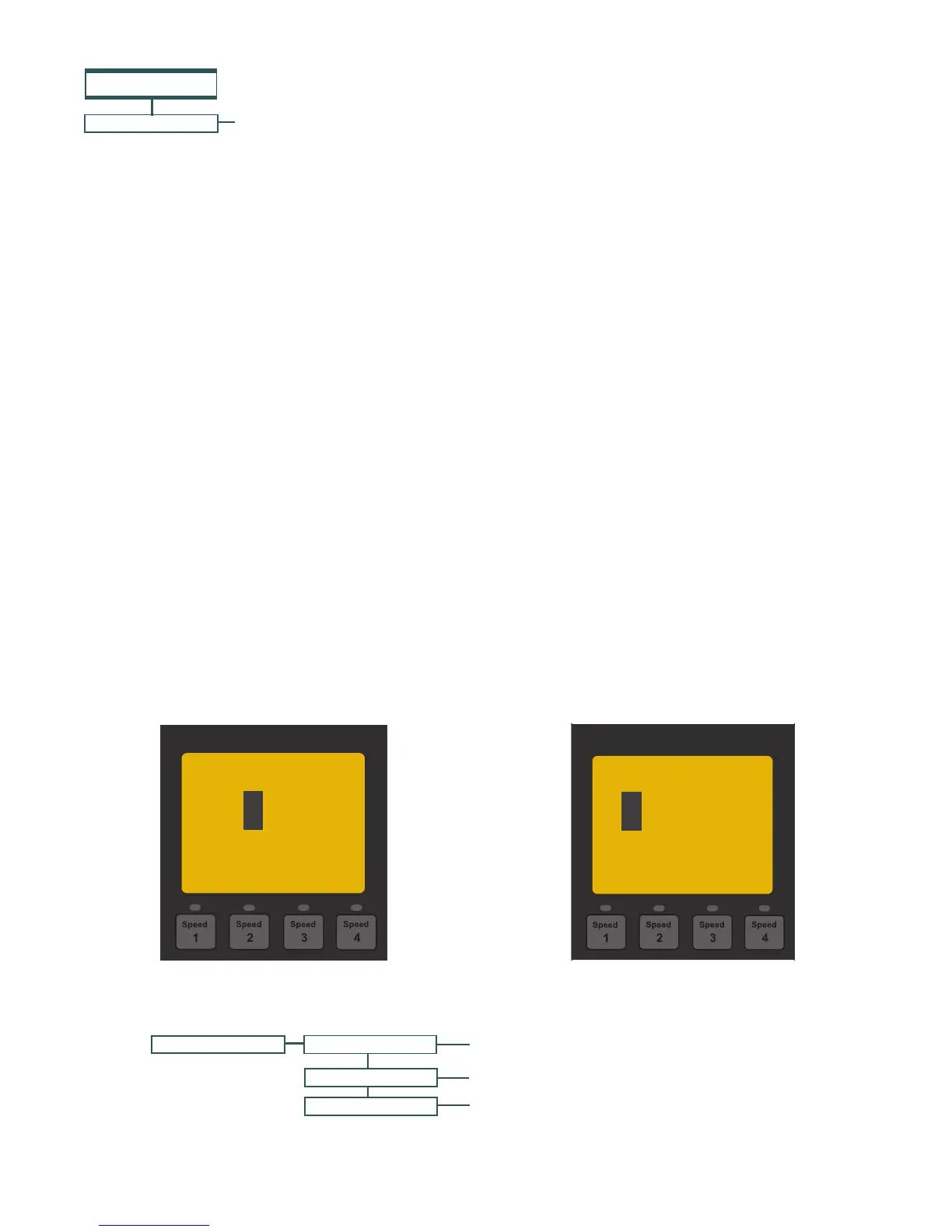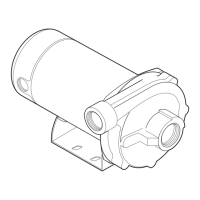INTELLIPRO
®
Variable Speed Pump Installation and User’s Guide
16
INTELLIPRO
®
Variable Speed Pump Installation and User’s Guide
ThesensorforAntiFreezeisinthedrive,ontopofthe
motor.Thisfeatureallowsyoutosetaspeed(450RPM
- 3450 RPM) that runs when the IntelliPro
®
Variable
Speed Pump goes into anti freeze mode. The tempera-
ture level that you wish anti freeze mode to start can
also be set.
IMPORTANT NOTE: This feature is for protection of
thepump.Donotdependontheantifreezefeaturefor
freeze protection of the pool. Certain situations could
cause the pump to sense a different temperature than
actual air temperature.
Your automation systems air temperature sensor should
be used to sense actual temperature. Forexample, if
the pump is located indoors, the temperature of the
room does not indicate the outdoor temperature. The
pump does not sense the water temperature.
ANTI FREEZE
Disabled / Enabled - Default: Enabled
DISABLED/ENABLED
SET SPEED
40° F - 50° F (4.4° C - 10° C) Default: 40° F (4.4° C)
PUMP TEMPERATURE
Set Speed (750 RPM - 3450 RPM) Default 1000 RPM
ANTI FREEZE
Disabled / Enabled - Default: Enabled
DISABLED/ENABLED
SET SPEED
40° F - 50° F (4.4° C - 10° C) Default: 40° F (4.4° C)
PUMP TEMPERATURE
Set Speed (750 RPM - 3450 RPM) Default 1000 RPM
PRIMING
DISABLED/ENABLED
(1 min. to 30 min. hrs.) Default: 11 minutes
MAX PRIMING TIME
Disabled / Enabled - Default: Enabled
Default: Enabled
(1 - 100%) Default: 1
PRIMED SENSITIVITY
(1 second - 10 minutes) Default: 20 seconds
PRIMING DELAY
DISABLED/ENABLED
MENU
Pump Menu: Anti Freeze
12:15p
Pump Temperature
40 F
°
To access the Anti Freeze menu:
1. CheckthatthegreenpowerLEDison.
2. PressMenu.
3. UsetheDownarrowtoscrollto“AntiFreeze”
and press Select.
4. ThefactorydefaultforAntiFreezeis“Enabled“.
TodisableAntiFreeze,pressSelect to highlight
“Enabled”.
5. PresstheUparrow-“Disabled”isdisplayed.
6. PressEnter to save.
To Set Anti Freeze Speed and Pump Temperature:
1.
WithAntiFreezedisplayedonthescreen,press
the Down arrow - “Set Speed” is displayed. The
factorydefaultis1000RPM.
2. PressSelect to change the speed. The cursor
willhighlighttherstcolumn(ones).
3. UsetheUp or Downarrowstosetspeed(450-
3450RPM).
4. PressEnter to save the speed.
5. Press the Down arrow to Pump Temperature
(the temperature the pump will activate
AntiFreeze,defaultis40°F/4.4°C).
6. Press Select to change the setting. The cursor
will highlight the first column. Can be set 40°F
to50°F(4.4°C-10°C).
7. Press Enter to save the temperature setting.
Note: To cancel any changes, press Escape to
exit without saving.
8. PressEscape to exit.
SettingtheAntiFreezePumpTemperature
AntiFreezeMenuOptions
12:15p
Set Speed
1000 RPM
SettingtheAntiFreezePumpSpeed
