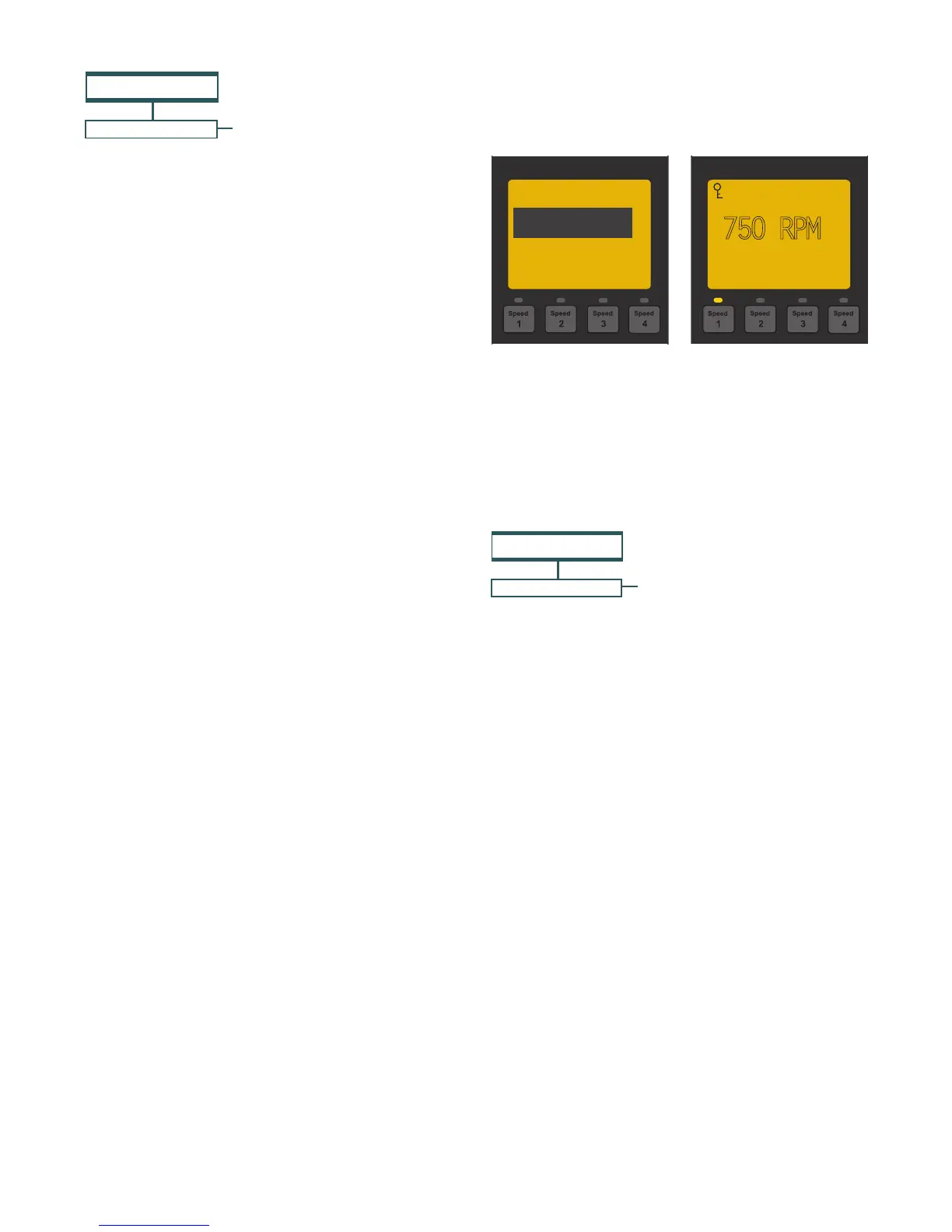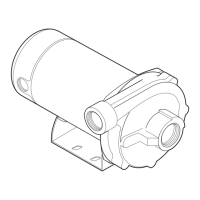INTELLIPRO
®
Variable Speed Pump Installation and User’s Guide
12
INTELLIPRO
®
Variable Speed Pump Installation and User’s Guide
Pump Menu: Speeds 1-8
SPEED 1-8
Speed 1 (1-4)
Manual
Schedule
Egg Timer
Set Speed - Default: MANUAL
Set Speed
Set Start Time
Set Stop Time
Set Speed
Time
Speed 5 (5-8)
Schedule
Set Speed
Set Start Time
Set Stop Time
Disabled
Default: Disabled
MENU
Set Speeds 1-8 in Schedule Mode
In Schedule mode, Speeds 1-8 can be programmed
to run a certain speed at a certain time of day. To run
a scheduled speed, press Start/Stop. The screen will
display“Running Schedules” when it is ready to run
a scheduled speed. If Start/Stop is pressed while a
scheduledspeedisrunning,“RunningSpeed_”willbe
displayed(seefarleftimage).
1. Press Menu.
2. UseUp or Downarrowstoscroll to“Speed1-8”,
then press Select.
3. UseUp or Down arrows and press Select for the
speed you wish to set and schedule.
4. Press Select (displaywillbehighlighted)and
scroll to “Schedule”.
5. Press Enter.
6. Press Downarrow(“SetSpeed”willdisplay)and
press Select tochange.UsetheUp or Down
arrowtoadjustspeed.
7. Press Enter to save the new speed.
8. Press the Down arrow again, “Set Start Time” will
display. Press Select - the cursor will highlight the
minute column.
9. UsetheUp or Down arrow to change the time
and the Left or Right arrow to move cursor from
minutes to hours.
10. Press Enter to save the new start time setting.
11. Press Down arrow - “Set Stop Time” will display. Press
Select.RepeatSteps8-9tosetstoptime.
12. Press Enter to save the new stop time setting.
13. Press Start/Stop.
The IntelliPro
®
Variable Speed Pump will prime and
begin to run the programmed schedule at the specified
start time.
When running in Schedule or Egg Timer mode,the
countdowntime(T00:01)showingthehoursand
minutes remaining is displayed.
12:15p
Set Speed
Schedule
Note: The pump will not run the scheduled speeds until the
Start/Stopbuttonispressed(LEDon)toplacethepumpin
Schedule mode.
Note: When two speeds are scheduled during the
sameruntimethepumpwillrunthehigherRPMSpeed
regardless of Speed # in use.
Note: Themostrecentcommand,ManualorSchedule,
takespriorityregardlessofspeednumberRPM.
Programming Schedule for Constant Run
Aspeedcannotbeprogrammedwiththesamestart
and stop times. To run a speed without stopping, set
the Start time one minute after the stop time.
Example:Asinglespeedwillrunnonstopifprogrammed
withaStartTimeof8:00AMandaStoptimeof7:59AM.
12:15p
750 RPM
T 1:05 150 WATTS
Running Speed 1
EXT CONTROL
Program 1
Speed - Default: 750 RPM
Speed - Default: 1500 RPM
Program 2
Program 3
Speed - Default: 2350 RPM
Speed - Default: 3110 RPM
Program 4
MENU
Pump Menu: External
Control
External Control
This function is for programming speeds that will run
when the IntelliComm
®
Communication Center sends it a
command.Forexample,Terminal3and4inIntelliComm
®
willcorrespondtoExternalControlProgram#1.(5and
6 to Ext Ctrl #2). Use the External Control feature to
program the IntelliComm
®
system power center.
To access the External Control menu:
1. CheckthatthegreenpowerLEDison.
2. PresstheMenu button.
3. UseUp or Down arrow to scroll to “Ext. Ctrl.”.
5. PressSelect.“Program1”isdisplayed.
6. PressSelect.“750RPM’isdisplayed.
7. Press SelectThe“RPM”numberwillhighlight.
8. PressUp or Down arrowtochangetheRPM
setting.
9. PressEnter to save the setting.
Note: To cancel any changes, press the Escape
button to exit without saving.
10. PressEscape toreturntosetProgram2.
11. UseUp or Down arrowtoscrollto“Program2”.
12. RepeatSteps5through9tosetProgram2,3,
and4.
