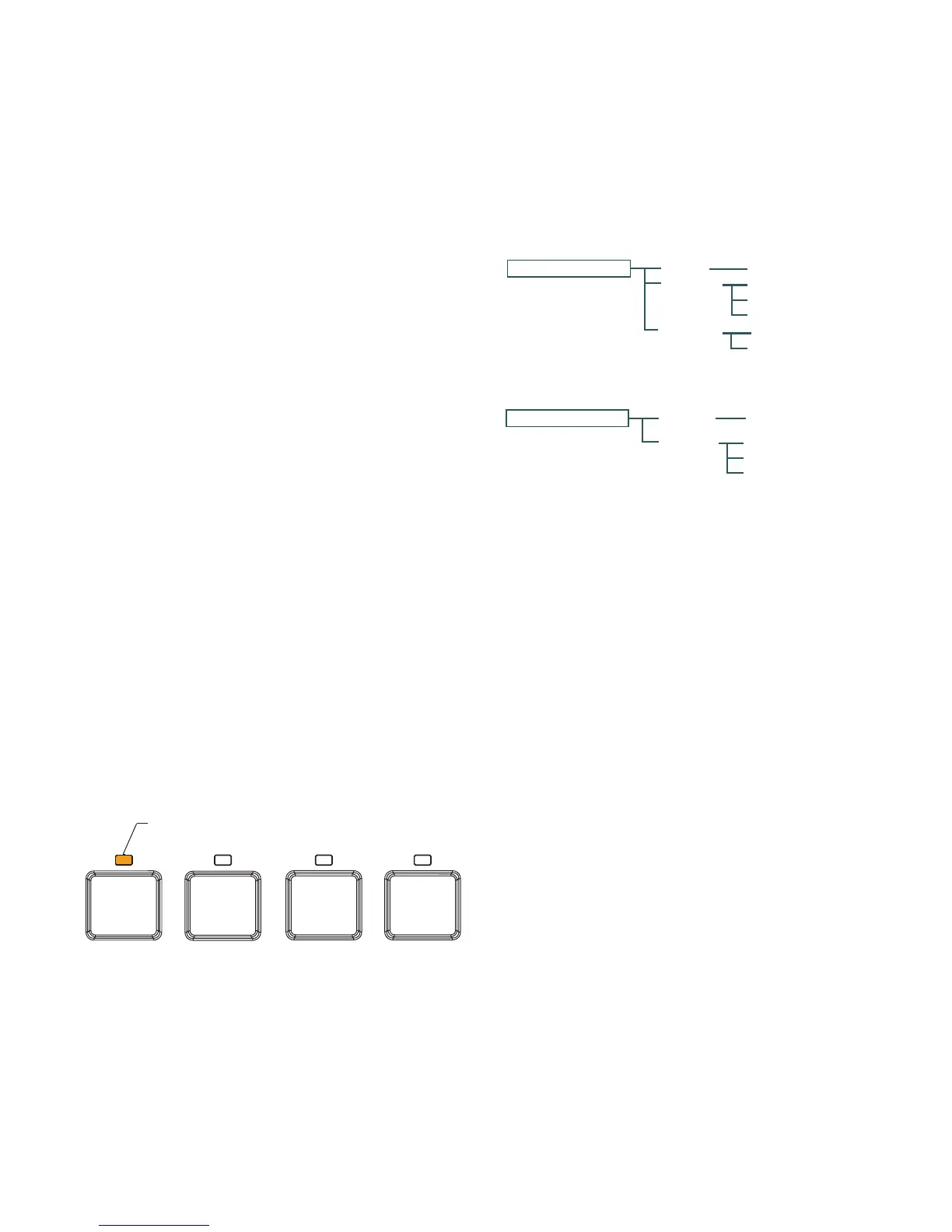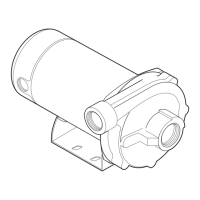INTELLIPRO
®
Variable Speed Pump Installation and User’s Guide
6
INTELLIPRO
®
Variable Speed Pump Installation and User’s Guide
Speed 1 (1-4)
Manual
Schedule
Egg Timer
Set Speed - Default: MANUAL
Set Speed
Set Start Time
Set Stop Time
Set Speed
Time
Speeds1-4MenuGuide
Speeds5-8MenuGuide
Stopping and Starting the Pump
Starting the Pump
1. Besurethepump is poweredonandthe green
powerLEDison.
2. Selectoneofthespeedbuttons,then press the
Start/Stopbutton(LEDon)tostartthepump.The
pump will go into priming mode if priming feature
is enabled.
Stopping the Pump
1. PressStart/Stop to stop the pump.
Note: When servicing equipment (lters, heaters,
chlorinatorsetc.),disconnectthecommunicationcable,
andswitchOFFcircuitbreakertoremovepowerfrom
the pump.
Note: The pump can automatically restart if the
communication cable is connected.
Operating the Pump at Preset Speeds
The pump is programmed with four default speeds of
750,1500,2350and3110RPM.Speedbuttons1-4are
for each of the preset speeds as shown below.
1. Besure the pump is poweredon and the green
powerLEDison.
2. Pressthe Speed button (1- 4) corresponding to
thedesiredpresetspeedandreleasequickly.The
LEDabovethebuttonwillturnon.
3. PressStart/Stop.Thepumpwillquicklychangeto
the selected preset speed.
To Adjust and Save a Pump Speed
1. While the pump is running, press the Up or Down
arrowtoadjusttodesiredspeedsetting.
2. Press and hold down a Speedbutton(1-4)forthree
(3)secondstosavespeedtothebuttonorpress
Enter to save the speed.
LEDlit
Speed
1
Speed
2
Speed
3
Speed
4
Pump Operating Modes
The IntelliPro
®
Variable Speed Pump can be
programmed in three different modes:
Manual, Schedule, and Egg Timer.
Speeds 1-4 can be programmed in all three modes.
Speeds5-8canonlybeprogrammedinSchedulemode
since there are no buttons on the control panel for Speeds
5-8.ThedefaultsettingforSpeeds5-8is“Disabled”.
Speed 5 (5-8)
Schedule
Set Speed
Set Start Time
Set Stop Time
Disabled
Default: Disabled
1. Manual:AssignsaspeedtooneofthefourSpeed
buttons on the control panel. This mode can only be
usedforspeeds1-4.
TooperateinManualmode,pressoneofthefour
speedbuttonsandthenpressStart/Stop.Thepump
will run the assigned speed for that speed button.
2. Egg Timer:Speeds1-4canbeprogrammedtorun
for a duration of time once a speed button is pressed.
To operate in Egg Timer mode, press a speed button
andthen press Start/Stop.The pump willrunthat
speed for the set amount of time and then turn off.
3. Schedule: Program speeds 1-8 start and stop at
a specic time during a 24 hour period. Speeds
programmed in Schedule mode will override any
manuallyselectedspeed(speedssetbymanually
pressing any of the speed buttons on the control
panel).
Control Panel Language
The default language is English.
1. CheckthatthegreenpowerLEDison.
2. Press Menu and press Select to select “Settings”.
3. UsetheUp or Downarrowsandscrollto“Language”.
4. Press Select. Press Select again to highlight current
language in use.
5. Press Enter to select the control panel language. To
cancel any changes, press Escape to exit without
saving.
6. Press Escape to exit.
