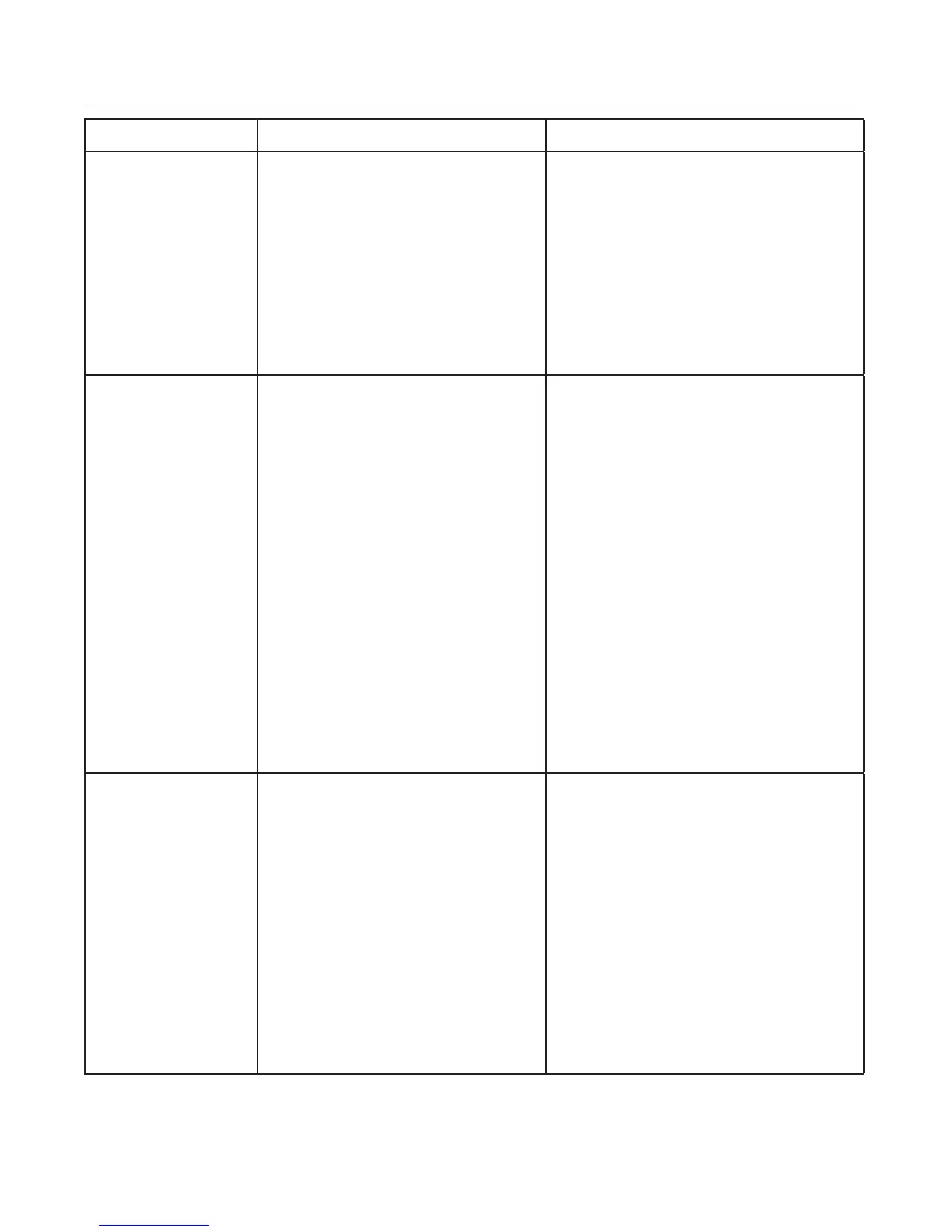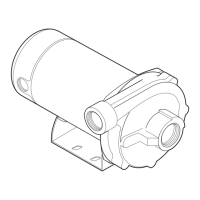INTELLIPRO
®
Variable Speed Pump Installation and User’s Guide
24
INTELLIPRO
®
Variable Speed Pump Installation and User’s Guide
TROUBLESHOOTING
Problem Possible Cause Corrective Action
Pump failure.
(For alert display
messages, refer to Alerts
and Warnings on page 23).
Pump will not prime - Air leak in suction.
PRIME ERROR may be displayed.
Pump will not prime - Not enough water.
Pump does not come out of prime.
Pump stainer gasket is clogged.
Pump strainer gasket is defective.
Check suction piping and valve glands on any suction
gate valves. Secure lid on pump strainer pot and be
sure lid gasket is in place. Check
water level to be sure skimmer is not drawing air.
Be sure the suction lines, pump, strainer, and pump
volute are full of water.
Adjust prime sensitivity to a higher setting
(default setting is 1%).
Clean pump strainer pot.
Replace gasket.
Reduced capacity and/or
head.
(For alert display
messages, refer to Alerts
and Warnings on page 23).
Air pockets or leaks in suction line.
PRIME ERROR may be displayed.
Clogged impeller.
PRIME ERROR may be displayed.
Pump strainer pot clogged.
PRIME ERROR may be displayed.
Check suction piping and valve glands on any
suction gate valves.
Turn off electrical power to the pump.
Remove the (6) bolts that holds the housing (strainer
pot/volute) to seal plate. Slide the motor and seal
plate away from the volute.
Clean debris from impeller. If debris cannot be
removed, complete the following steps:
1. Remove diffuser and o-ring.
2. Remove left hand thread anti-spin bolt and o-ring.
3. Remove, clean and reinstall impeller.
4. Reinstall anti-spin bolt and o-ring.
Reinstall diffuser, and o-ring.
Reinstall motor and seal plate into volute.
Reinstall clamp band around seal plate and volute
and tighten securely.
Clean suction trap
Clean pump strainer pot
Pump trips and restarts
constantly.
Air in system.
Suction lift above design limits.
Blocked suction
Blocked discharge
System flow too high. System changing flow too
quickly. In floor cleaning system issues.
Priming not enabled.
Issues related to other equipment, such as
Heat Pumps and Heaters with internal valves
that vibrate.
Bleed air from filter. Be sure air bubbles are not
visible coming into pump pot.
Insert vacuum gauge into pump port connection port.
Confirm vacuum level is 25 in. mercury (hg)
or less.
Stop pump and clear blockage.
Reduce system flow. Change speed. Reduce water
flow. In floor cleaning systems must be designed with
balanced hydraulic losses on all legs.
Enable priming from the “PRIMING” menu.
Lowering ramp speed below 200 RPM may resolve
the issue or addition of external manual valve
controls, may resolve issue.
