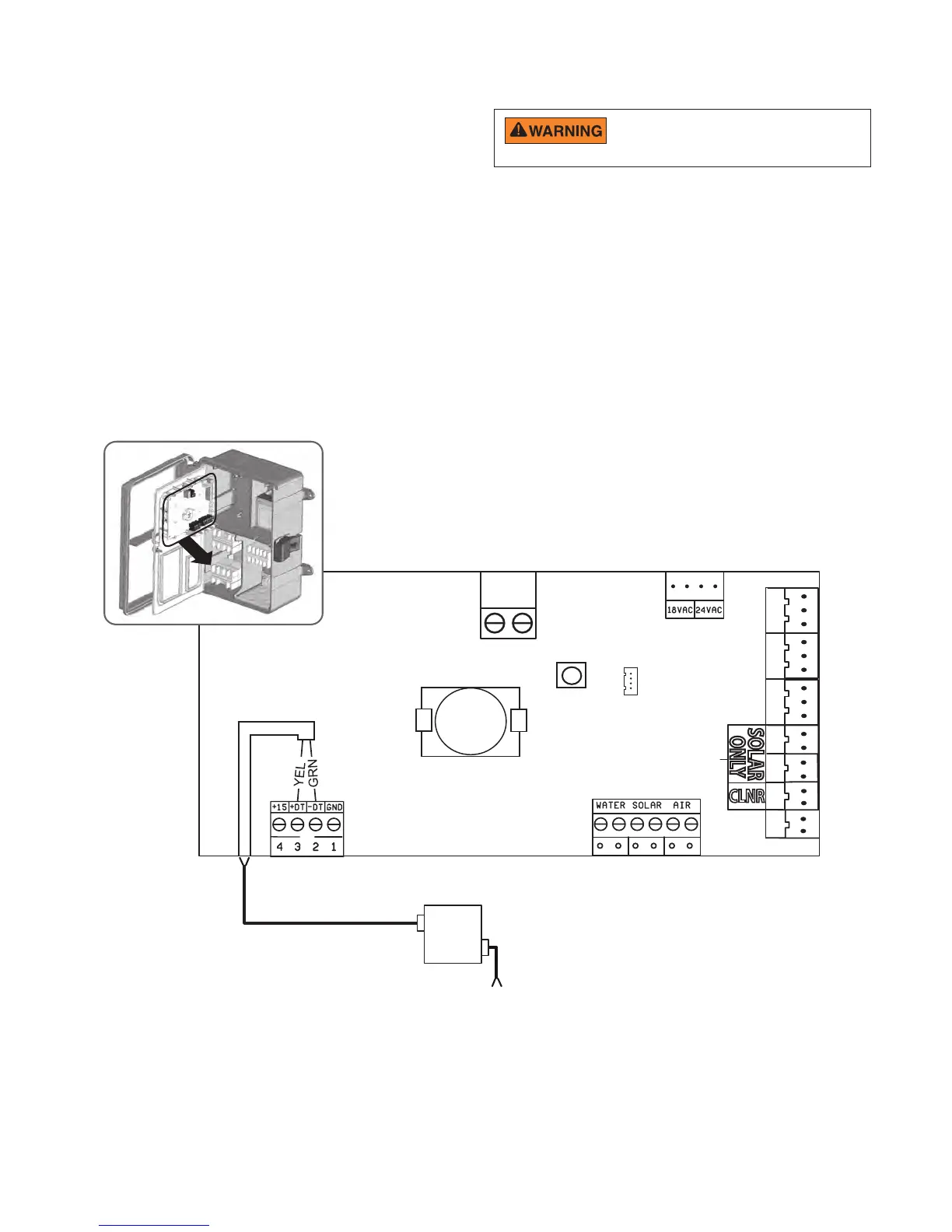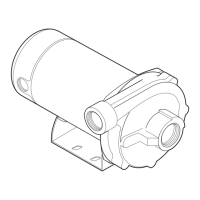19
INTELLIPRO
®
Variable Speed Pump Installation and User’s GuideINTELLIPRO
®
Variable Speed Pump Installation and User’s Guide
The IntelliPro
®
Variable Speed Pump can be controlled by
aSunTouchcontrolsystemviatheRS-485communication
cable.
To connect the pump RS-485 communication cable
to the SunTouch system circuit board:
1. UnlatchthefrontdooroftheSunTouchsystem
power center and open the door.
2. Loosentheretainingscrewonfrontpanel.Open
the hinged front panel to access the electronics
compartment.
3. Routethetwoconductorcableupthroughthe
power center grommet opening located on the
left side, and up through the low voltage raceway
to the motherboard.
Connecting the Pump to a SunTouch
®
Control System
4. Stripbackthecableconductors6mm(1/4”).
Insert the wires into the screw terminals
(provided).Securethewireswiththescrews.Be
suretomatchthecolorcodingofthewires;
YELLOWtoYELLOWandGREENtoGREEN.
5. InserttheconnectorontheCOMPORT(J11)
screw terminal on the SunTouch system circuit
board.
6. Closethecontrolpanelandsecureitwiththe
retaining screw.
7. Closethefrontdoor.Fastenthespringlatch.
SunTouch Control System Circuit Board
Switch OFF main system power to the SunTouch
system power center before making any
connections.
VALVE ACTUATORS
COM PORT
INTAKE
RETURN
SOLAR
AUX 3
PUMP
AUX 2
AUX 1
VLV A
VLV B
VLV C
ONLY
SOLAR
CLNR
GAS
HEATER
RESET
RS-485 Communication
Cable (P/N 350122)
Pump
Drive
230 VAC Power to Pump
J11
