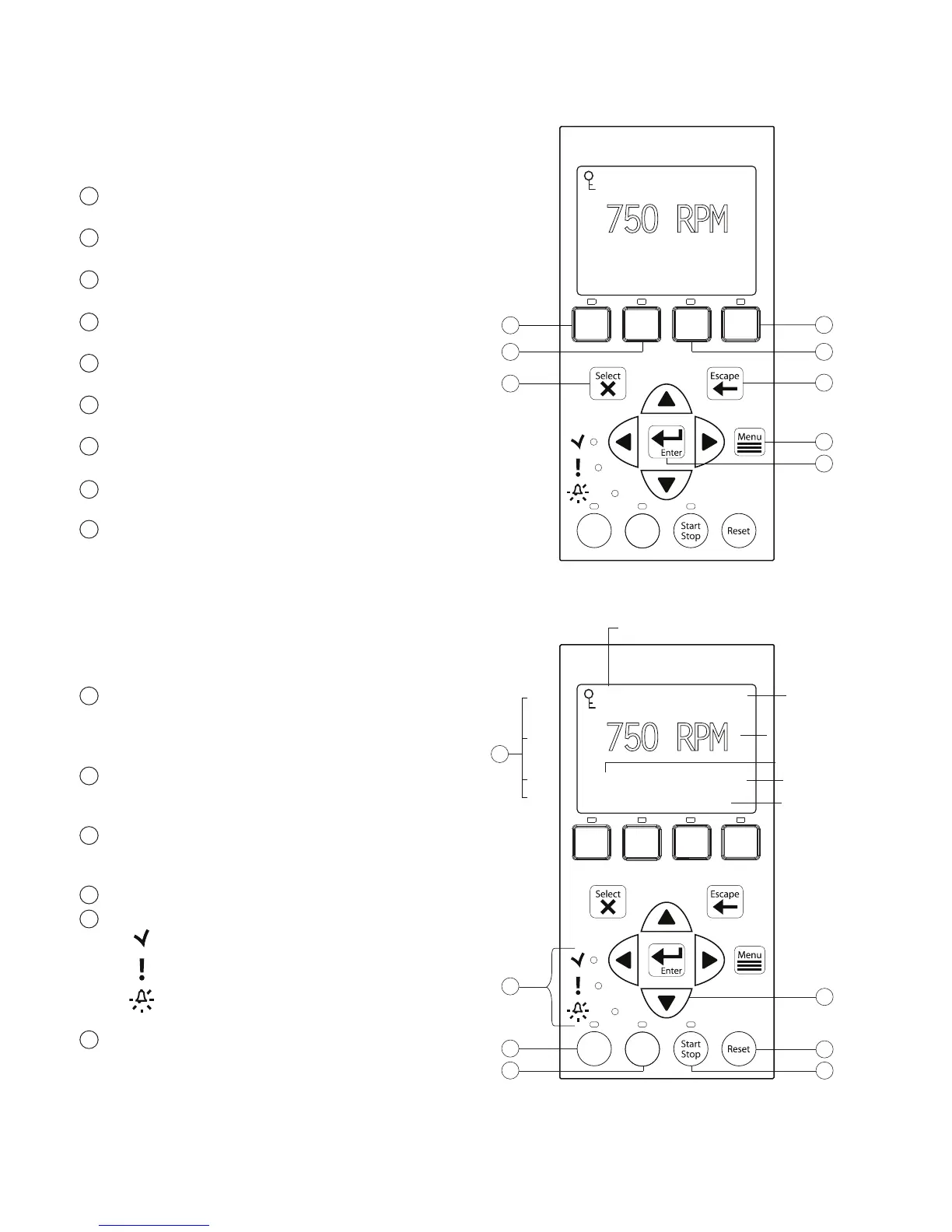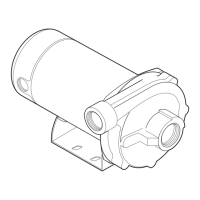5
INTELLIPRO
®
Variable Speed Pump Installation and User’s GuideINTELLIPRO
®
Variable Speed Pump Installation and User’s Guide
ControlPanel#1-8
12:15
750 RPM
T 0.00 150 WATTS
Running Speed 1
Speed
1
Speed
2
Speed
3
Speed
4
Quick
Clean
Time
Out
15
Line 1
Line 2
Line 3
Line 4
9
13
12
10
11
14
12:15
750 RPM
T 0.00 150 WATTS
Running Speed 1
1
5
2
6
8
4
3
7
Speed
1
Speed
2
Speed
3
Speed
4
Quick
Clean
Time
Out
ControlPanel#9-15
KeyLockoutIcon
Current Speed
Countdown Time
CurrentFeature
Running
Current Time
Current Power
Usage
Using the Operator Control Panel
UsetheoperatorcontrolpaneltostartandstoptheIntelliPro
®
Variable Speed Pump, program, set, and change speeds
(RPM),andaccesspumpfeaturesandsettings.
Speed 1: PresstoselectSpeed1(750RPM).LEDon
indicatesSpeed1isactive.
Speed 2:PresstoselectSpeed2(1500RPM).LEDon
indicatesSpeed2isactive.
Speed 3:PresstoselectSpeed3(2350RPM).LED
onindicatesSpeed3isactive.
Speed 4:PresstoselectSpeed4(3110RPM).LED
onindicatesSpeed4isactive.
Select: Press to select the currently displayed option
on the screen.
Escape:
Goes one step backin menu;exitswithout
saving current setting.
Menu:
Accessesthemenuitemswhenandifthepump
is stopped.
Enter: Saves current menu item setting. Press this
buttontoacknowledgealarmsandwarningalerts.
Arrow buttons:
• Up arrow: Move one level up in the menuor
increase a digit when editing a setting.
• Down arrow:Moveoneleveldowninthemenuor
decrease a digit when editing a setting.
• Left arrow: Movecursorleftonedigitwhenediting
a setting.
• Right arrow: Move cursor right one digit when
editing a setting.
Controls and LEDs on Key Pad
Quick Clean:
Pump ramps up to higher RPM for
vacuuming, cleaning, adding chemicals, and after a
storm forextraskimmerpower.LEDlightisonwhen
active.
Time Out: Pump is not running on preset schedule. This
canbeusedtoallownewlygluedpipejointstimetodry
beforecirculationofwaterstarts.LEDisonwhenactive.
Start/Stop button: To start or stop the pump. When
LEDison,thepumpisrunningorinamodetostart
automatically.
Reset button:Resetalarmoralert.
LEDs:
On:Greenlightwhenpumpispoweredon.
Warning: Onifwarningconditionispresent.
Alarm: RedLEDonifalarmconditionoccurs.
See “Alerts and Warnings” on page 23.
Control Panel LCD Screen:
• Line 1: Key icon indicates password protect mode
isactive.Ifpasswordprotectisnotenabled,nokey
iconisdisplayed.Alsoshowscurrenttimeofday.
• Line 2:Displayscurrentpumpspeed(RPM).
• Line 3: Countdown time and watts
• Line 4: Current pump status and current feature.
5
1
2
3
4
6
7
8
9
10
11
12
13
14
15
