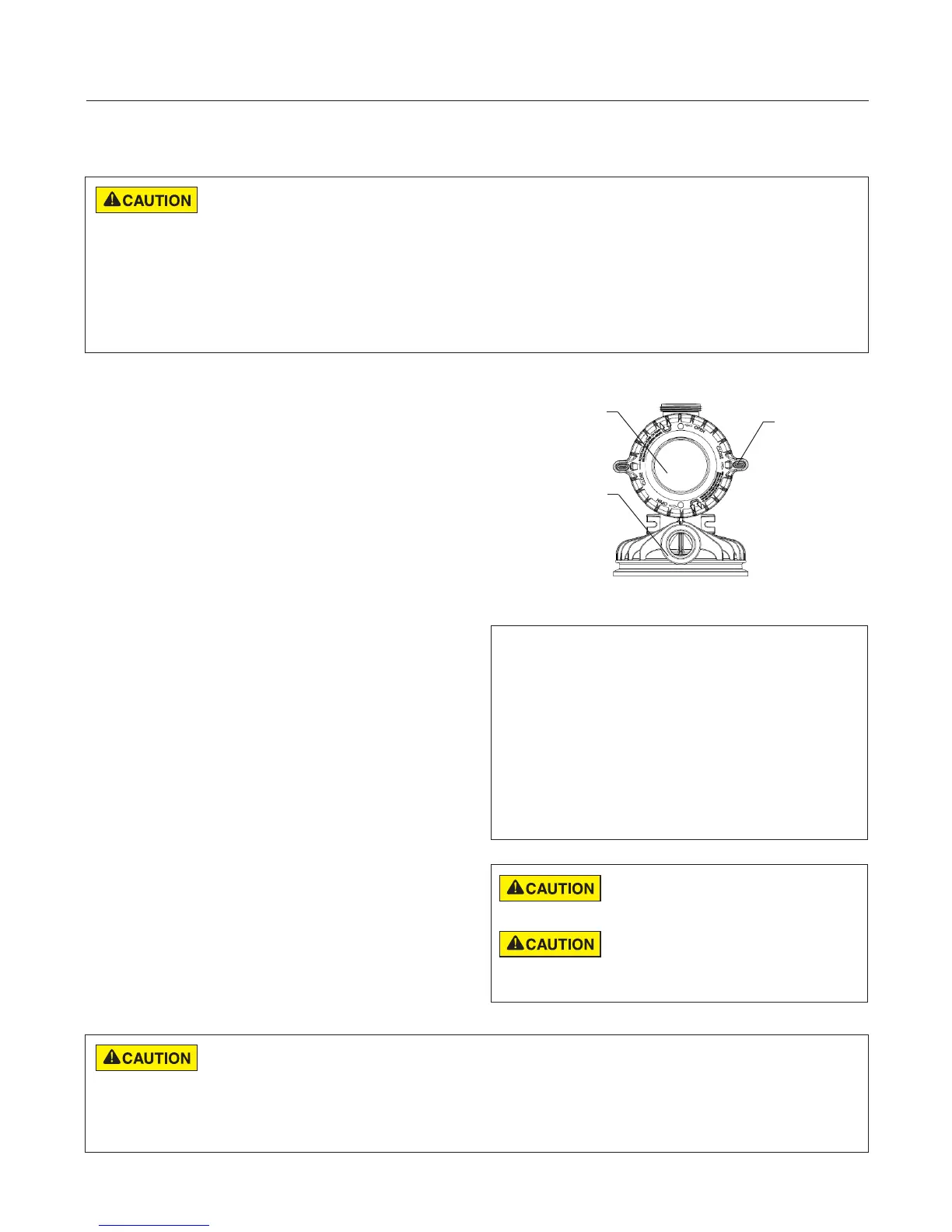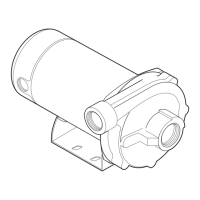INTELLIPRO
®
Variable Speed Pump Installation and User’s Guide
4
INTELLIPRO
®
Variable Speed Pump Installation and User’s Guide
OPERATING THE PUMP
This pump is shipped with Priming mode ENABLED. Unless the Priming settings are changed in the menu, be aware
that the pump will speed up to the maximum speed when the pump is powered on for the first time, and the
start/stop button is pressed. To change the maximum speed of the pump, refer to page 9.
Before turning the pump ON, be sure the following conditions are met:
1. Open filter air relief valve.
2. Open valves.
3. Pool return is completely open and clear of any blockages.
4. Water in the pump basket.
5. Stand clear of the filter or other pressurized vessels.
Do not add chemicals to the system directly in
front of pump suction. Adding undiluted chemicals
may damage the pump and will void the warranty.
This is a variable speed pump. Typically the
lower speeds are used for filtration and heating.
The higher speeds can be used for spa jets,
water features, and priming.
NOTE: Speed 1 is the default filtration speed. When setting up the IntelliPro
®
Variable Speed Pump, the user must set the
pump’s internal clock and establish an operation schedule by following the steps in this manual. Please refer to user’s guide
sections: ‘Set Time’ (page 8) and ‘Set Speeds 1-8 in Schedule Mode’ (page 12) to schedule a time to run the pump.
Followthestepsbelowtoprimethepumpforstartup:
1. PressStart/Stop tostopthepump.Disconnectthe
pump main power supply and communication cable.
2. Closeallgatevalvesinsuctionanddischarge
pipes.Relieveallpressurefromthesystem.
3. Removethepumpclampandlid.
4. Fillthepumpstrainerpotwithwater.
5. Reassemblethepumpclampandlidontothe
strainerbasket.Thepumpisnowreadytoprime.
6. Openthelterairreliefvalveandstandclearof
the filter.
7. Connect power to the pump. Be sure green power
light is on.
8. PressStart/Stop to start the pump. The pump will
enterintoprimingmode(ifenabled)andspeedup
to the maximum speed set in the pump menu
settings.
9. Whenwatercomesoutofthelterairreliefvalve,
close the valve. The system should now be free of
air and recirculating water to and from the pool
10. Donotallowyourpumptorunlongerthan30
minutes time without developing full flow. If the
pumpdoesnotprime,checkyourprimingsettings
on the control panel or see the “Troubleshooting”
sectiononpages24-25.
Priming the Pump
Prime the pump before starting the pump for the first time.
To avoid permanent damage to the pump, remove the lid
andllthebasketwithwater.Thepumpbasketmustbe
filled with water before initial start up or after servicing.
DO NOT run the pump dry. If the pump is run dry, the mechanical seal will be damaged and the pump will start leaking.
If this occurs, the damaged seal must be replaced. ALWAYS maintain proper water level in your pool (half way up
skimmer opening). If the water level falls below the skimmer opening, the pump will draw air through the skimmer,
losing the prime and causing the pump to run dry, resulting in a damaged seal. Continued operation in this manner
could cause a loss of pressure, resulting in damage to the pump case, impeller and seal and may cause property
damage and personal injury.
Lid
Clamp
Top View
Volute
Priming Features
ThedefaultprimingsettingisENABLED.
The pump also allows you to set the following from
the operator control panel:
• Maximumprimingtime
• MaximumandMinimumspeed
• Primingsensitivity(1-100%)
• Priming delay
Setupinstructionsonpage14.
