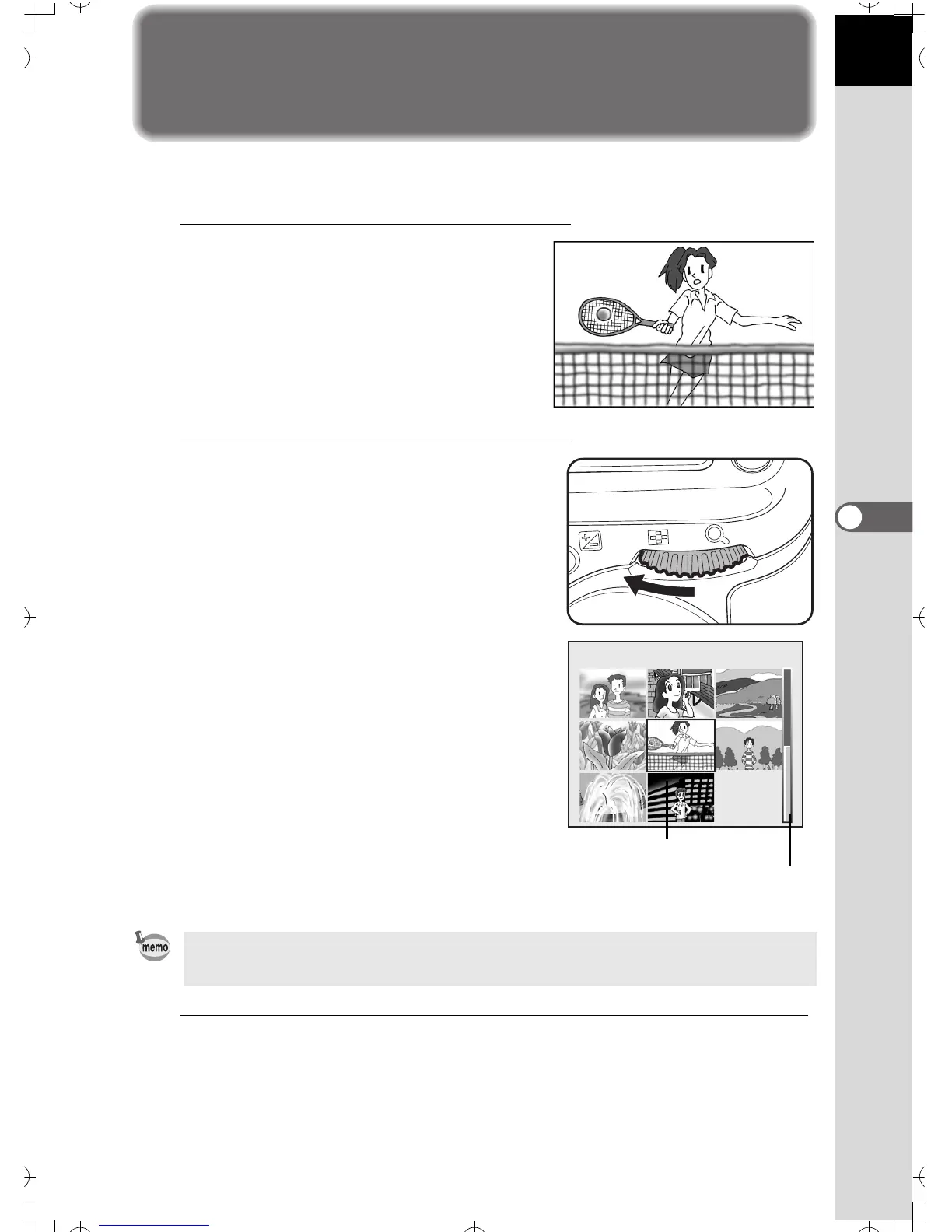101
Playback Functions
5
Nine-Image Display
You can display nine images on the LCD monitor at the same time.
1
Press the Playback button and
use the four-way controller (
45
)
to select an image.
2
Turn the Nine-image display /
Zoom display dial
counterclockwise.
Up to nine small images will be
displayed at once.
Press the four-way controller
(2345) to select an image.
If there are 10 or more images
recorded, a scroll bar appears at the
right of the screen. With an image
selected in the bottom row, pressing
the four-way controller (3) displays
the next nine images.
3
Turn the Nine-image display / Zoom display dial
clockwise, or press OK.
The selected image is displayed.
With the very last image selected, press the four-way controller (3) to display
the first nine images.
100-0500
Selected image
scroll bar