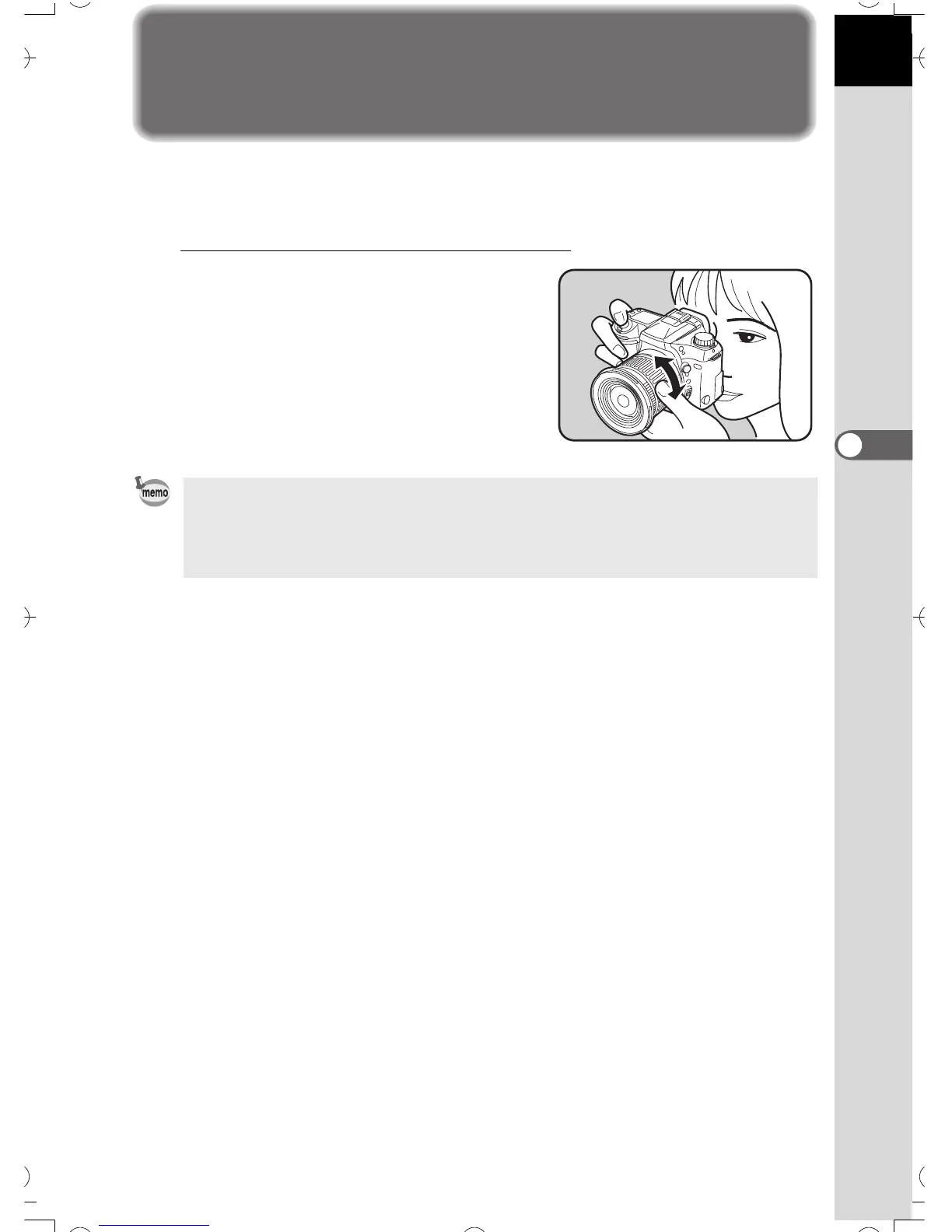81
Shooting Functions
4
Using the Zoom Lens
You can use the zoom lens to freely change the size of your chosen
subject. Adjust it to the desired size and take the picture.
1
Turn the zoom ring clockwise for
telephoto and counterclockwise
for wide angle.
• The smaller the number shown on the zoom scale ring, the wider the angle.
The larger the number, the more magnified the image appears.
• Power Zoom, Image Size Tracking, Zoom Clip, and Auto Zoom Effect are not
compatible with this camera.