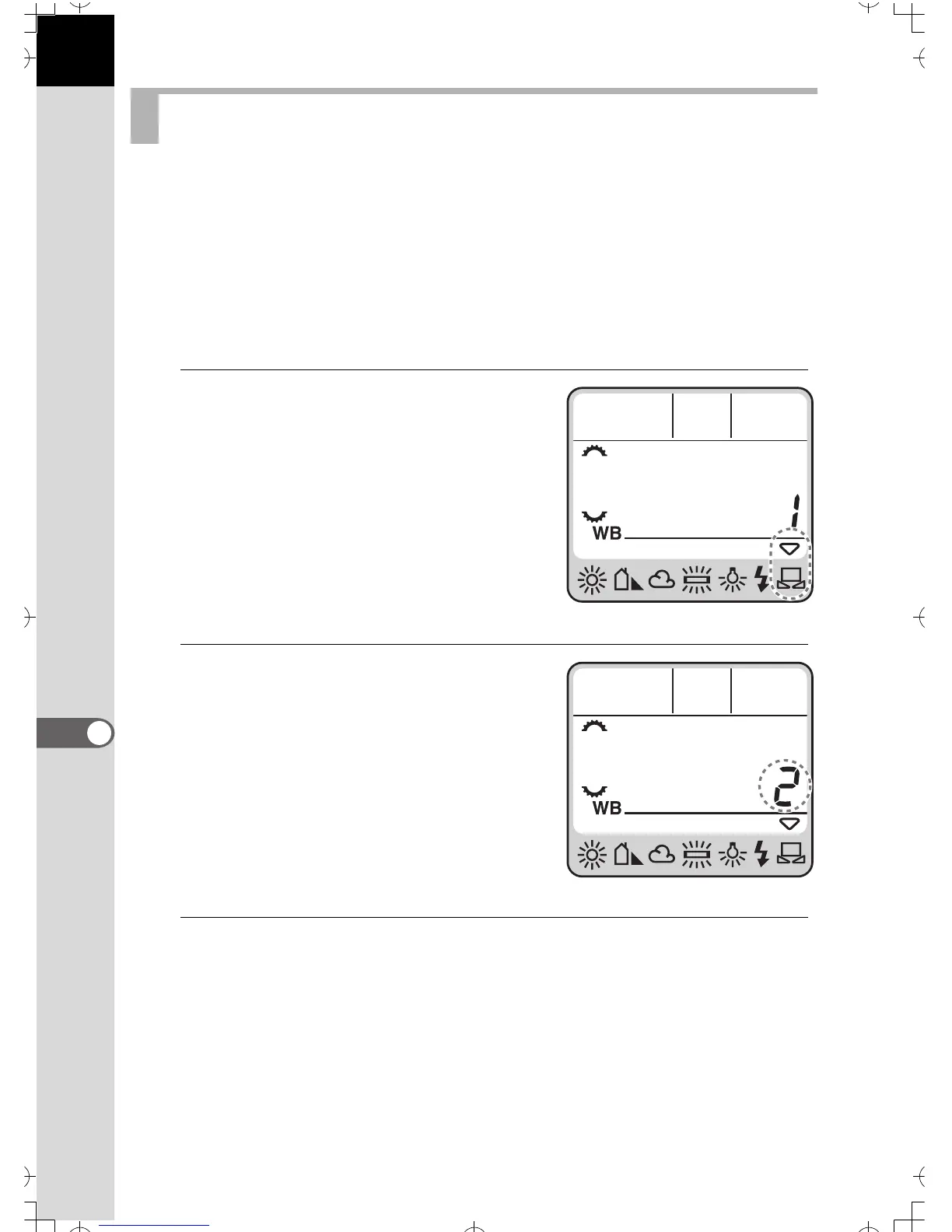142
Appendix
8
You can set the white balance with the camera pointed toward a white
object under the lighting to be used for taking pictures. The camera can
store delicate shades that cannot be precisely adjusted with the white
balance provided in the camera (p.55). This provides the optimum white
balance for your surroundings. White balance set manually can be placed
in the camera memory in three ways.
1
Set the mode dial to n and
turn the c dial to select [K].
2
Turn the b dial to set the
registration number for placing
manual white balance in
memory. (1~3)
3
Set the mode dial to the capture mode to be used and fill
the viewfinder completely with white or gray paper, etc.,
under the desired lighting for setting the white balance.
Setting the White Balance Manually