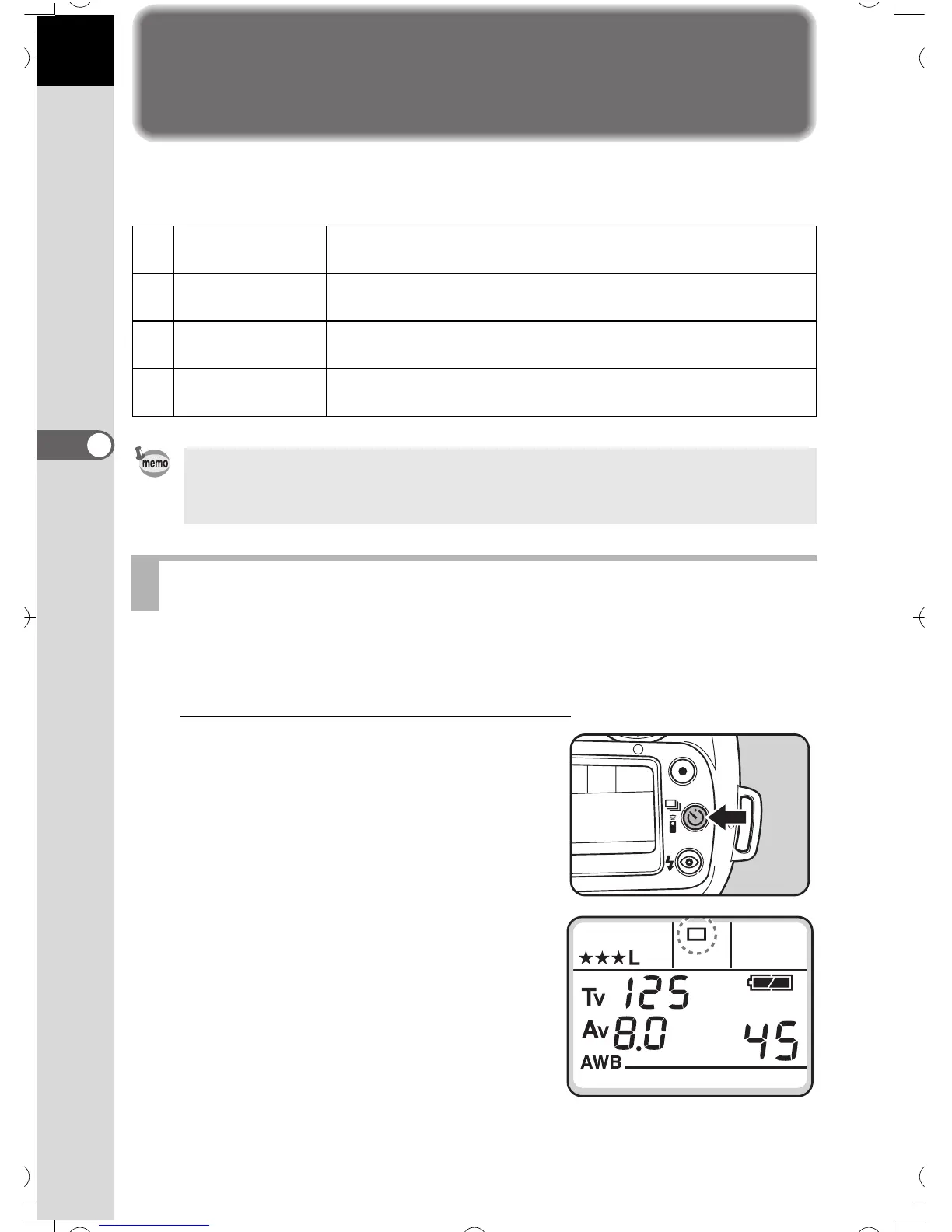44
Shooting Functions
4
Selecting the Drive Mode
This camera has four drive modes. Set the mode dial to your desired
capture mode before selecting the drive mode. (p.59)
One picture is taken each time the shutter release button is pressed.
This is the most common drive mode.
1
Press the drive mode button [g]
until [9] appears on the LCD
panel.
9 Single-frame
One picture is taken each time the shutter release button
is pressed. This is the most common drive mode. (p.44)
j
Consecutive
shooting
Pictures can be taken consecutively while the shutter
release button is held down. (p.45)
g
Self-timer
shooting
Self-timer mode (p.46)
h
Remote control
shooting
The shutter can be released with the remote control unit.
(p.49)
The Self-timer shooting [g] and the Remote control shooting [h] modes will
be reset to the Single-frame drive mode when the camera is turned OFF and
then ON.
Single-frame shooting