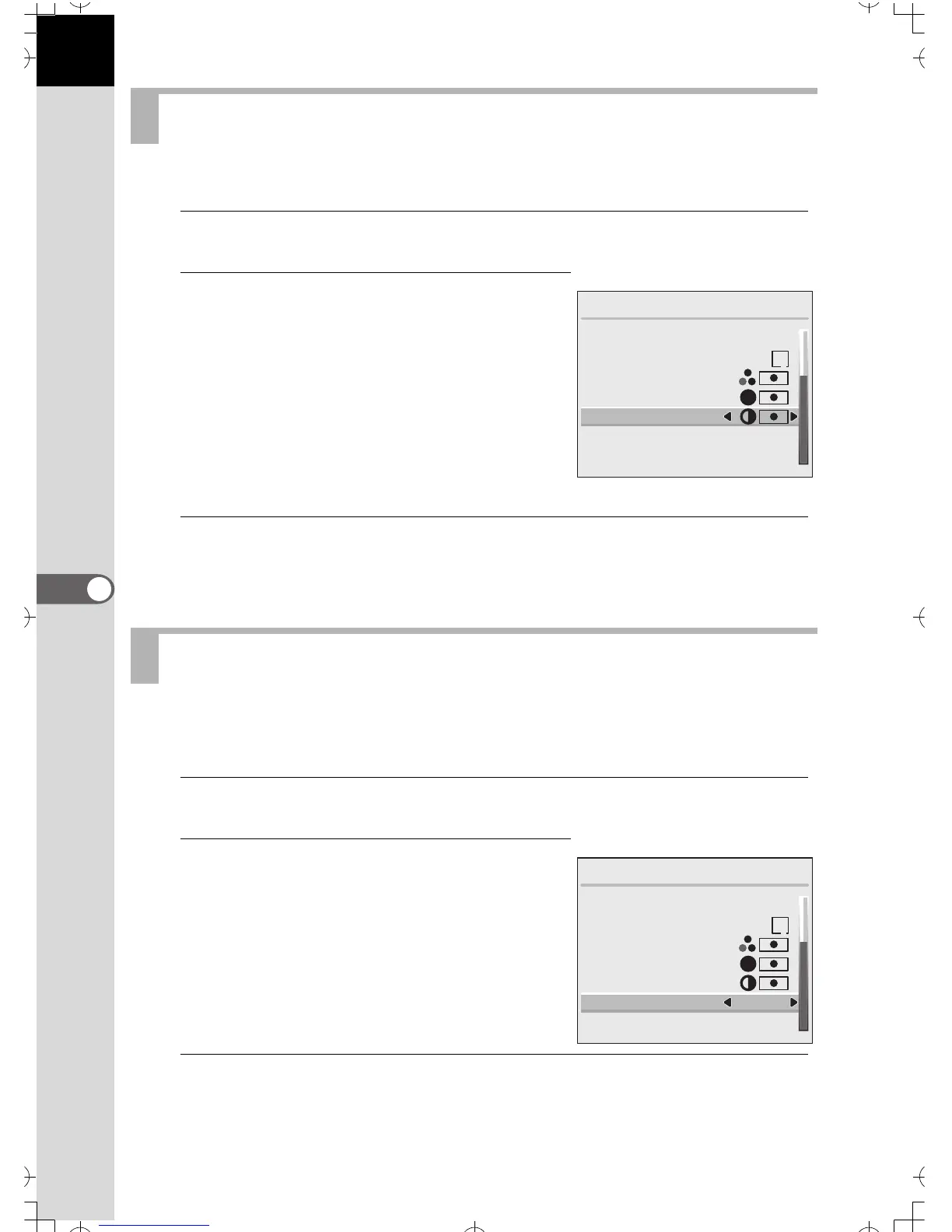118
Settings
6
You can set the image contrast level.
1
Select [Contrast] on the Main menu.
2
Press the four-way controller (
45
)
to select from
x
(Normal),
z
(High), or
y
(Low).
3
Press the OK button.
The camera is ready for capture or playback.
You can select the Instant Review display time from 1 sec, 3 sec, 5 sec, or
OFF.
1
Select [Instant Review] on the Main menu.
2
Press the four-way controller (
45
)
to change the display time.
3
Press the OK button.
The camera is ready for capture or playback.
Setting the Contrast
Setting the Instant Review
Main Menu
Format
Custom Function
Saturation
Sharpness
Contrast
Instant Review
1 sec
Auto Power Off
1 min
1
S
Main Menu
Format
Custom Function
Saturation
Sharpness
Contrast
Instant Review
1 sec
Auto Power Off
1 min
1
S