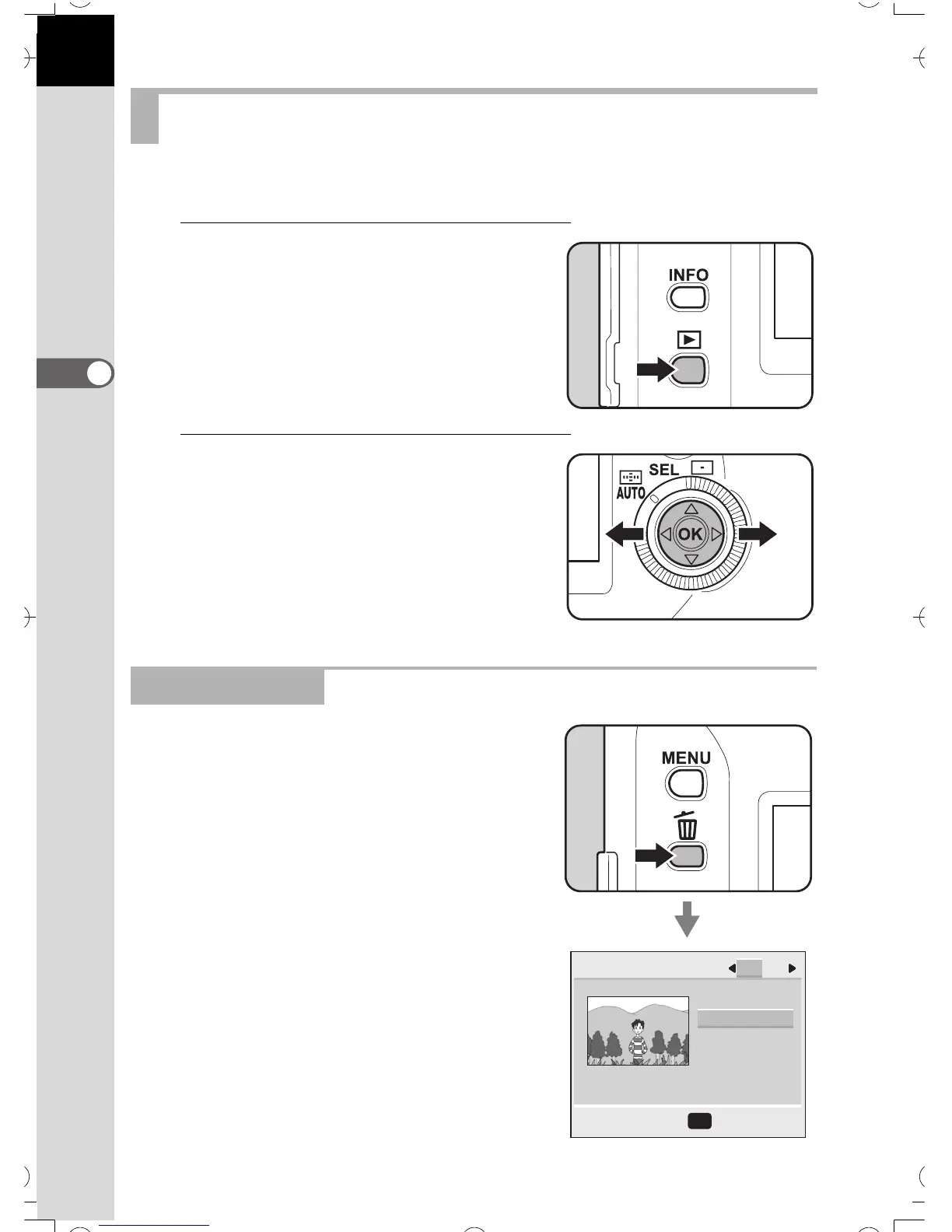42
Basic Operation
3
You can play back the still pictures, cycling through one at a time.
1
Press the playback button (Q)
after taking a picture.
The captured image is displayed on
the LCD monitor.
2
Press the four-way controller
(4 or 5).
4 Displays the previous image.
5 Displays the next image.
Press the Delete button (
i
) to display the
Delete screen when the image is displayed.
Press the four-way controller (
2
) to select
[Delete] and press OK. The image is
deleted.
Press the Playback button again or press
the shutter release button halfway to
return to capture mode.
Selecting Previous or Next Images
Deleting Images
100-0120
Delete
Cancel
:
OK
Delete
One All
Ok