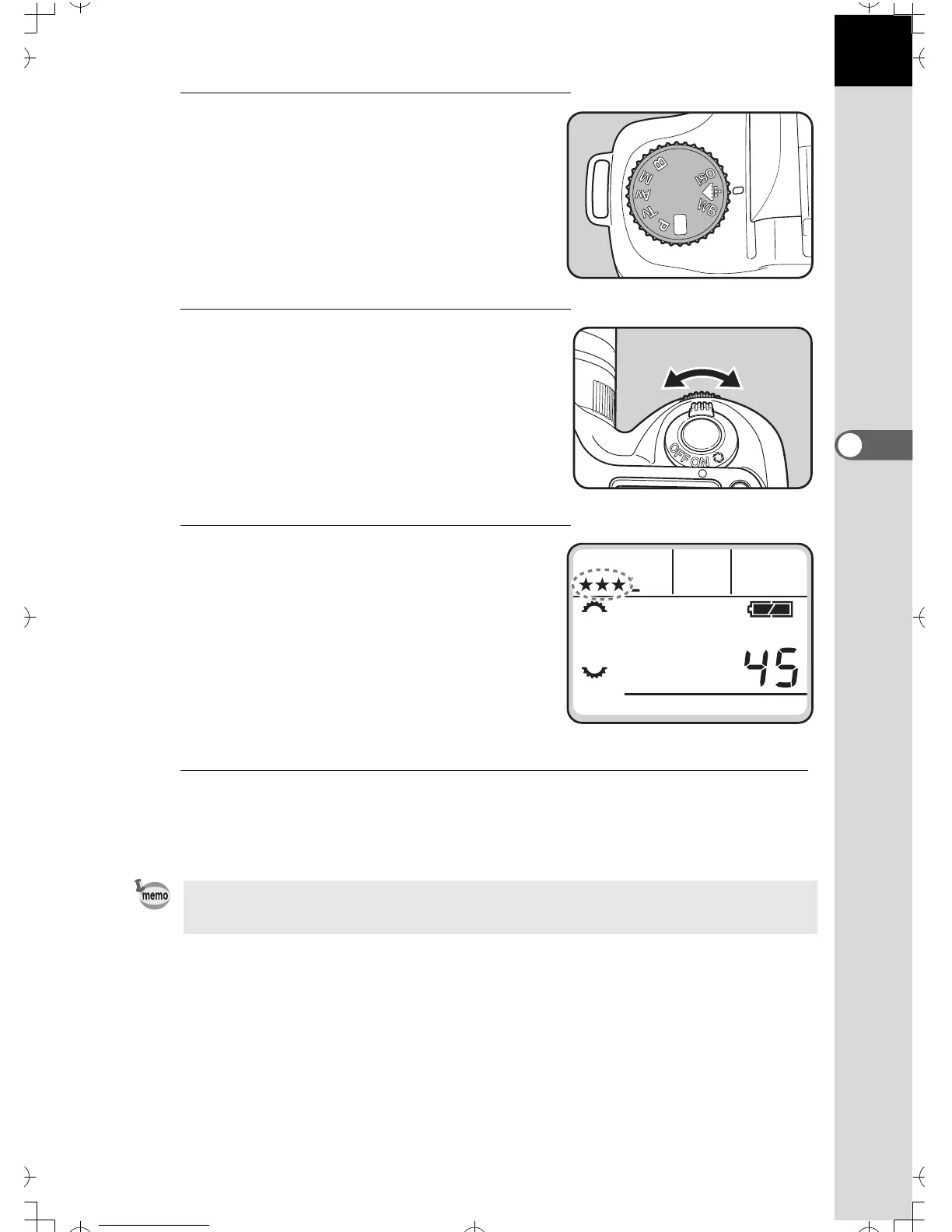53
Shooting Functions
4
1
Select the mode dial to 8.
2
Select the quality level with the
b dial.
3
Confirm the quality level on the
LCD panel.
4
Set the mode dial to your desired capture mode.
The camera is ready to take a picture.
Pressing the green button while setting the quality level will make the quality
level revert to the default value (C(Best)).