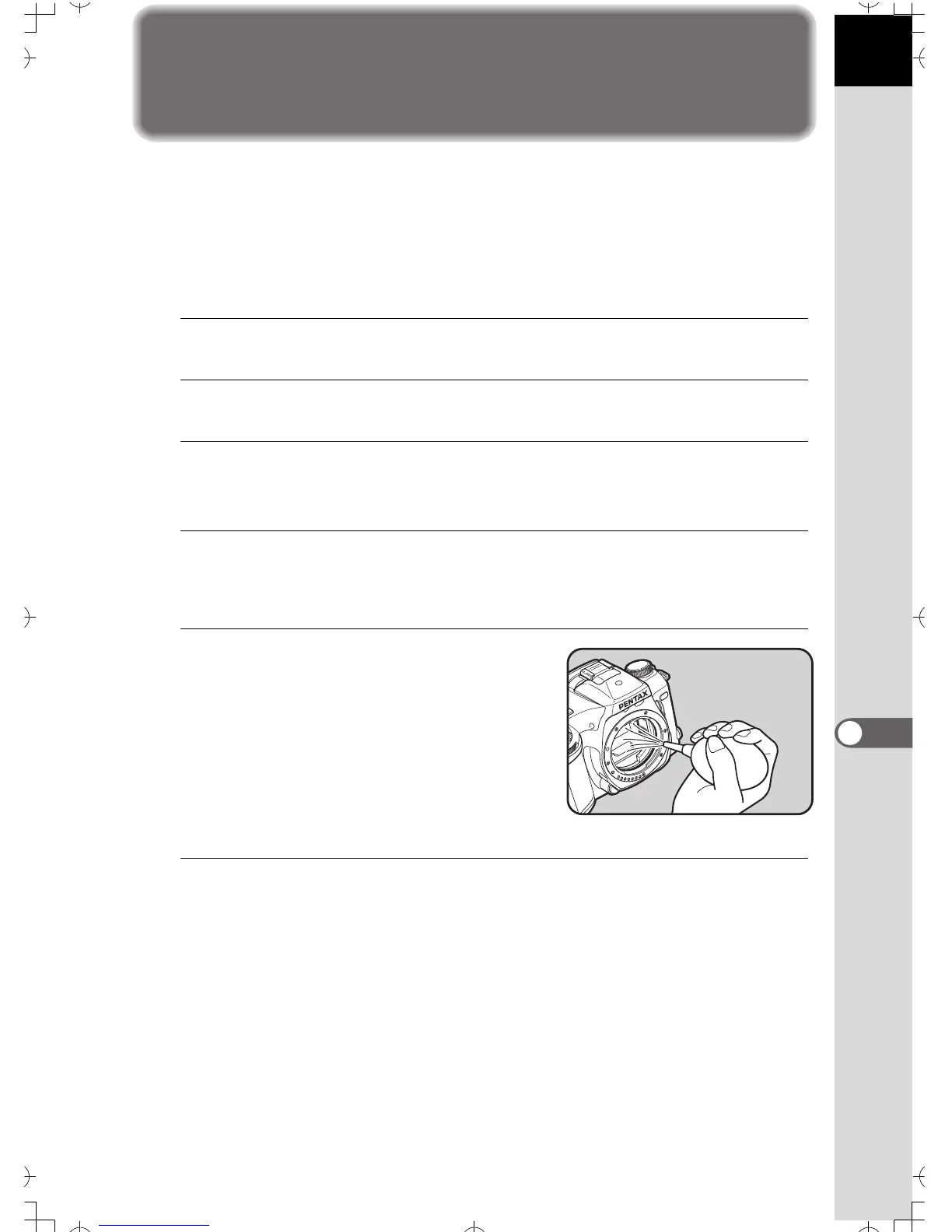149
Appendix
8
Cleaning the CCD
If the CCD becomes dirty or dusty, white flecks may appear in the
background or a shadow in the image under some conditions. This
indicates that the CCD must be cleaned. The CCD is a precision part.
Please contact PENTAX service center.
1
Turn the camera on and remove the lens.
2
Set [Sensor Cleaning] on the Main menu to ON.
3
Use the four-way controller (23) to select [Mirror up] on
the [Sensor Cleaning] screen.
4
Press the OK button.
The mirror is locked in the up position.
5
Clean the CCD.
Use a brush-less blower to remove dirt
and dust from the CCD. If a blower with
a brush is used, the brush may scratch
the CCD. Never wipe the CCD with a
cloth.
6
Turn the camera off and attach the lens after the mirror
returns to its original position.