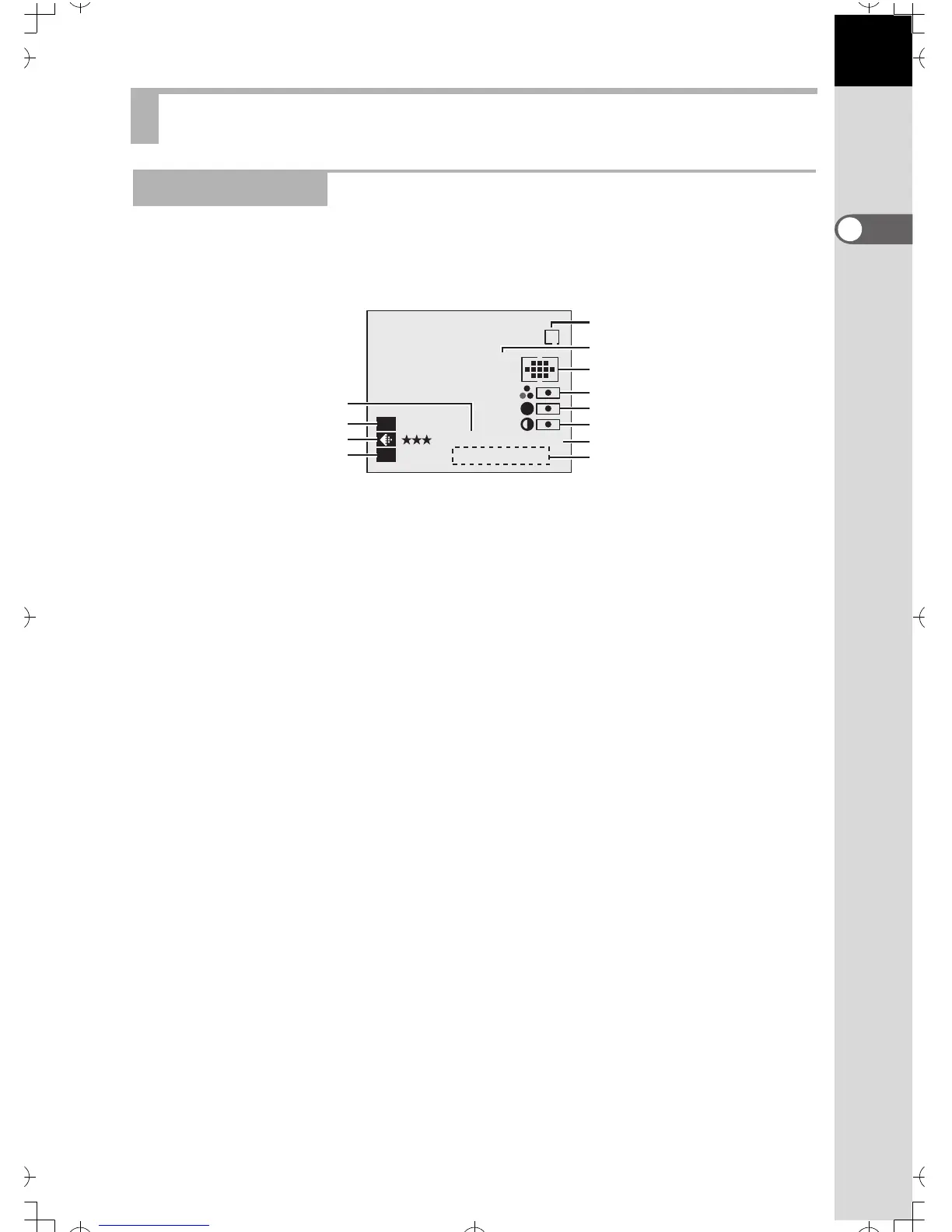Before using your camera
1
15
Press the INFO button in capture mode to display the capture function
settings on the LCD monitor.
LCD Monitor Indications
1. Capture Mode
1 Color space (p.128) 7 Focus points (p.74)
2 Sensitivity (p.54) 8 Saturation (p.117)
3
Quality level / Recorded pixels
(p.51, 52)
9 Sharpness (p.117)
4 White Balance (p.55, 142) 10 Contrast (p.118)
5 Custom Function (p.115) 11 Lens focal length
6 Focus mode (p.70) 12 Date and Time
AF.S
18mm
12:00
200
ISO
WB
L
sRGB
AWB
2003/10/01
1
S
Information
1
2
3
4
6
5
7
8
9
10
11
12