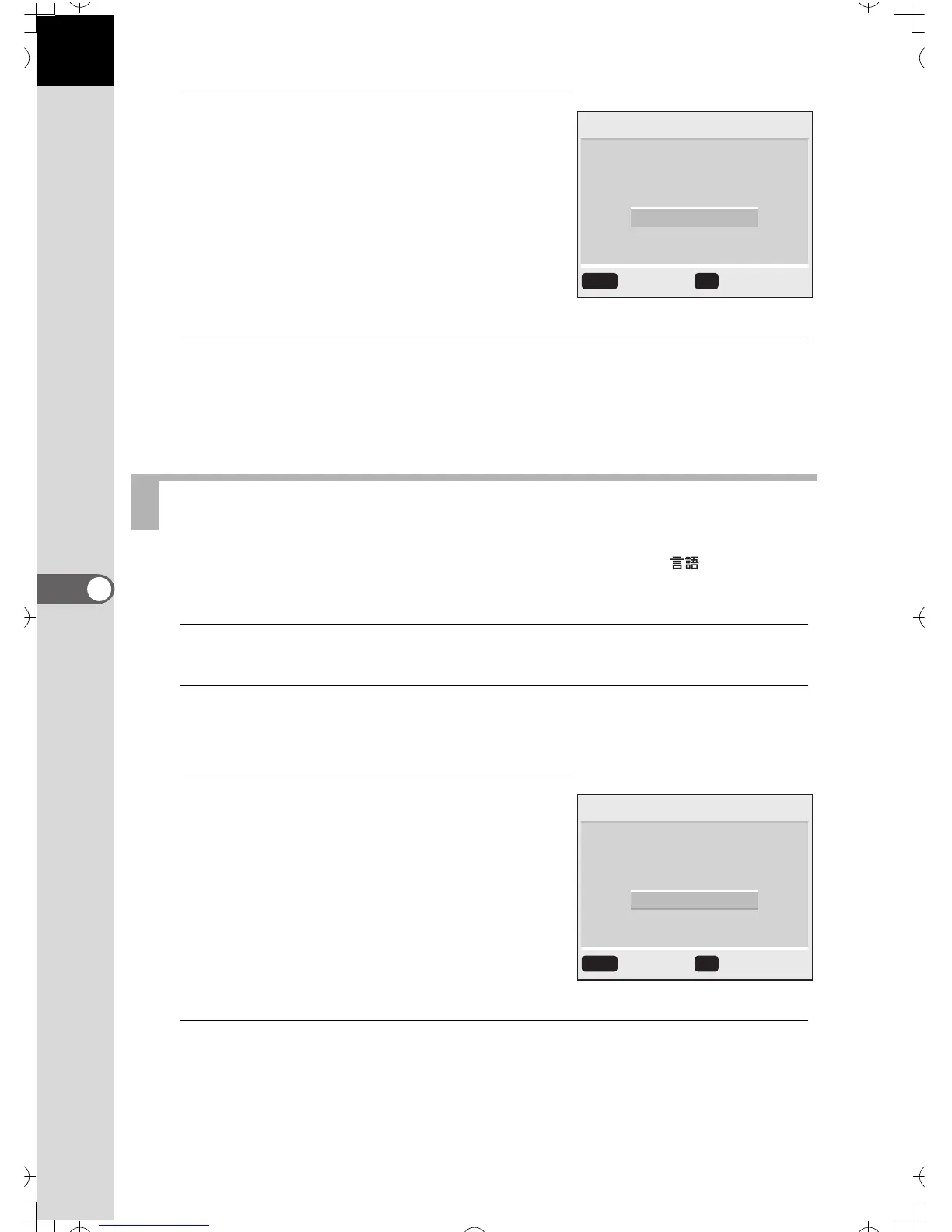126
Settings
6
3
Press the four-way controller (2)
to select [Mirror Up].
4
Press the OK button.
The mirror is locked in the up position.
After cleaning the CCD, turn the camera off.
This resets all settings other than Date / Time, Language / , Video Out,
Date Style and World Time.
1
Select [Reset] on the Main menu.
2
Press the four-way controller (5) to display the [Reset]
screen.
3
Press the four-way controller (2)
to select [Reset].
4
Press the OK button.
The camera is ready for capture or playback.
Resetting to Default Settings
Sensor Cleaning
Mirror Up To Clean CCD
Turn the power OFF to end
Mirror Up
: :
MENU
OK
Exit Ok
Cancel
Reset
Menu Setting will be reset to
default settings.
Reset
Cancel
: :
MENU
OK
Exit Ok