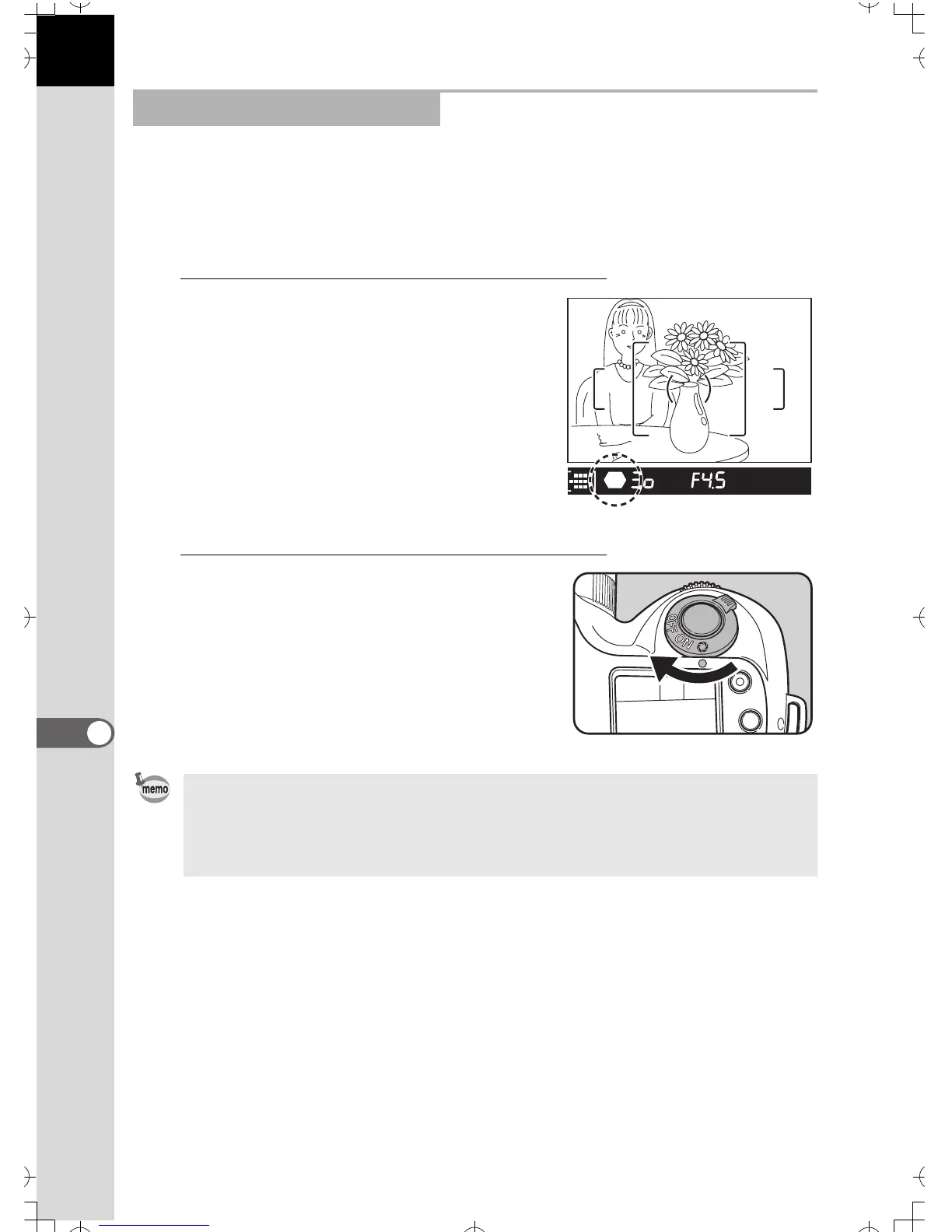138
Appendix
8
When you focus on a portion of the subject, there is a range in which object
closer and farther will also be in focus. This focused range is called the
depth of field. If you use Preview, you can check the depth of field in the
viewfinder before taking a picture.
1
Focus on the subject.
2
Turn the main switch to | while
looking through the viewfinder.
You can check the depth of field in the
viewfinder while holding down the main
switch.
How to check depth of field
• No shooting information is displayed in the viewfinder, and the shutter cannot
be released while the main switch is in the | position.
• You can check the depth of field in all exposure modes.
• The focus range in the viewfinder may differ slightly from the actual picture.