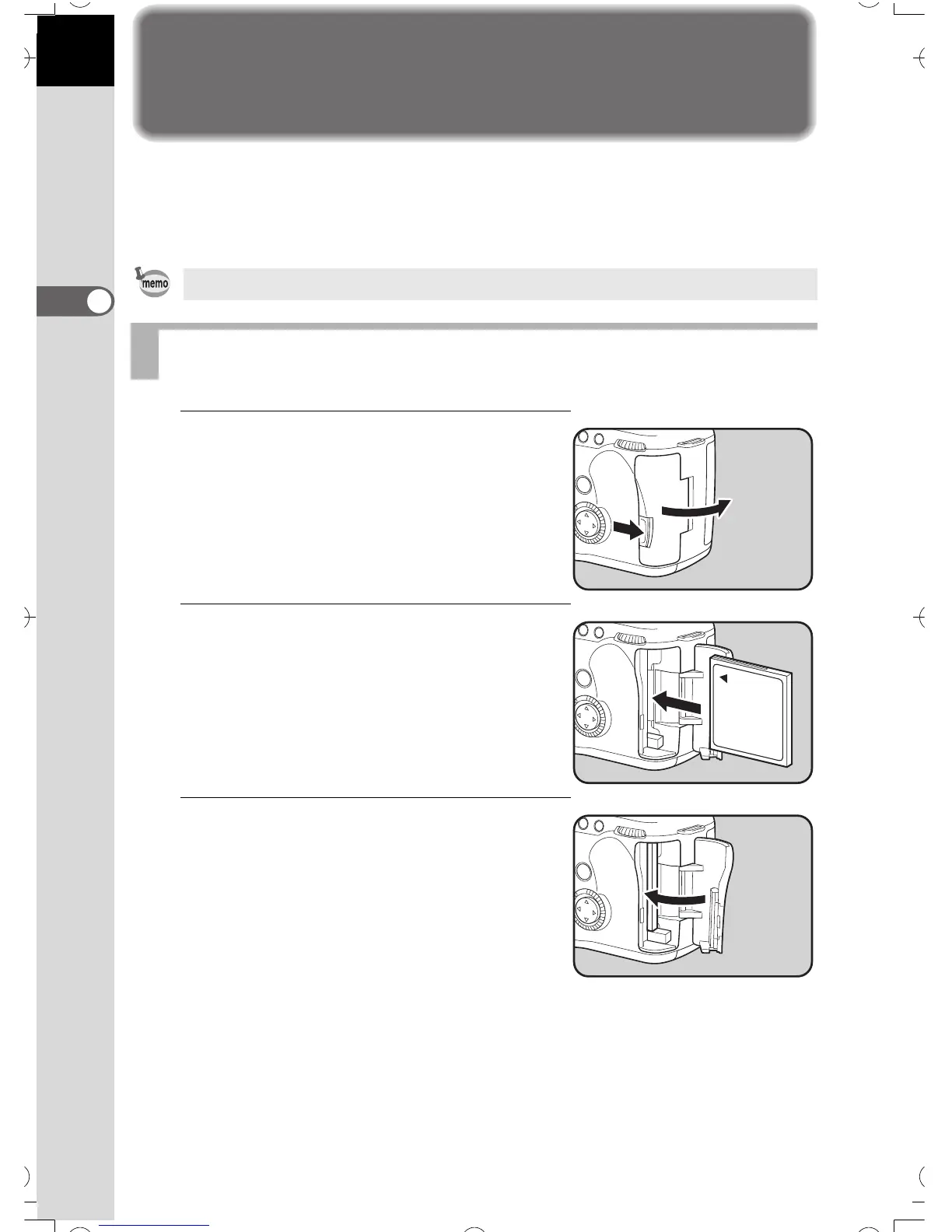34
Getting Started
2
Installing / Removing the CF Card
Captured images are recorded on the compact flash (CF) card.
Make sure the camera is turned off before installing or removing a CF card
(market product).
1
Push the card cover unlock
lever in the direction indicated
to open the card cover.
2
Insert the card all the way with
the CF card label toward the
LCD monitor.
3
Close the card cover.
You can also use a Microdrive™ in addition to a CF card.
Installing