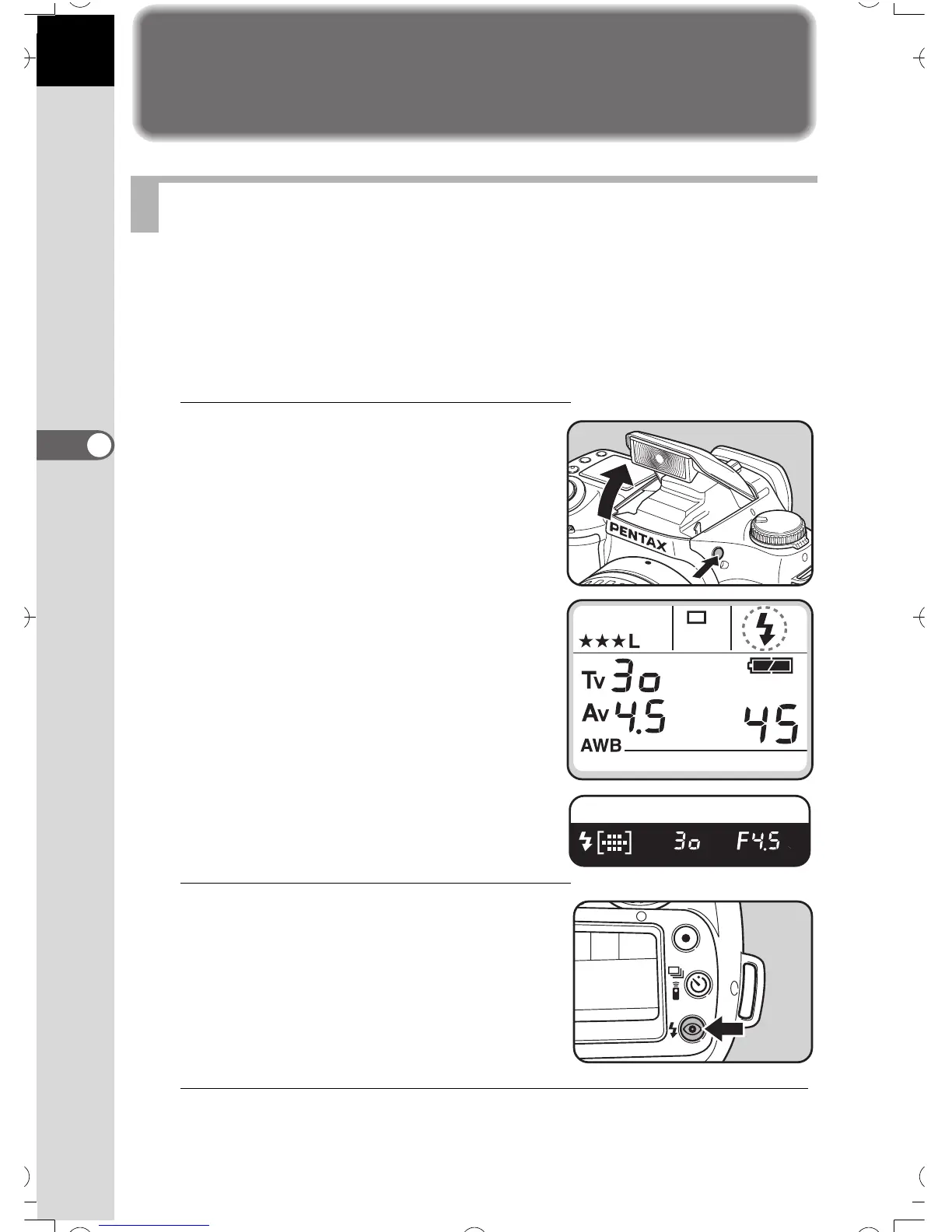86
Shooting Functions
4
Using the Flash
When you use a flash in low light or backlit conditions, manually pop up
the built-in flash before taking the picture.
Vignetting may occur depending on the lens being used and the capture
conditions. We recommend to take a test shoot to confirm this. Also refer
to Page 140 “F, FA and FA J Lenses Compatibility with the Built-in Flash”.
1
Press the flash pop-up button
to raise the flash.
The flash pops up and starts charging
automatically.
When flash is fully charged, b appears
in the viewfinder and on the LCD
panel.
2
Press the flash mode button to
select a flash mode.
See page 87.
3
Press the shutter release button fully and the flash
discharges.
Using the built-in flash