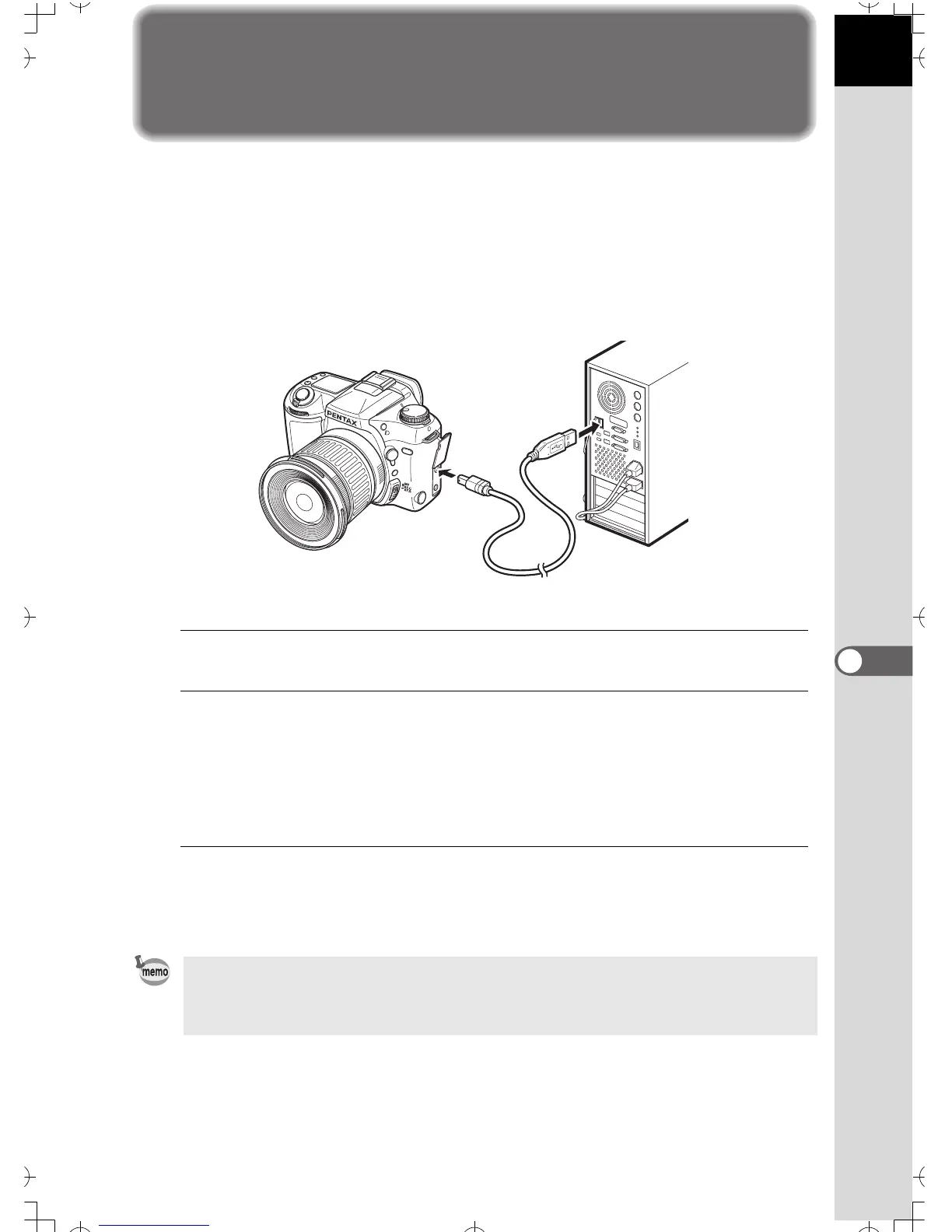133
Connecting
7
Connecting to a PC
With your camera and PC connected with a USB cable (I-USB2), you can
transfer images to your PC, and view images or develop RAW data using
the PENTAX Photo Browser or PENTAX Photo Laboratory. See manuals
for installing PENTAX Photo Browser and PENTAX Photo Laboratory and
for viewing images and RAW data development.
The following example shows how to connect your camera to your PC.
1
Turn on your PC.
2
Make sure the camera is turned off and connect the PC /
Video terminal on the camera and the USB terminal on
your PC with the USB cable.
Confirm that the CF card is inserted in the camera.
3
Turn on the camera.
• The camera is recognized as a [Removable Disk] in [My Computer].
• USB data transfer time will differ depending on your computer and CF card
performance.