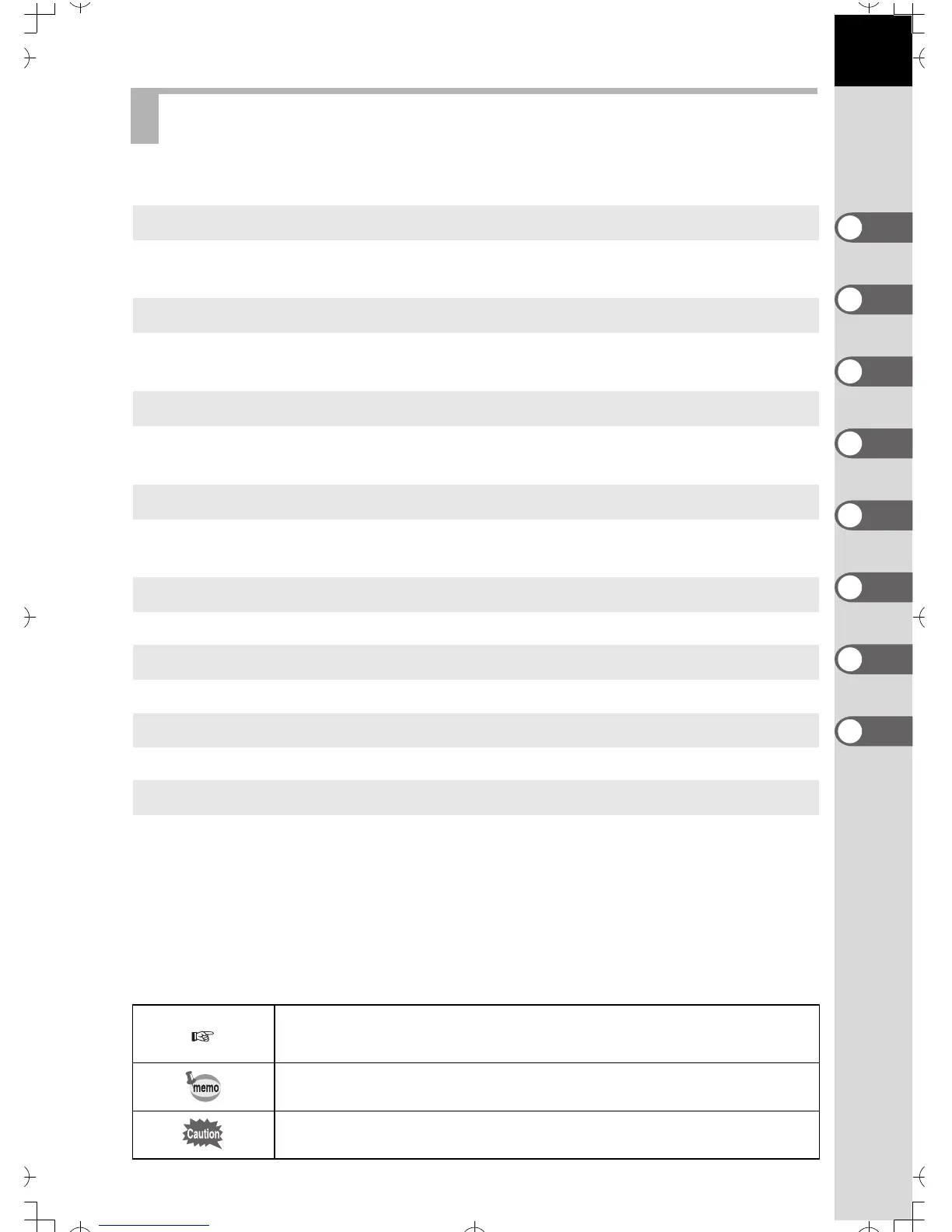7
This operating manual contains the following chapters.
The symbols used in this operating manual are explained below.
Contents of this manual
1 Before using your camera
Explains camera characteristics, accessories and the names of
various parts.
2 Getting Started
Explains your first steps from purchasing the camera to taking
pictures. Be sure to read it and follow the instructions.
3 Basic Operation
Explains the simplest way to take pictures and play back images.
Use it if you want to get started right away.
4 Shooting Functions
Explains how to take better pictures by using the various shooting
functions.
5 Playback Functions
Explains how to play back images and how to delete.
6 Settings
Explains setting camera functions.
7 Connecting
Explains how to connect your camera to a TV or PC.
8 Appendix
Explains troubleshooting, introduces accessories sold separately and
provides various resources.
Shows reference page number explaining a related
operation.
Shows information useful to know.
Shows precautions to take when operating the camera.
1
2
3
4
5
6
7
8