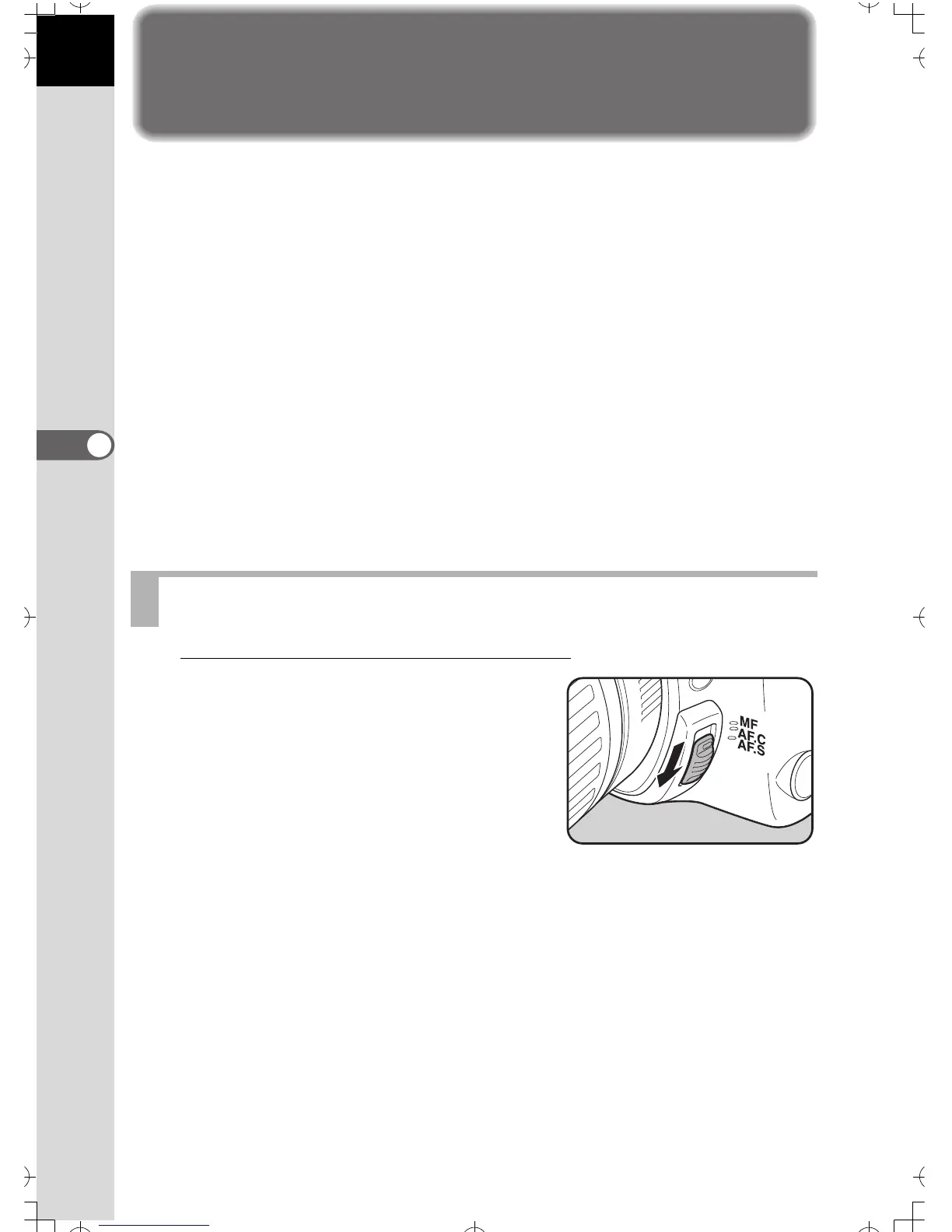70
Shooting Functions
4
Focusing
Autofocus
The camera adjusts the focus automatically. There are two autofocus
modes. When you press the shutter release button halfway, l (Single
mode) locks the focus and k (Continuous mode) adjusts the focus
continuously. (p.70, 71)
Manual focus
You can adjust the focus manually. (p.72)
Selecting the focus point
You can set the camera to automatically select the focus point, select a
specified position or the center position within the viewfinder. (p.74)
The following three methods are provided for adjusting focus.
1
Set the focus mode lever to
l.
Using the AF.S Autofocus (Single mode)