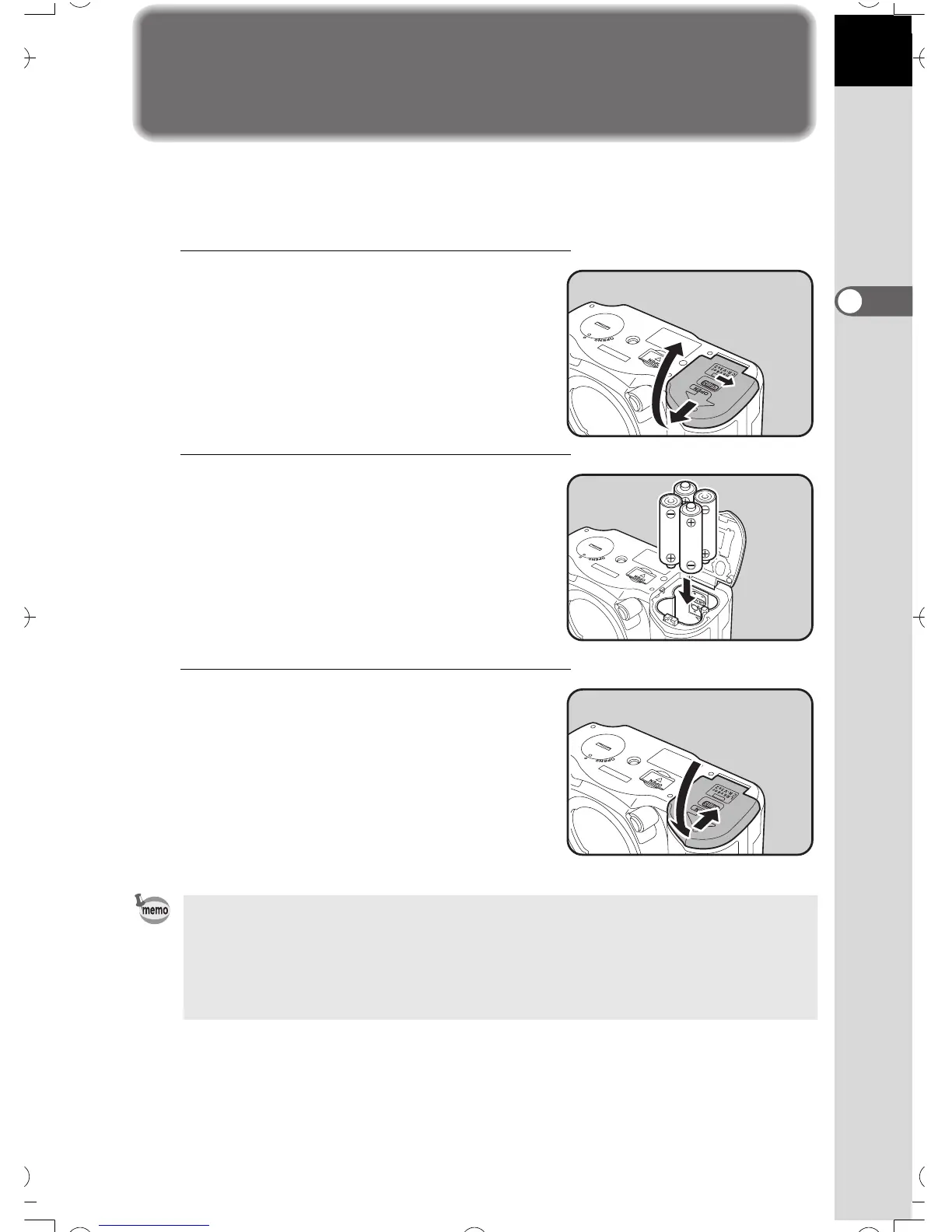21
Getting Started
2
Powering the Camera
Load batteries in the camera. Use two CR-V3, or use four AA lithium
batteries, AA Ni-MH batteries, or AA alkaline batteries.
1
Open the battery cover by
pushing the battery cover
unlock lever as shown in the
illustration and slide the
battery cover toward the lens
before flipping it open.
2
Insert the batteries according
to the + / - indicator in the
battery chamber.
3
Press down on the batteries
with the battery cover to close
and slide it as shown in the
illustration.
• Please use the AC adapter when using the camera for a prolonged period.
(p.25)
• Check the battery orientation if the camera will not operate properly after
replacing the batteries.
• The optional battery grip D-BG1 is also available.