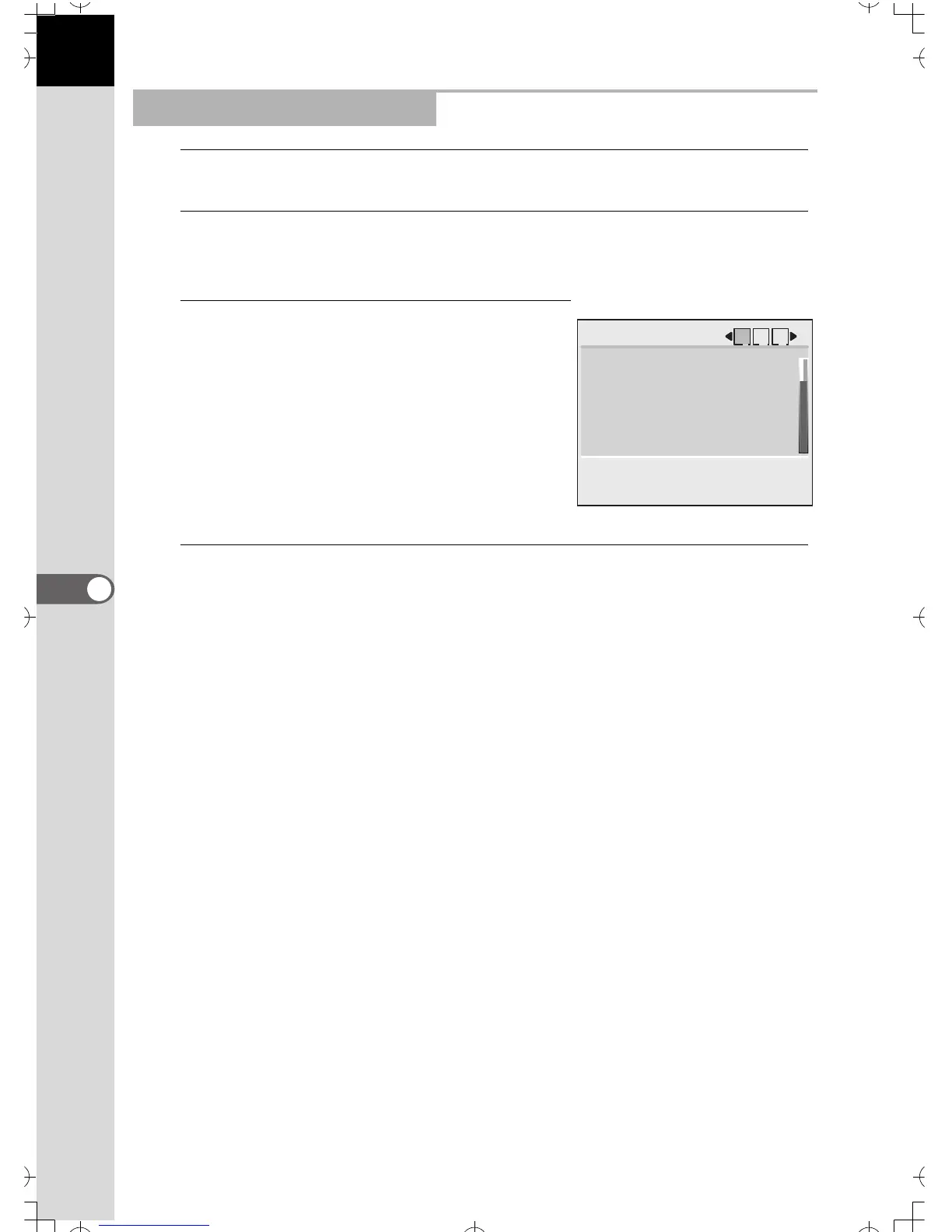116
Settings
6
1
Select [Custom Function] on the Main menu.
2
Press the four-way controller (5) to display the Custom
Functions screen.
3
Press the four-way controller (
45
)
to select the number for the custom
function setting to call up.
4
Press the OK button twice.
This calls up the settings stored under the selected custom function
number, and the camera returns to Capture or Playback mode.
Calling up saved functions
Custom Function
Normal
1/2 EV
321
Program Line
Noise Reduction
Exposure Setting Steps
Use Custom Function Setting 1
On
Sensitivity Range
Normal
Sensitivity Correction
Off