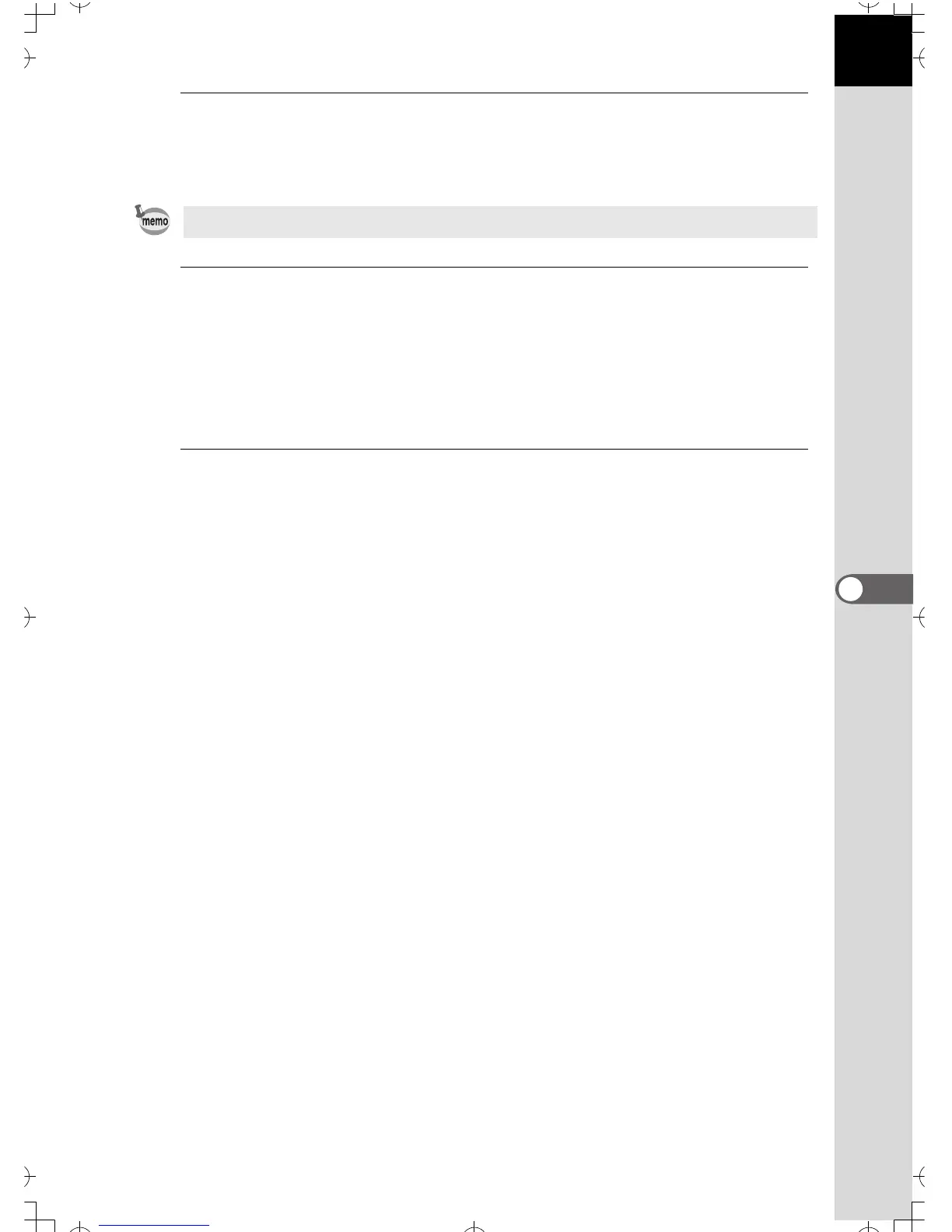121
Settings
6
5
Press the four-way controller (45) to select the [City],
and press the four-way controller (3).
6
Press the four-way controller (45) to select DST O (on)
or P (off), and press the four-way controller (3).
To set home time W:
Press the four-way controller (45) to select the Home time city, or turn
DST on and off.
7
Press the OK button twice.
The camera is ready to capture or play back images with the correct date
and time.
See The list on p.130 for available cities and their codes.
