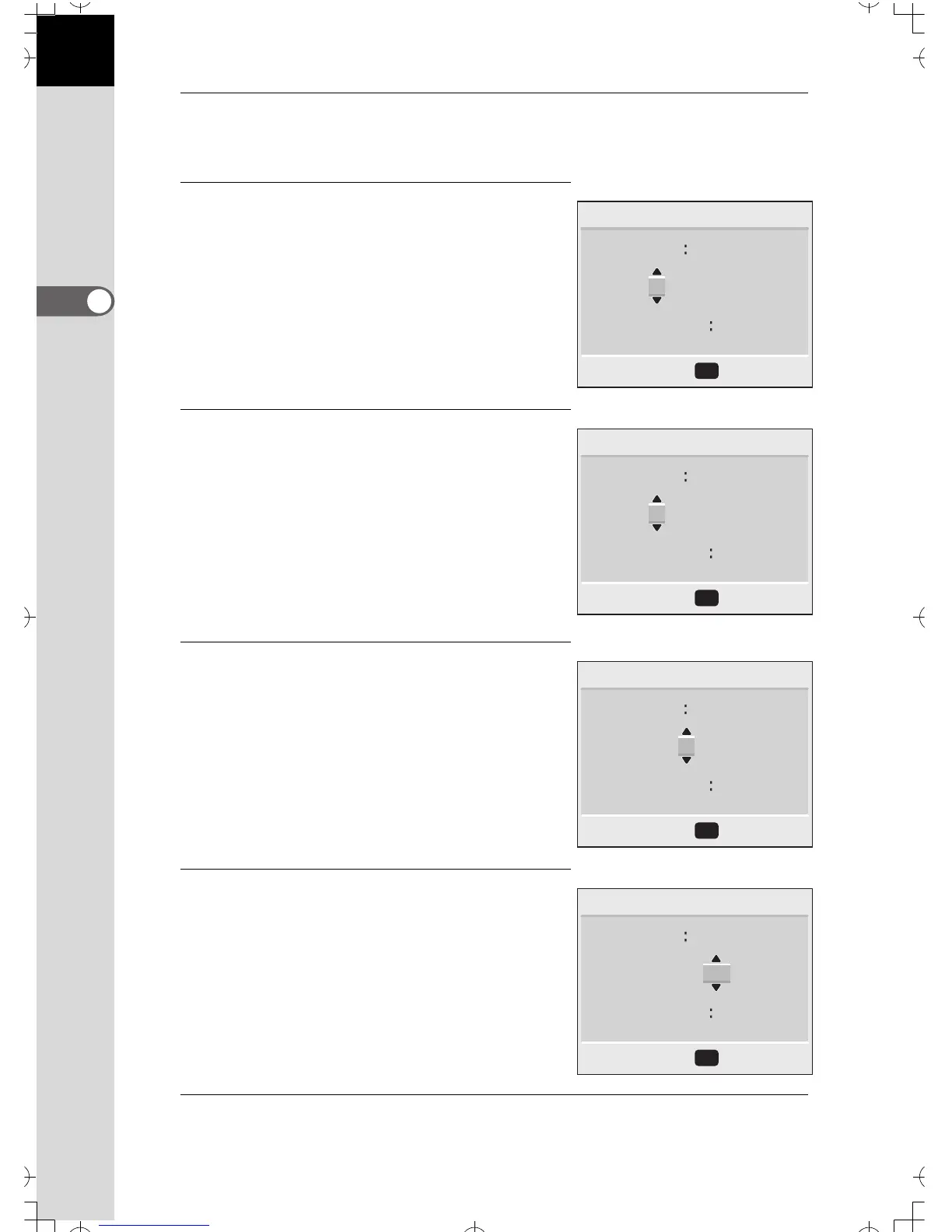Getting Started
2
30
3
Use the four-way controller (23) to select 24h (24-hour
display) or 12h (12-hour display).
4
Press the four-way controller (
5
).
23 is displayed above and below the
month.
5
Use the four-way controller (
23
)
to change the month.
6
Press the four-way controller (
5
).
23 are displayed above and below the
date.
7
Use the four-way controller (23)
to set the date and press the four-
way controller (5) again.
23 are displayed above and below the
year.
8
Repeat step 7 to set the year, hour and minutes.
24h
00 00
OK
Date Adjust
Date Style
mm/dd/yy
01 / 01 /2003
Ok
:
24h
00 00
OK
Date Adjust
Date Style
mm/dd/yy
01 / 01 /2003
Ok
:
24h
00 00
OK
Date Adjust
Date Style
mm/dd/yy
01 / 01 /2003
Ok
:
24h
00 00
OK
Date Adjust
Date Style
mm/dd/yy
01 / 01 /2003
Ok
: