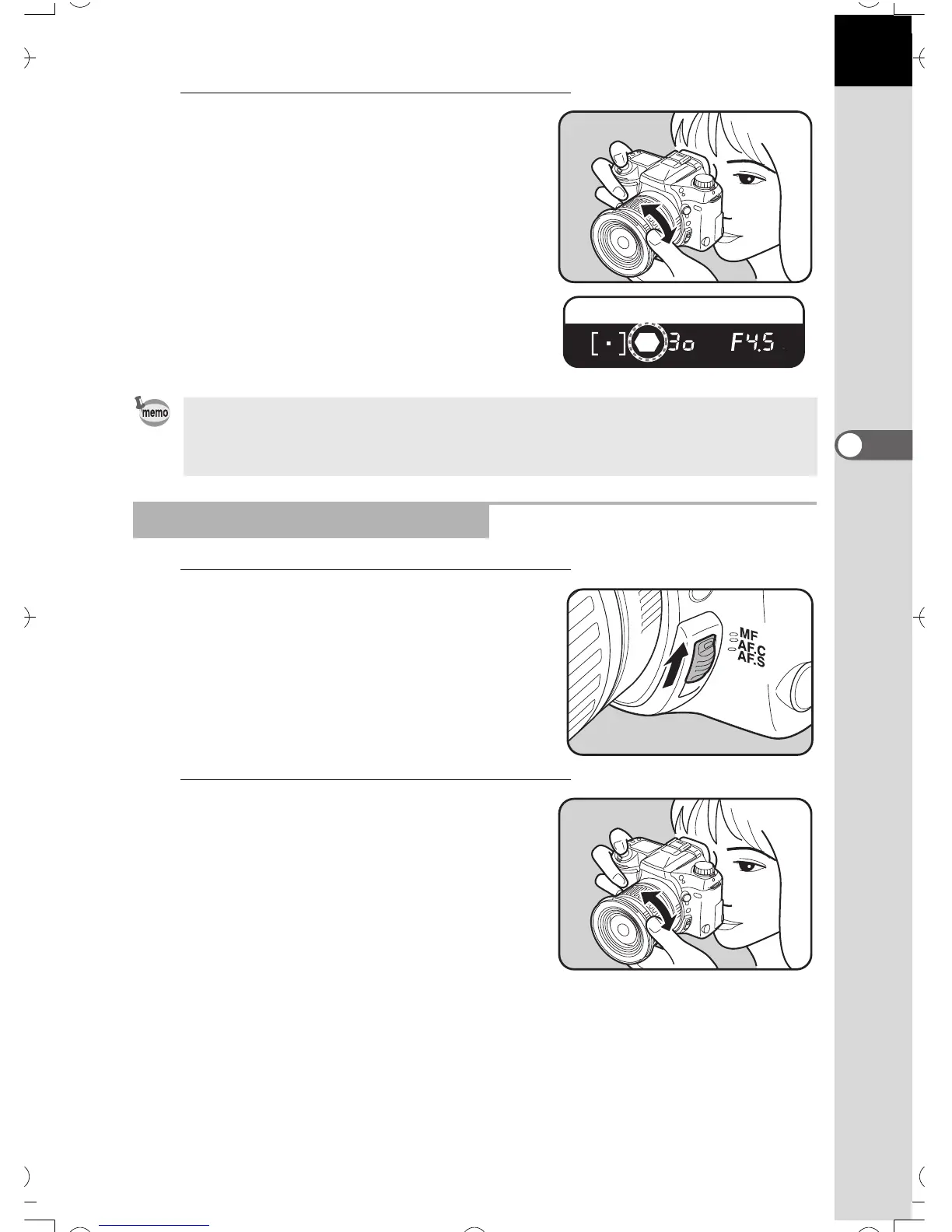73
Shooting Functions
4
2
Look through the viewfinder
and press the shutter release
button halfway and turn the
focusing ring to adjust focus
on the subject.
The focus indicator []] lights up and
you will hear a double beep when the
subject comes into focus.
1
Set the focus mode lever to
\.
2
Look through the viewfinder
and turn the focusing ring until
the subject looks sharp on the
screen
• Use the viewfinder's matte field as described below when the subject is
difficult to focus (see p.78) and the focus indicator will not stay lit.
• The beep can be turned off. (p.119)
Using the viewfinder matte field