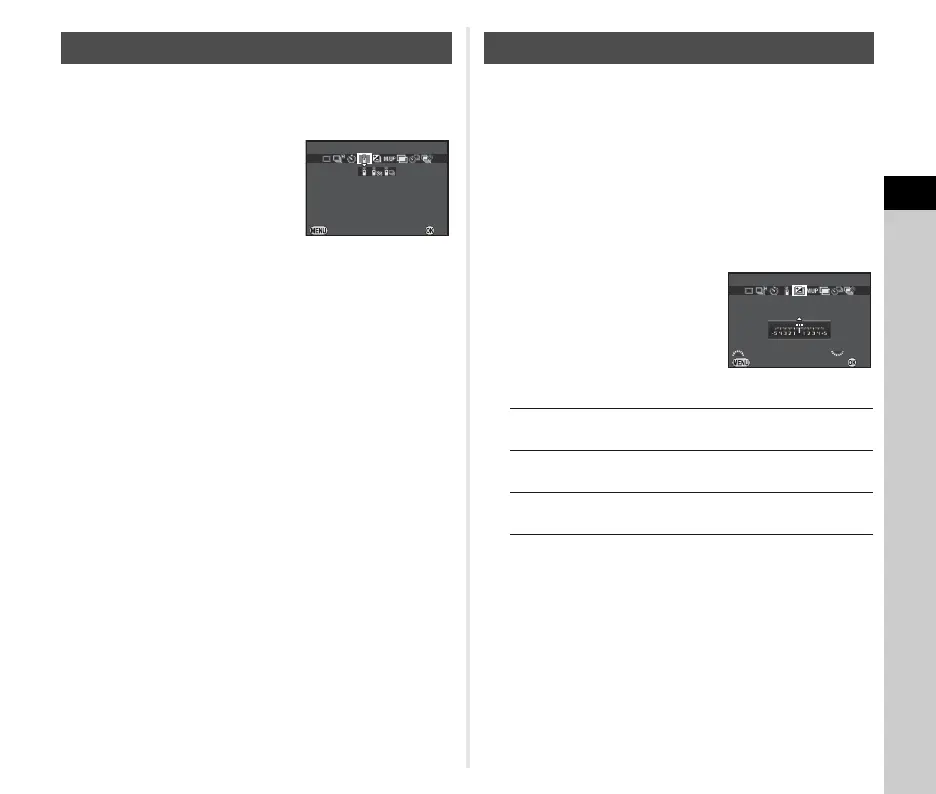3
Shooting
49
1 Press A in standby mode.
The Drive Mode screen appears.
2 Select Q and press B.
3 Select Q, R, or S and press E.
The camera returns to standby mode.
The self-timer lamp blinks.
4 Press the shutter release button halfway.
5 Point the remote control unit towards the remote
control receiver on the front or back of the
camera, and press the shutter release button on
the remote control unit.
t Memo
• The maximum operating distance of the remote control unit is
approx. 4 m from the front of the camera and approx. 2 m
from the back of the camera.
• To adjust focus with remote control, set in [19. AF with
Remote Control] of the E3 menu.
• When using the Remote Control Waterproof O-RC1, the
autofocus system can be operated with the q button. The r
button cannot be used.
1 Press A in standby mode.
The Drive Mode screen appears.
2 Select T and press B.
3 Select T, 1, or U and press B.
4 Use Q to select the number of shots.
Select from 2 images (Standard/+), 2 images (Standard/-),
3 images or 5 images.
5 Set the bracket value.
Available operations
6 Press E.
The camera returns to standby mode.
t Memo
• You can set the bracketing order in [8. Bracketing Order] of
the E2 menu.
• The bracket value can be set in increments of 1/3 EV steps or
1/2 EV steps according to the [1. EV Steps] setting made in
the E1 menu.
• Set [9. One-Push Bracketing] to [On] in the E2 menu to shoot
the specified number of images with one press of the shutter
release button.
Remote Control
Remote Contr olRemote Control
CancelCancel OKOK
Exposure Bracketing
R Changes the bracket value (up to ±2
EV).
JR Adjusts the exposure compensation
value.
M Resets the adjustment value to the
default setting.
Exposu re Bra cketingExposure Bracketing
CancelCancel
3 imag es3 images
OKOK
±0.3EV±0.3EV