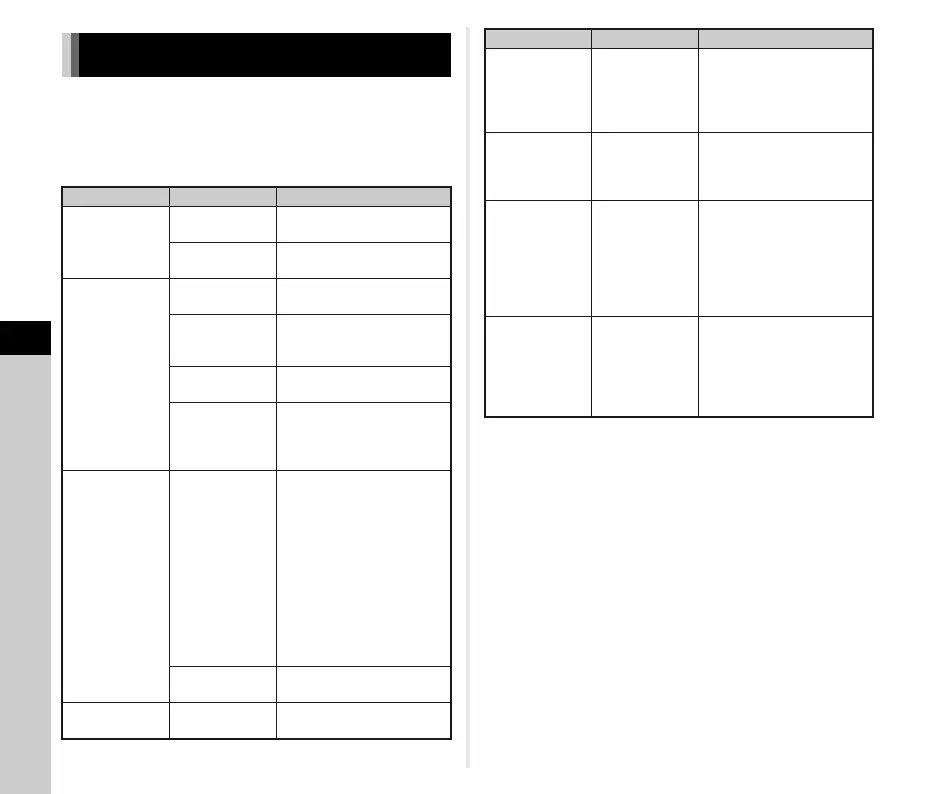6
Appendix
86
t Memo
• In rare cases, the camera may not operate correctly due to
static electricity. This can be remedied by taking the battery
out and putting it back in again. If the camera operates
correctly, it does not require any repairs.
Troubleshooting
Problem Cause Remedy
The camera does
not turn on.
Battery is not
installed properly.
Check the orientation of the
battery.
The battery power
is low.
Charge the battery.
The shutter cannot
be released.
The built-in flash is
being charged.
Wait until charging is finished.
There is no
available space on
the memory card.
Insert a memory card with
available space or delete
unwanted images.
Data being
processed.
Wait until processing is
finished.
The lens aperture
ring is set to a
position other than
9
Set the lens aperture ring to the
9 position or select [Enable] in
[27. Using Aperture Ring] of the
E4 menu. (p.83)
Autofocus does
not work.
The subject is
difficult to focus
on.
v cannot work well for low-
contrast objects (the sky, white
walls, etc.), dark colors,
intricate designs, rapidly-
moving objects or scenery shot
through a window or a net-like
pattern.
Lock focus on another object
located at the same distance as
your subject, then aim at the
target and take a picture.
Alternatively, use w.
The subject is too
close.
Move away from the subject
and take a picture.
The focus cannot
be locked.
AF Mode of Live
View is set to f.
Set [Contrast AF] to e, g,
h or i. (p.44)
The built-in flash
does not
discharge.
The flash mode is
set to A or B.
When the flash mode is set to
A or B, the flash will not
discharge if the subject is
bright.
Change the flash mode. (p.41)
The camera is not
recognized when it
is connected to a
computer.
The USB
connection mode
is set to [PTP].
Set [USB Connection] to [MSC]
in the D2 menu.
Dust or dirt
particles appear in
images.
The CMOS sensor
is dirty or dusty.
Activate [Dust Removal] from
the D4 menu. The Dust
Removal function can be
activated every time the camera
is turned on and off.
Refer to “Sensor Cleaning”
(p.87) if the problem persists.
There are pixels in
the monitor or
captured images
that do not light up
or remain lit.
There are
defective pixels in
the CMOS sensor.
Activate [Pixel Mapping] from
the D4 menu.
It takes about 30 seconds to
correct the defective pixels, so
be sure to install a fully charged
battery.
Problem Cause Remedy