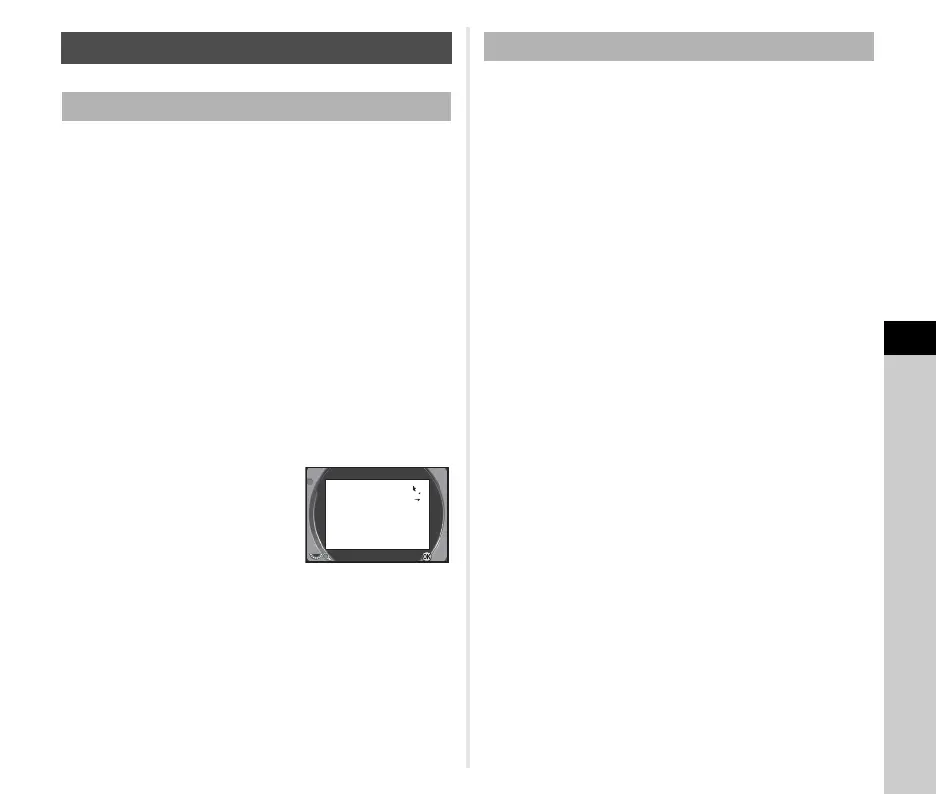6
Appendix
87
Dust Alert is the function that detects dust adhering to the
CMOS sensor and visually displays the location of the dust.
Make sure that the camera is in the following status.
• Attach a DA, DA L, FA J lens or a D FA, FA or F lens that has
an 9 position, and set the aperture ring to the 9 position.
• Turn the Stills/Movie switch to A.
• Set the focus mode switch to v.
1 Select [Dust Alert] in D4 menu and press D.
The [Dust Alert] screen appears.
2 Fully display a white wall or other bright subject
with no detail in the viewfinder and press the
shutter release button fully.
After image processing is performed, the Dust Alert image
appears.
If [The operation could not be completed correctly] appears,
press E and take another picture.
3 Check the sensor for dust.
Use R to display the Dust Alert
image at full screen display.
4 Press E.
The Dust Alert image is saved and the D4 menu reappears.
t Memo
• Only the latest Dust Alert image is saved to the SD1 slot
memory card for approximately 30 minutes. If Sensor
Cleaning is performed during this time, the Dust Alert image
can be checked while cleaning the sensor. (If the SD1 slot is
disabled, the image is not saved. You cannot check the image
in playback mode.)
Raise the mirror up and open the shutter when cleaning the
CMOS sensor with a blower.
1 Turn the camera off and remove the lens.
2 Turn the camera on.
3 Select [Sensor Cleaning] in D4 menu and press
D.
The [Sensor Cleaning] screen appears.
4 Select [Mirror Up] and press E.
The mirror rises up.
If a Dust Alert image is saved, it appears.
5 Clean the CMOS sensor with a blower.
6 Turn the camera off.
The mirror automatically returns to its original position.
u Caution
• Never use a spray blower or a blower with a brush. The
CMOS sensor may be damaged. Do not wipe the CMOS
sensor with a cloth.
• Do not put the tip of the blower inside the lens mount area. If
the power is turned off, this may cause damage to the shutter,
CMOS sensor and the mirror.
• When the battery level is low, the message [Not enough
battery power remaining to clean sensor] is displayed on the
monitor. Install a fully charged battery. If the battery capacity
becomes low during cleaning, a warning beep will sound. In
this case, stop cleaning immediately.
t Memo
• Please contact your nearest service center for professional
cleaning as the CMOS sensor is a precision part.
• You can use the optional Imagesensor Cleaning kit O-ICK1
when cleaning the CMOS sensor.
Sensor Cleaning
Detecting Dust on the CMOS Sensor (Dust Alert)
Exit
x1
Removing Dust with a Blower