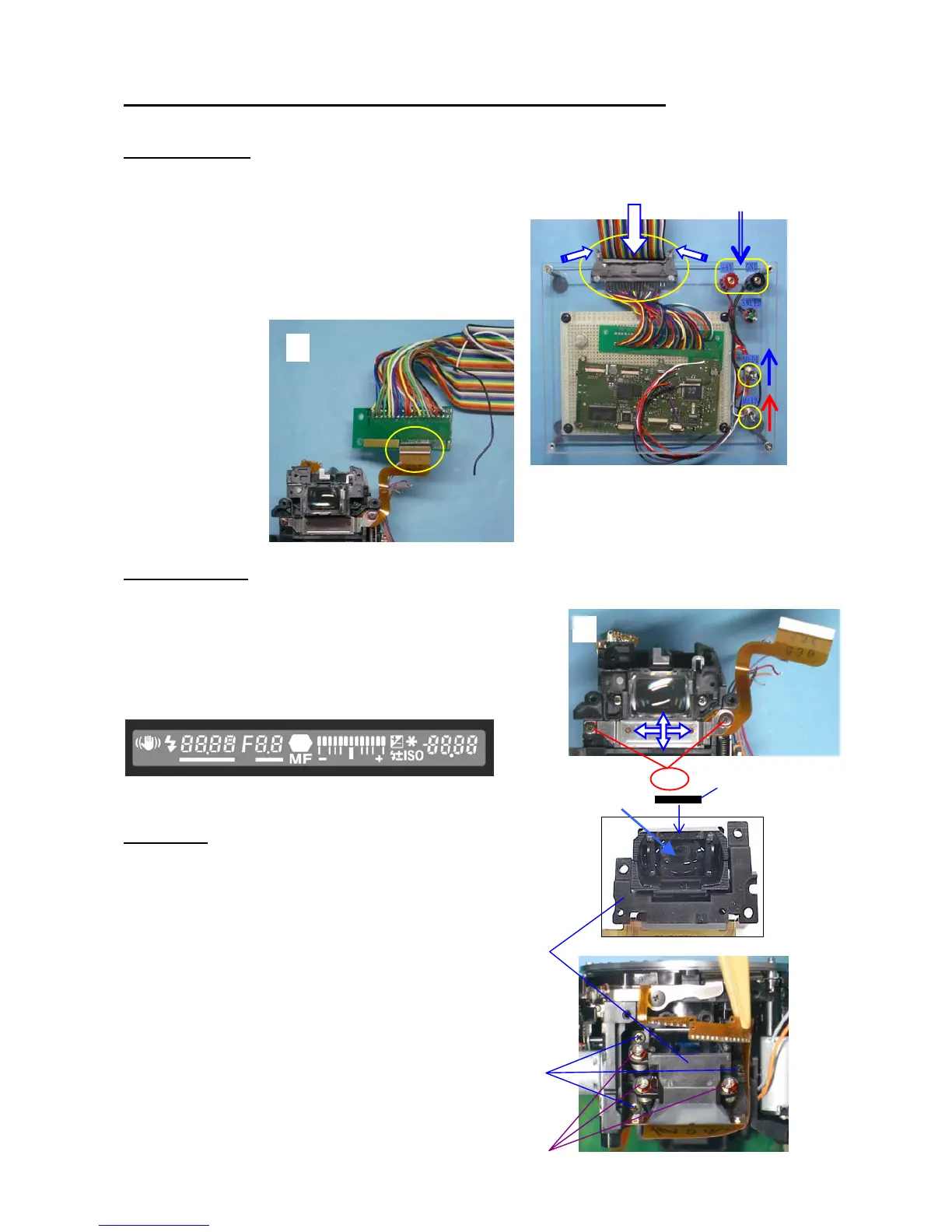27
15. [ADJUST] POSITIONING 0-O100 (VIEWFINDER INDICATIONS)
Preparation: O100 cable for 76830, O100 positioning jig for 76700, Power supply (8V, 3A).
15-1 Preparation
① Connect the 0-O100 cable for 76830 to the jig as shown figure.
② Connect the flex board of 0-O100 to the cable.
③ Apply 6.0 V to the jig.
④ Turn the main SW ON.
⑤ Turn the mode SW ON.
*Indication of O100 is display
15-2 Adjustment
① [Confirmation] Check whether the position of the display is straight.
② [Adjustment] Loosen the screw and change the position.
③ After adjustment is done, apply screw lock.
16. 0-M100
Preparation: Hexagonal screwdriver 1.5mm
① 0-M100 (when replacing 0-M100 put M125 at sensor side)
[Caution] There is no dust and stain on the surface of lens.
②TY-CNL-D1.7x4.0 (x3)
[ADJ] Temporary adjustment of AF block --- Screw in 3
adjusting screws until they stops, then screw back two turns.
[NOTE] After CCD position adjustment with programmed
software is done, Apply screw-lock agent to between the
head of adjustment screws and washers.
