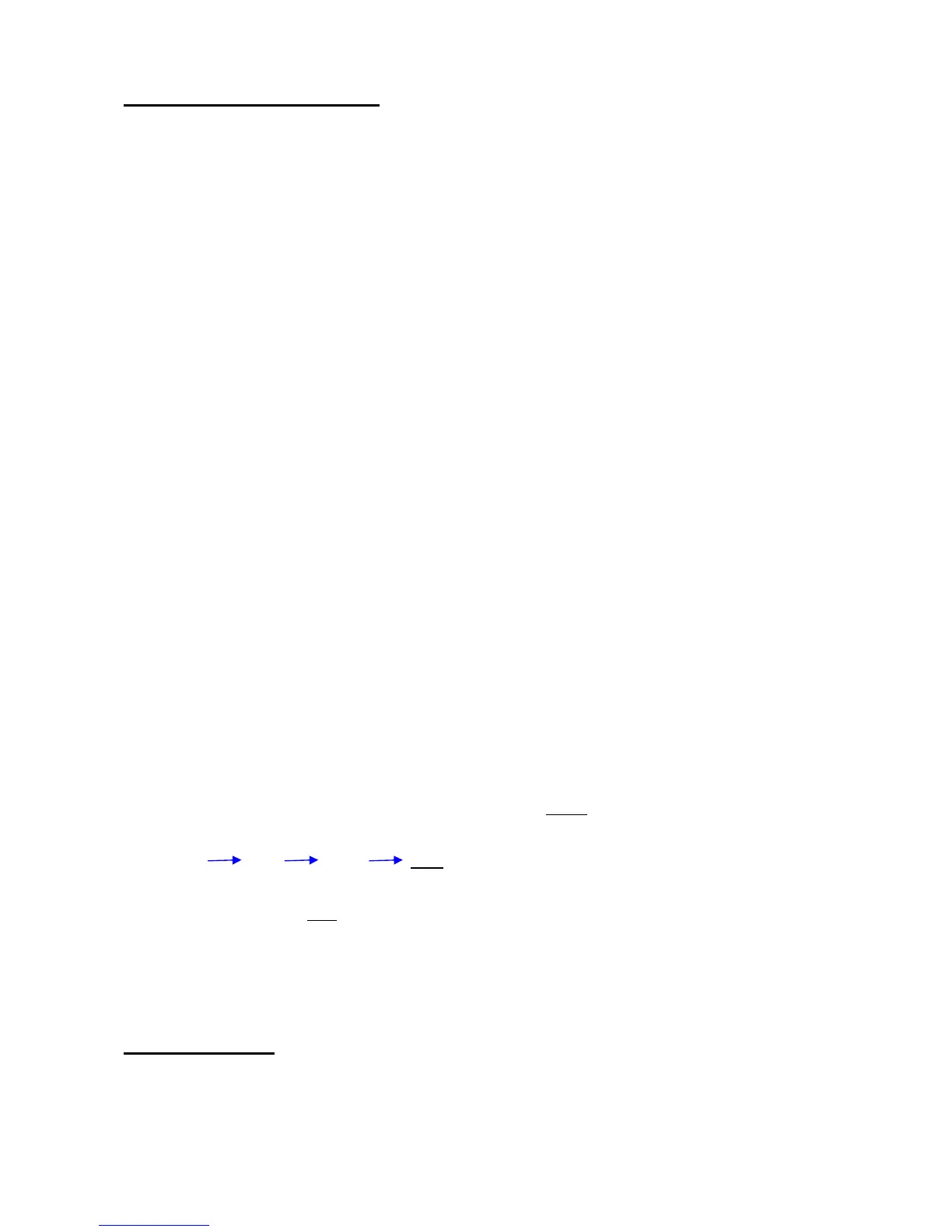59
33-1. Confirmation of SR function
This confirmation is listed for [Method of confirmation for SR function on service]
[Preparation] Computer, Battery (or AC adaptor), USB cable, 50mm lens, SD card (for taking
picture), Image viewing software (e.g. PENTAX PHOTO Browser
TM
, ACDSee
TM
Adobe Photoshop, other)
① Attach the lens (FA50mm) to the camera and set the aperture to the A position.
② Set the camera as follows.
Exposure mode: Tv (Shutter-priority) mode, Focus mode SW:AF.S mode, AE metering: Center-Weighted
Metering, Single frame shooting (Fn Drive mode), AWB (Fn menu), Recorded pixels and Quality Level:
[6M(10M)/★★★]
③ Set Tv8 (1/8sec) --- Approx.3.5 step
④ Set the camera 2m from subject.
⑤Set the SR switch OFF. Hold the camera horizontal position (vertical position) and take picture 10 frames.
⑥Next, set the SR switch ON. Hold the camera horizontal position (vertical position) and take picture 10
frames.
[Caution] To ensure the test, release the shutter after 1 second from SR indication is turned on in the
viewfinder.
⑦ View the pictures which have been taken above by the Image viewing software.
⑧ Compare the image of SR function ON with SR function OFF and confirm the SR function effect to the
picture.
[Caution] Effect of SR function may differ from condition of holding the camera.
[Reference] confirmation for SR mechanism (When use different type of focal length)
The shutter speed of prevention for shaking is calculate with [1 / focal length of the lens]
For instance, if the focal length is 200mm: 1/ (200 x 1.5) = 1/300
* Size of picture for digital camera is 23.5 x 15.7mm and it is about 1.5 times when converting it into the
focal length of 35milli-size camera.
① Calculate the shutter speed of prevention for shaking as above.
For instance, if the focal length is 200mm: 1/ (200 x 1.5) = 1/300
② Converts above shutter speed to three step down.
1/300 1/150 1/75 1/30 (Approx. Three step)
③ Set Tv 30
④ Follow the procedure of 21-1
, ④ to ⑧
[Caution] The effect of the shake reduction is influenced by the focal length of the lens and the object
distance and effect might not become visible in the short distance (D-FA50mm Macro 0.4m), also an enough
effect might not become visible at the low temperature.
33-2. Default setting
*Method for setting is the same as K100D. Refer to the Service Manual of 76700 for details.
*Only file number can be changed by [mode memory]. Refer to Operating manual.
