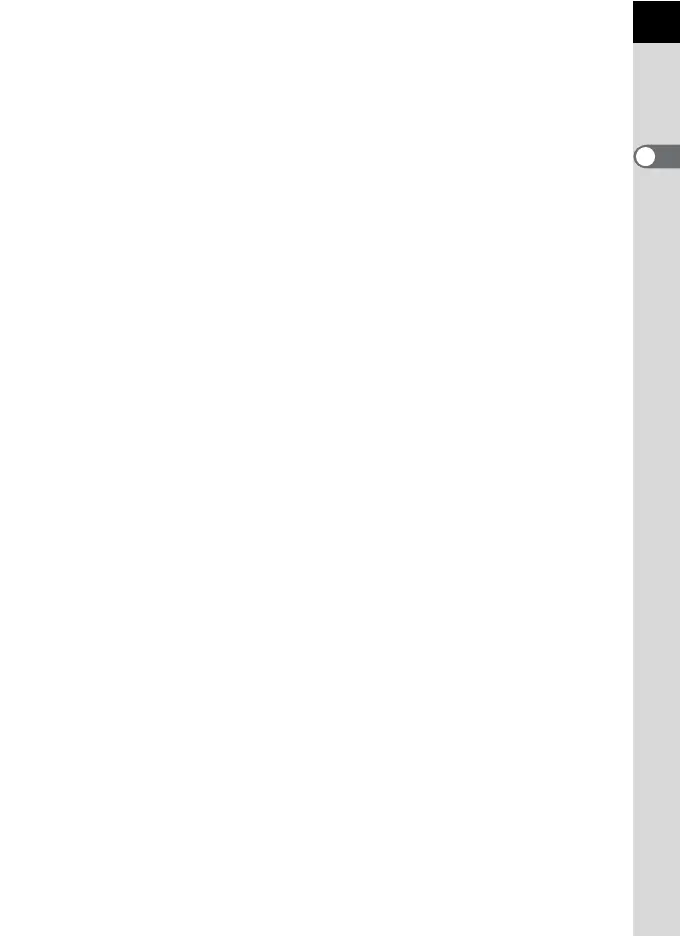1
23
Before Using Your Camera
1
* Indicator 14 is displayed in white. When the subject is in focus, a green
square frame is displayed instead. It turns red when the subject is not in
focus. It is not displayed when [Focus Method] is set to \.
* For indicator 22, up to 12 face detection frames are displayed when
[Autofocus Method] is set to [Face Detection]. A main face detection frame
is displayed in yellow and other frames in white.
7 AE Metering (p.84) 15 Histogram (p.28)
8 Shake Reduction (p.96)/
Movie SR (p.110)
16 AE Lock (p.82)
17 Shutter speed (p.77)
9 Battery level (p.39) 18 Aperture value (p.77)
10 Turning the focusing ring in
\ mode (p.93)
19 EV bar (p.79)
20 Sensitivity (p.75)
11 ND Filter (p.148) 21 Image storage capacity
12 Number of shots using
Multi-exposure
22 Face detection frame (when
[Autofocus Method] is set to
[Face Detection]) (p.87)
13 Multi-exposure (p.107)
14 AF frame (p.55)
