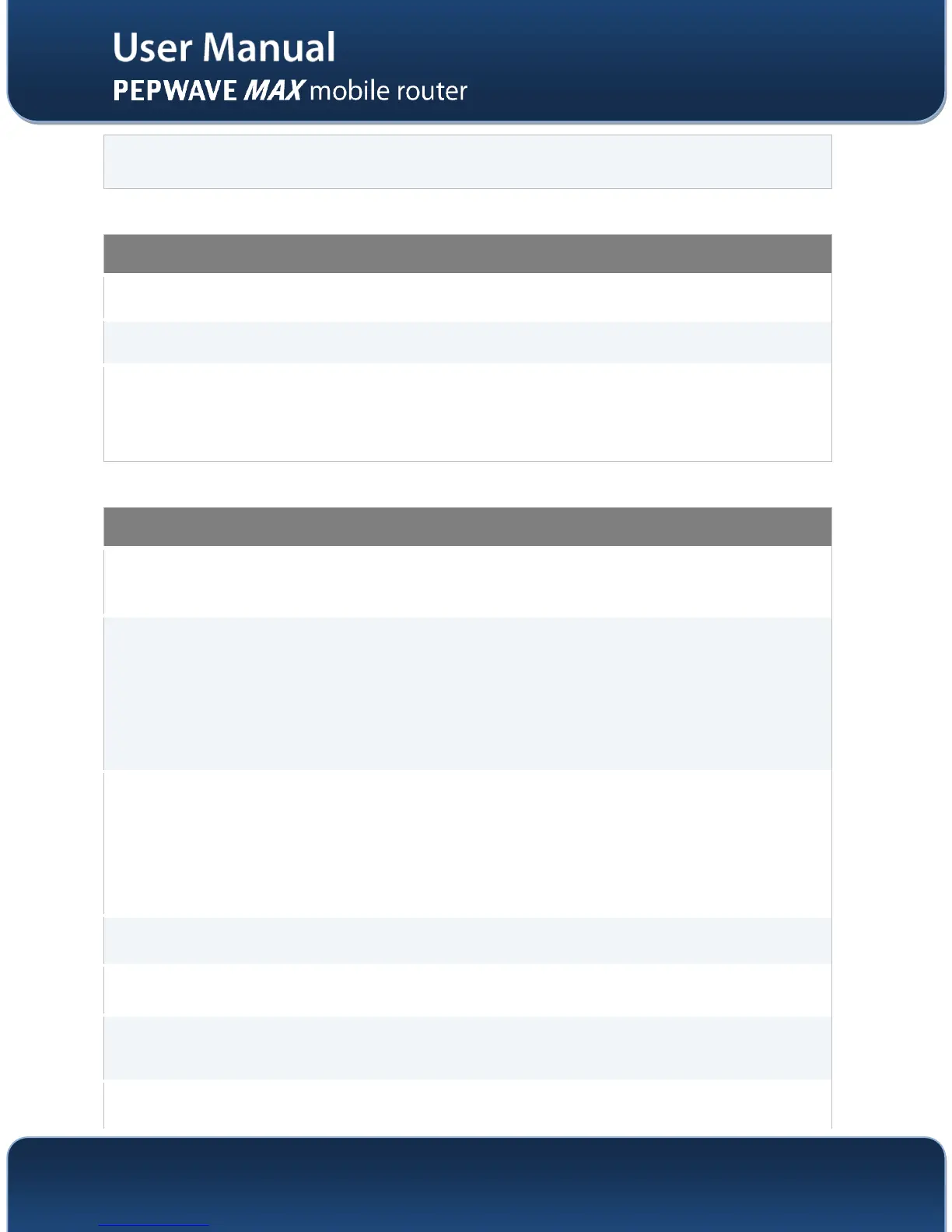output power will be bound by the regulatory limits of the selected country. By default,
23 dBm (200 mW) or 20 dBm (100 mW) (depending on which operating country you
have chosen in the previous section) is selected.
Options Auto (20/40 MHz) and 20 MHz are available. Default is Auto (20/40 MHz),
which allows both widths to be used simultaneously.
This option allows you to select a specific bit rate for data transfer over the device’s Wi-
Fi network. By default, Auto is selected.
This option is for specifying the transmission output power for the Wi-Fi AP.
There are 4 relative power levels available – Max, High, Mid and Low. The actual
output power will be bound by the regulatory limits of the selected country. By default,
23 dBm (200 mW) or 20 dBm (100 mW) (depending on which operating country you
have chosen in the previous section) is selected.
Wi-Fi AP Advanced Settings
This option allows you to enable the Spanning Tree Protocol to prevent path
redundancy. By default, it is disabled.
See Section Error! Reference source not found. for details.
This option allows you to choose whether clients on the network should be able to
communicate with each other directly.
If the checkbox Enable is selected, clients are allowed to communicate with each other
directly, and traffic will not be passed to any uplink equipment.
If this option is disabled, clients are not allowed to communicate directly. Traffic will be
passed to uplink equipment/uplink routers before communication can be established
among clients.
By default, it is enabled.
This option allows you to select between V1 or V2 of the 802.1X EAPOL.
When V1 is selected, both V1 and V2 clients are allowed to associate with this Wi-Fi
AP.
When V2 is selected, only V2 clients can associate with this Wi-Fi AP.
Most wireless clients support V2. Select the option V1 in case if there are stations that
do not support V2.
By default, V2 is selected.
This option is for setting the transmit bit rate for sending a beacon.
By default, 1Mbps is selected.
This option is for setting the time interval between each beacon.
By default, 100ms is selected.
This field allows you to set the frequency for the beacon to include Delivery Traffic
Indication Message. The interval is measured in millisecond.
The default value is set to 1 ms.
This field is for specifying the unit wait time before it transmits a packet.
By default, this field is set to 9 µs.