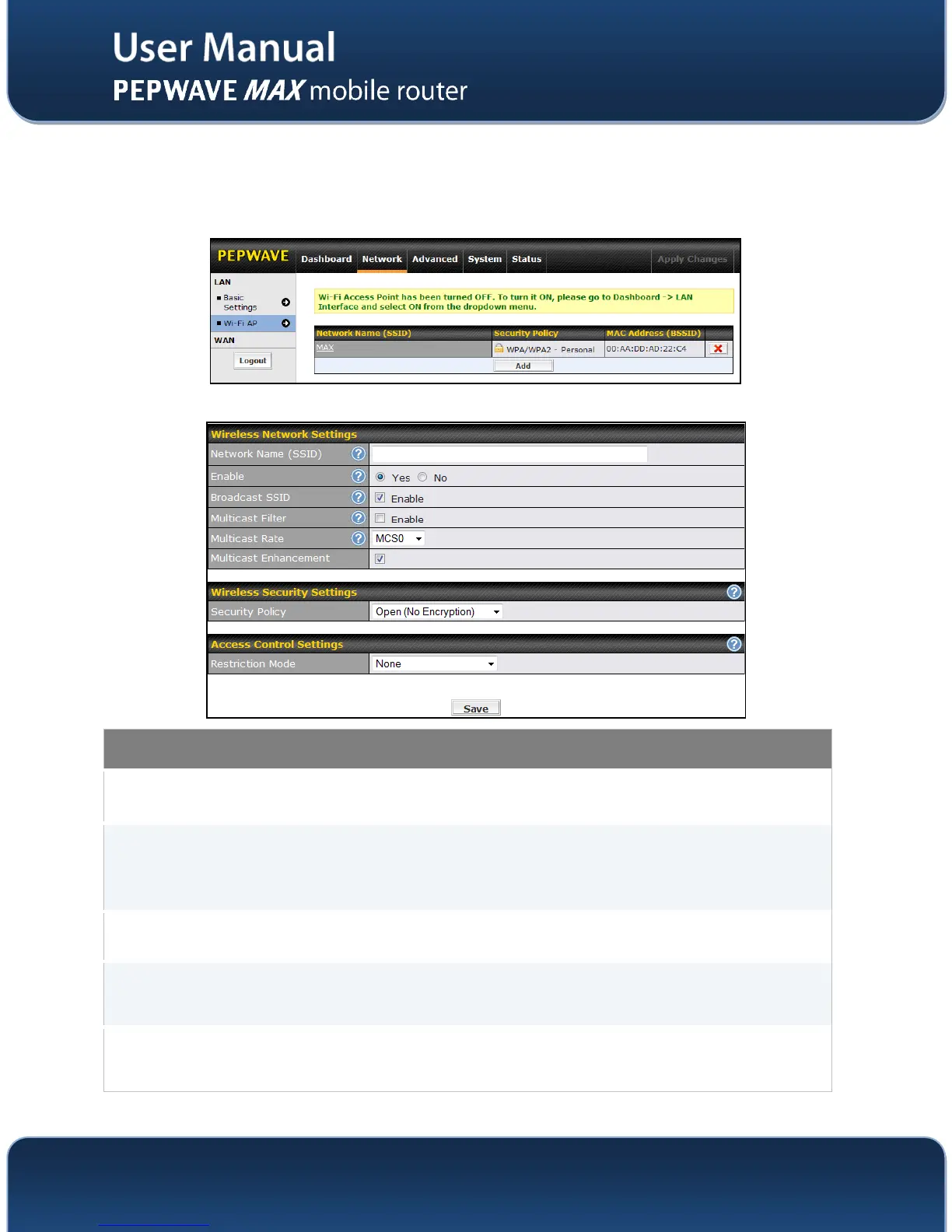7.2 Wi-Fi AP
The Wi-Fi LAN settings can be configured in Network > LAN > Wi-Fi AP:
Wi-Fi AP can also be switched on / off on the Dashboard.
Click Add button to create a new SSID.
Wireless Network Settings
This setting allows you to specify a name to represent the virtual AP to be scanned by Wi-
Fi clients.
When Yes is selected, this virtual AP is enabled. Select No to disable it.
By default, it is enabled.
You can also choose to enable or disable this virtual AP on the Dashboard - Connection
Status of Wi-Fi AP, please refer to section 6 for information.
When the box Enable is checked, this SSID can be scanned by Wi-Fi clients.
By default, it is enabled.
When the box Enable is checked, multicast network traffic to the wireless SSID will be
filtered.
By default, it is disabled.
This field allows you to specify the transmit rate to be used for sending multicast network
traffic.
By default, Multicast Rate is set to1M.