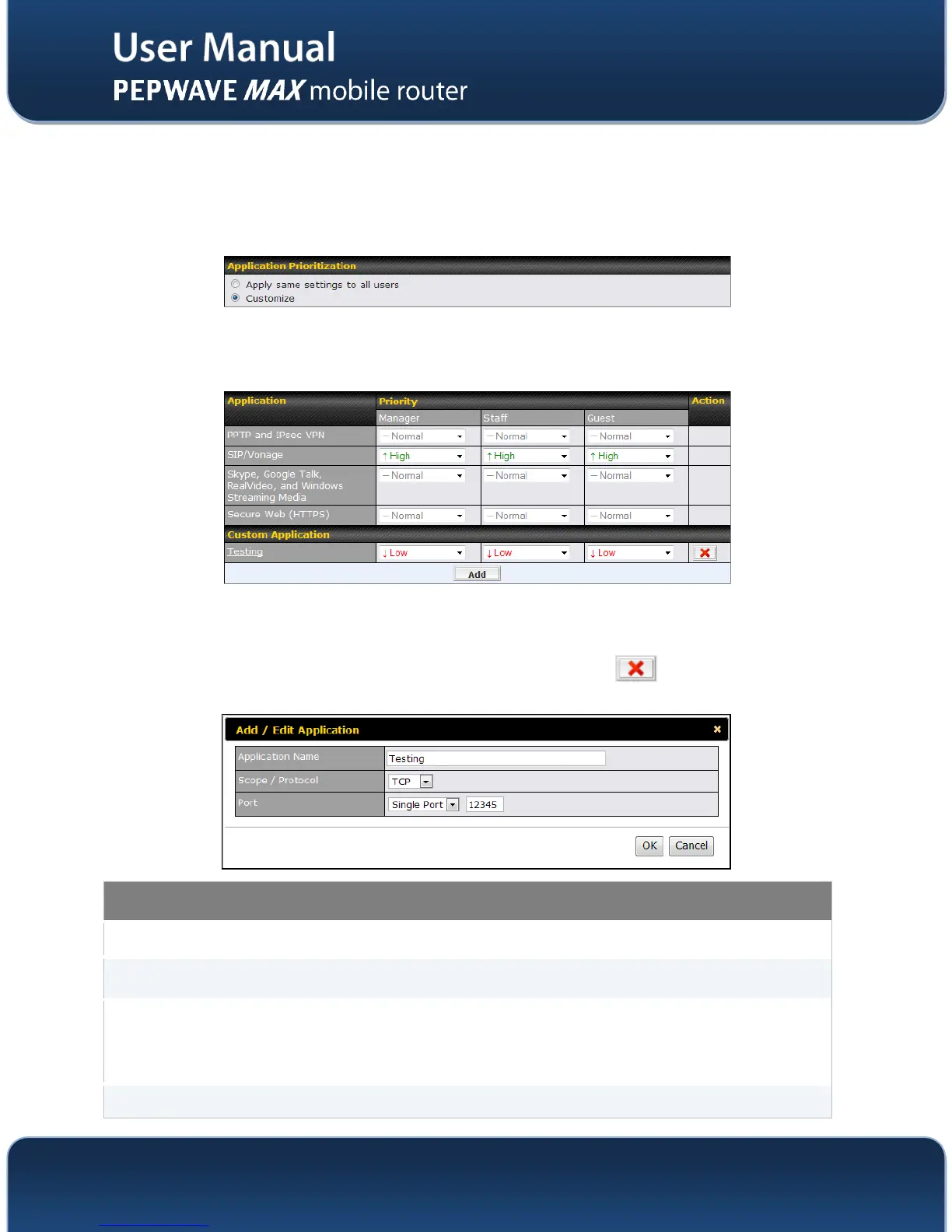15.3 Application
15.3.1 Application Prioritization
You can choose whether to apply the same Prioritization settings to all user groups or customize the
settings for each group.
Three priority levels can be set for application prioritization: ↑High, ━ Normal, and↓Low.
Four types of applications are predefined. Their priority for each user group can be selected from their
corresponding drop down menu. Traffic types not defined in the table is assigned with normal priority.
15.3.2 Prioritization for Custom Application
Click the Add button to define a custom application. Click the button in the Action column to
delete the custom application in the corresponding row.
Application Prioritization
When enabled, any PPTP and IPsec traffic will be prioritized.
When enabled, any SIP and Vonage voice traffic will be prioritized.
Skype, Google Talk,
Real Video, and
Windows Streaming
Media
When enabled, voice and video traffic of Skype, Google Talk, Real Video and
Windows Streaming Media will be prioritized.
When enabled, HTTPS (TCP port 443) traffic will be prioritized.