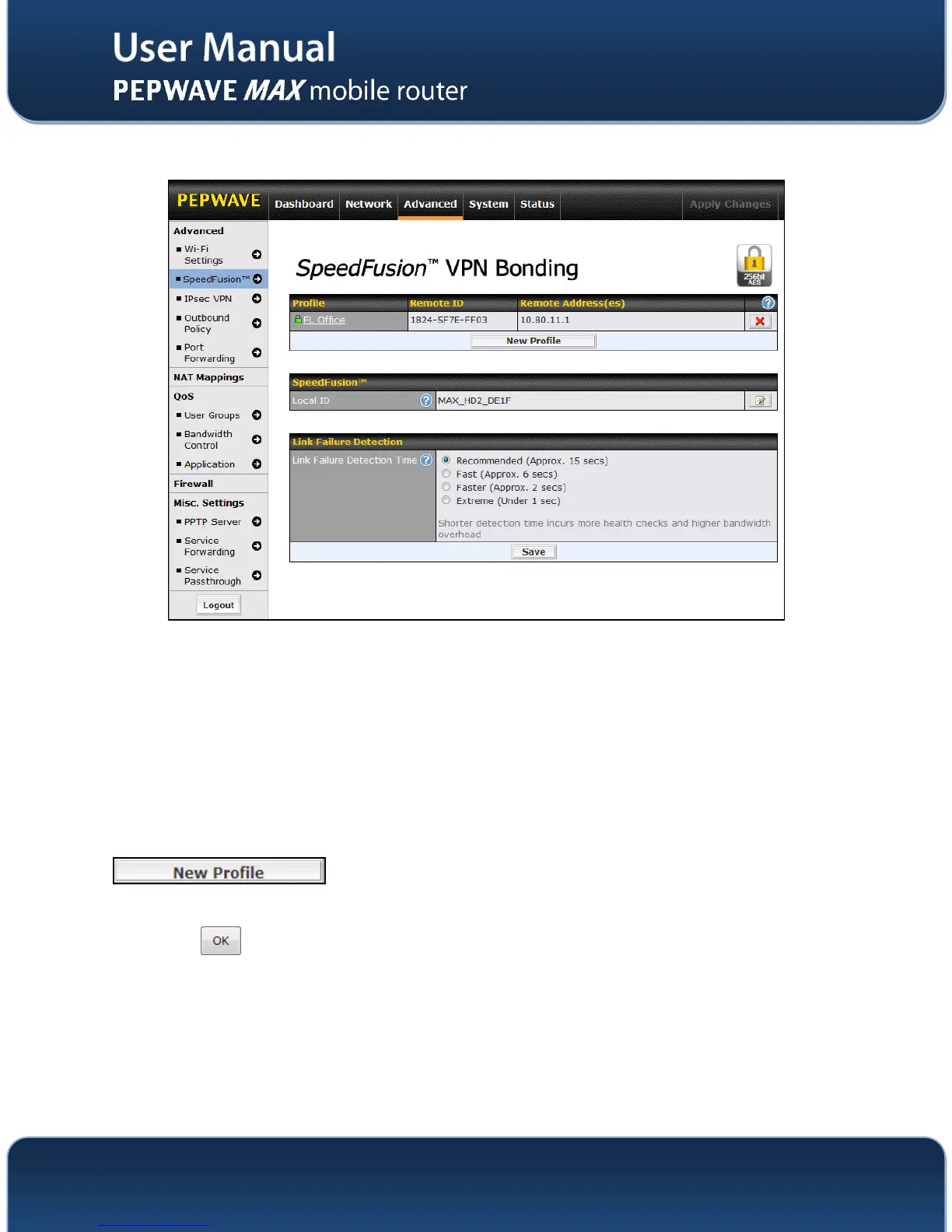10.1 SpeedFusion
TM
Pepwave MAX supports making two SpeedFusion
TM
connections with a remote Pepwave MAX unit or a
Peplink Balance 210/310/380/580/710/1350.
The local LAN subnet and subnets behind the LAN (defined under Static Route in the LAN settings page)
will be advertised to the VPN. All VPN members (branch offices and headquarters) will be able to route to
the local subnets.
Note that all LAN subnet and subnets behind it have to be unique. Otherwise, VPN members will not be
able to access each other.
All data can be routed over the VPN with 256-bit AES encryption standard.
To configure, navigate to Advanced > SpeedFusion
TM
, click the New Profile button
to create a new VPN profile.
Once you click on New Profile button this will open a window
Click on OK