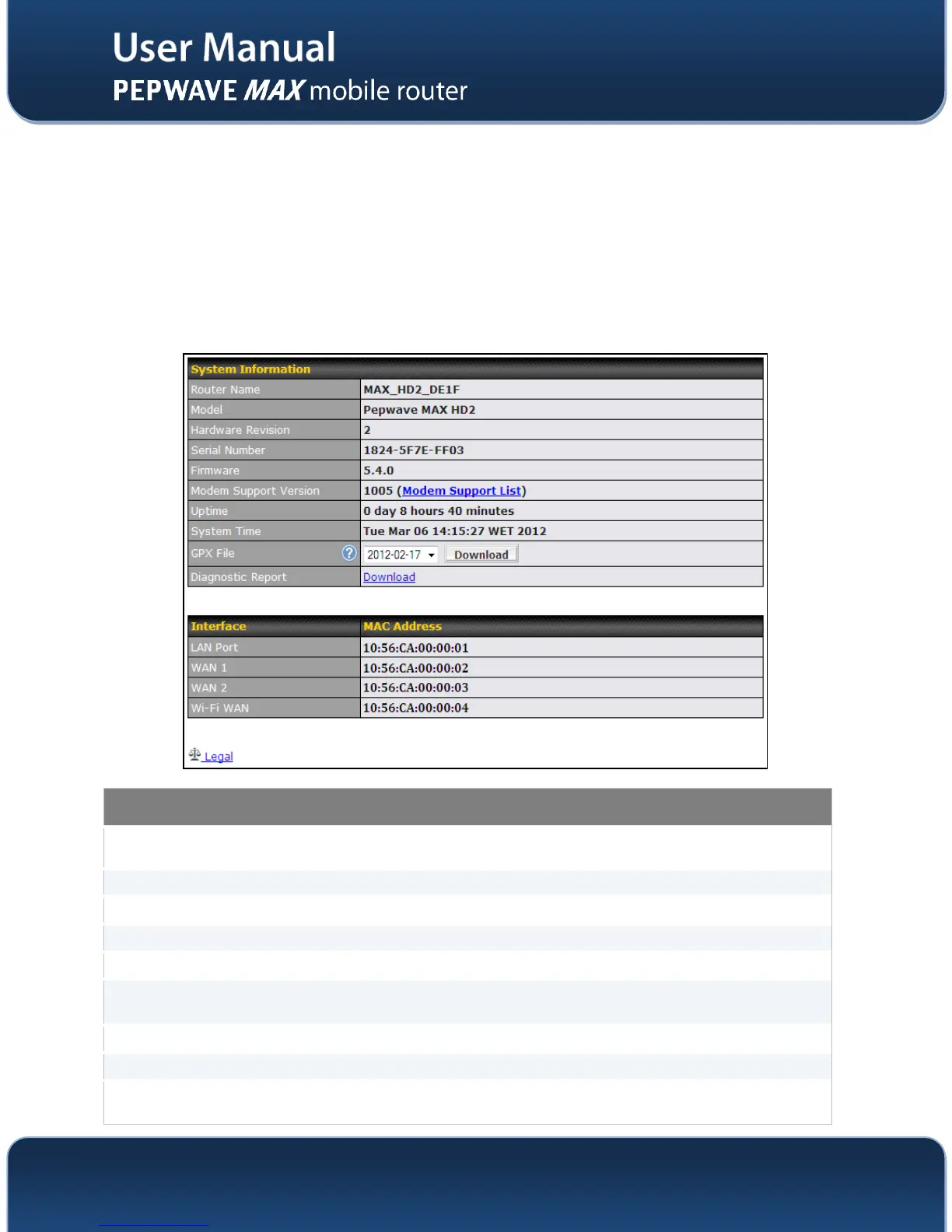19 Status
This section displays the information of Pepwave MAX on the Device, Active Sessions, Client List,
WINS Client List, SpeedFusion
TM
, UPnP / NAT-PMP, Event Log, and Bandwidth.
19.1 Device
System information is located at Status > Device:
This is the name specified in the field Router Name located in System > Admin
Security.
This shows the model name and number of this device.
This shows the hardware version of this device.
This shows the serial number of this device.
This shows the firmware version that this device is currently running.
This shows the modem support version of this device. A Modem Support List link
redirects users to a list of cellular modems supported by this device.
This shows the length of time since the device is rebooted.
This shows the current system time.
This contains the GPS data of the latest 7 days. A Download button is for exporting the
data in GPX format of the selected date. For more information about how GPS works in