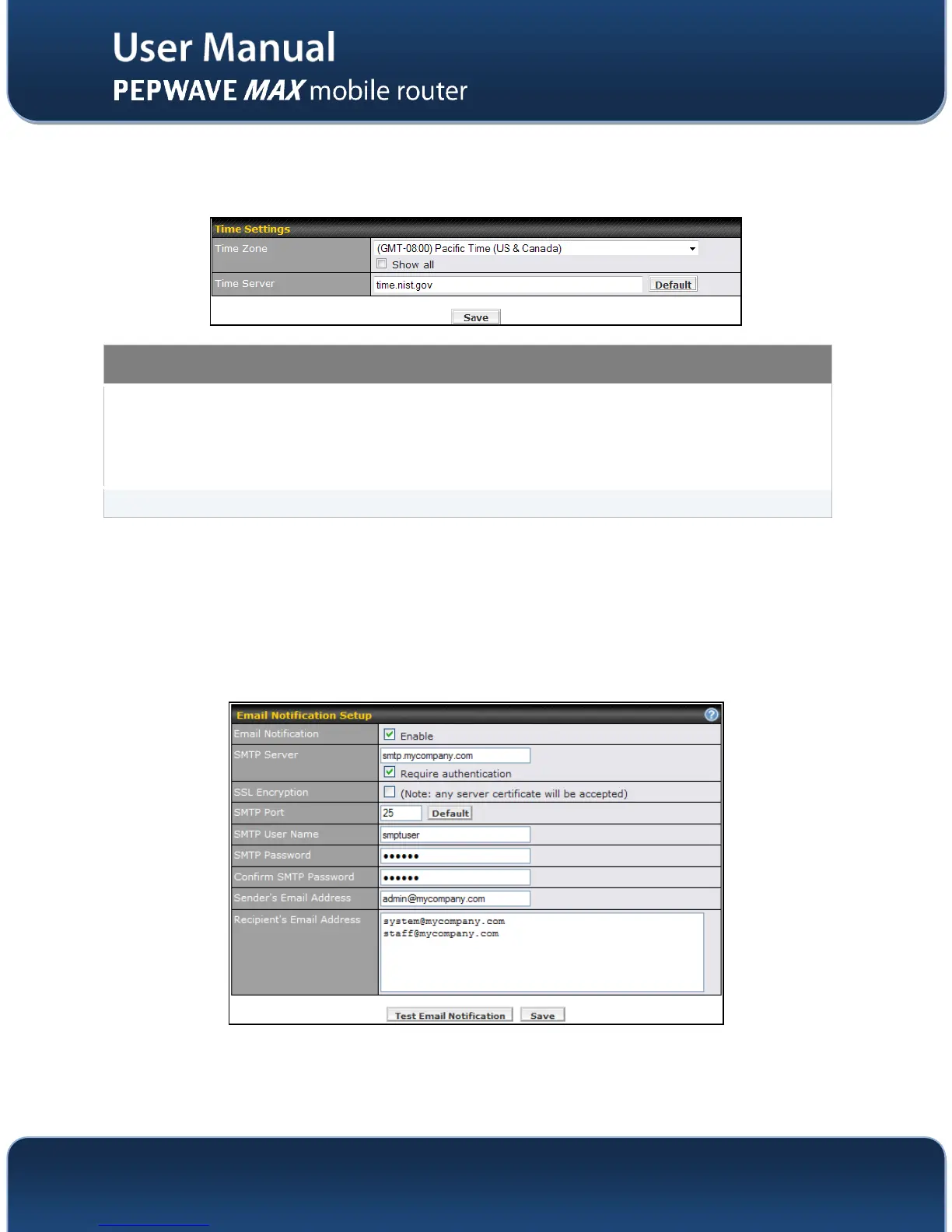The Time Server functionality enables the system clock of Pepwave MAX to be synchronized with a
specified Time Server.
The settings for Time Server configuration are located at System > Time:
This specifies the time zone (along with the corresponding Daylight Savings Time
scheme) in which Pepwave MAX operates.
The Time Zone value affects the time stamps in the Event Log of Pepwave MAX and E-
mail notifications.
Checked the box Show all to show all available time zone options.
This setting specifies the NTP network time server to be utilized by Pepwave MAX.
18.4 Email Notification
The Email Notification functionality of Pepwave MAX provides a System Administrator with up-to-date
information on network status.
The settings for configuring Email Notification are found at System > Email Notification: